Why Yodeck Player for Digital Signage
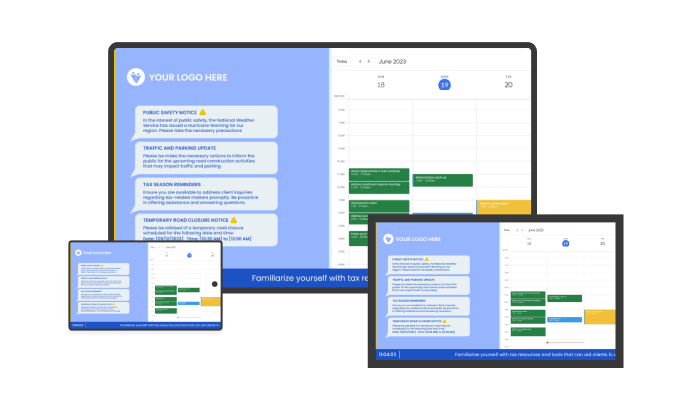
Engineered for Digital Signage
- Offers a seamless experience with enterprise-grade features.
- Trusted by multinational organizations for digital signage deployments.
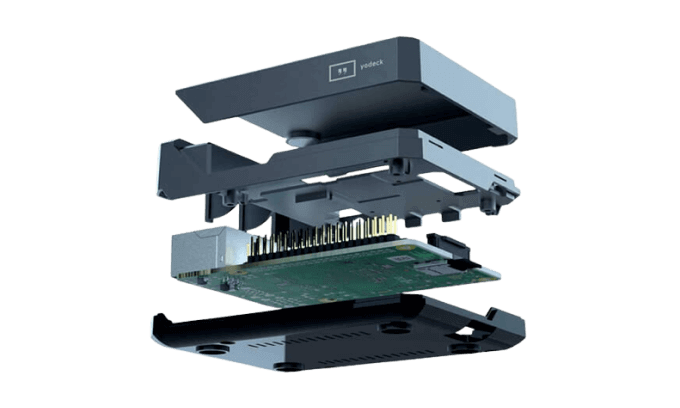
Based on the Raspberry Pi
- World’s most reliable, secure, and affordable microcomputer.
- Durable aluminum-alloy casing with built-in passive cooling.

Perfect Media Playback
- Ιmmersive viewing experience for ALL media content and 4K resolution.
- Supports over 80+ Yodeck Apps and more than 500+ templates.
Yodeck Players Portfolio

The Yodeck Player (1GB)
Leveraging Raspberry Pi 4 (1GB), is designed to offer a seamless digital signage solution.
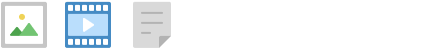
Free with an annual subscription to our basic pricing plan.
The Yodeck Player Plus (4GB)
Αn enhanced version with Raspberry Pi 4 (4GB), provides additional power for more demanding digital signage needs.
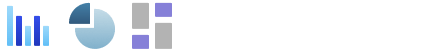
Free with an annual subscription to our premium and enterprise pricing plans.
How it Works

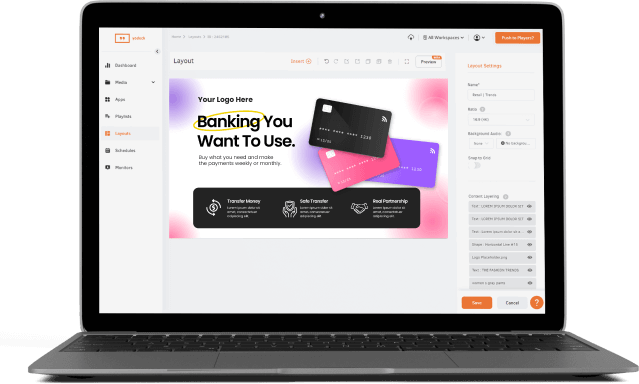
1. Connect
Unbox Yodeck Player, connect it to your screen via micro-HDMI, & follow included instructions to connect to internet.

2. Access
Login to the Yodeck portal; your Yodeck digital signage player is ready to use, no custom configuration required.
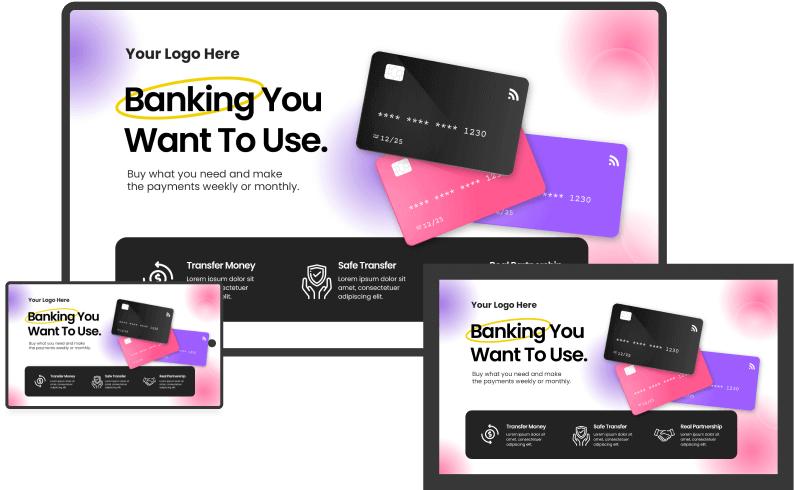
3. Manage
Create & save content on Yodeck portal. Wirelessly send it to chosen screen with “Push to Players?” button.
