Transform your LG webOS smart TVs into powerful digital signage displays with step-by-step instructions. Get started completely for free.
Combining simplicity and affordability while eliminating the need for any complicated or costly external media players, smart TVs with System-on-a-Chip technology (SOC) have become a popular choice for digital signage.
Paired with the right digital signage software, virtually any smart TV can be transformed into a cost-effective yet efficient solution for a wide range of digital signage needs – from retail storefront displays to real-time corporate data dashboards.
Featuring built-in media players and high-quality screens designed for continuous operation, LG’s WebOS smart TVs are particularly well-suited for digital signage applications.
In this post, we’ll cover everything you need to know to get started with digital signage for webOS smart TVs – from choosing the right display and digital signage software to setting up your first screen in just a few easy steps.
What is WebOS?
WebOS is a Linux-based operating system developed by LG, designed to power a wide range of smart devices, including LG’s commercial displays. For digital signage, WebOS smart TVs offer an all-in-one solution with a built-in System on Chip (SoC), without requiring external media players.
Combined with intelligent digital signage software like Yodeck, LG webOS can enable businesses to share content across any number of screens at any location with an efficient and affordable digital signage deployment.
Benefits of using LG webOS Smart TVs for digital signage
LG WebOS smart TVs are a very cost-efficient and reliable choice for digital signage deployments of any size. Here are their key advantages:
- All-in-one hardware: WebOS smart TVs have a built-in System on Chip (SoC), eliminating the need for external players, streamlining digital signage installation and reducing hardware costs.
- High-quality visuals: WebOS is optimized for smooth, high-quality content playback, supporting various media formats and resolutions up to 4K.
- Durability: Most WebOS smart TVs are designed for commercial environments and built to operate 24/7 reliably, making them ideal for businesses with long operating hours.
- Energy efficiency: WebOS smart TVs are engineered to consume less power and reduce operational costs while supporting your organization’s sustainability goals.
- Flexible connectivity: With built-in Wi-Fi, Ethernet, USB, and HDMI ports, WebOS displays offer a range of connectivity options for seamless integration with any kind of peripherals.
How to choose an LG WebOS Smart TV for digital signage
Selecting the right digital signage displays is crucial to ensure that you meet your business objective, whether that’s transforming your internal communications or engaging new audiences. Here are the key factors to consider when choosing a webOS smart TV for digital signage:
- Screen size: Choose a screen size that is appropriate for the environment it will be used by considering the distance between the display and your audience.
- Resolution: Look for devices that support Full HD or UHD (4K) resolution, especially if your content includes high-quality images and videos with fine details. A higher resolution will ensure sharp graphics even on larger screen sizes and at closer viewing distances.
- Brightness: Digital signage displays in bright outdoor environments may require higher brightness levels for an optimal viewing experience. Look for a smart TV with sufficient brightness to maintain visibility in any lighting condition.
- Operating hours rating: Choose a commercial-grade smart TV rated for 16/7 or 24/7 continuous operation, based on your business needs. This ensures reliable, long-term performance without the risk of overheating or degradation.
- Build quality: Commercial-grade TVs often come with reinforced casing, glass coatings and heat dissipation systems to protect against dust, heat and physical damage. This is especially important for digital signage displays in outdoor places and high-traffic areas.
- Warranty and support: Ensure the vendor you choose provides a comprehensive warranty and reliable customer support to quickly address technical issues and minimize potential costly downtime.
Finally, keep in mind that the specifications of the smart TVs that you end up using for your digital signage deployment are very important. However, even the most robust devices are rendered useless without powerful digital signage software that will turn them into eye-catching digital signage displays.
Digital signage software for webOS Smart TVs
While WebOS devices come with built-in capabilities, a specialized digital signage software that provides advanced features will make managing and displaying content much easier and more cost-effective.
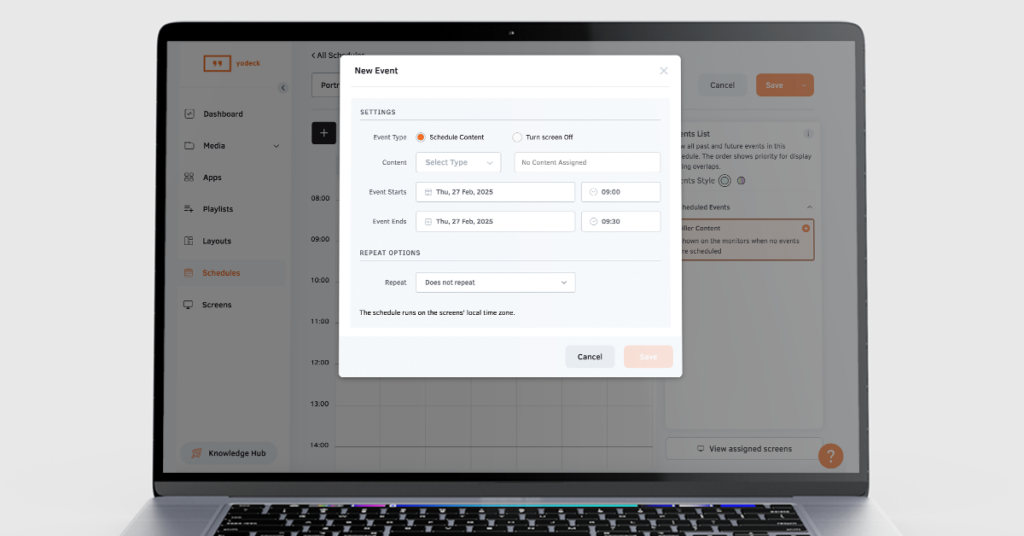
When selecting digital signage software for WebOS smart TVs, look for a solution that offers:
- Integration with WebOS: Opt for software specifically designed or optimized for WebOS smart TVs to ensure seamless performance and compatibility.
- Flexibility: Choose a platform that supports any media format, including videos, images, live feeds, and web pages for seamless content repurposing.
- Ease of use: Look for software with built-in content creation tools and scheduling features that don’t require any advanced technical skills.
- Scalability: A cloud-based solution allows you to manage both content and screens remotely as well as add more displays to expand your network at the click of a button.
- Affordability: No need to overspend to find out how digital signage can benefit your business. You can get all the advanced features you need with a pricing plan that fits your budget.
Yodeck’s award-winning digital signage software checks all of the boxes above and many more. With an intuitive, user-friendly interface, advanced scheduling capabilities and hundreds of free digital signage templates and apps, Yodeck will ensure that your webOS displays reach their full potential – all at a very low price.
Plus, you can try it out without any commitment – the first screen is free forever!
How to get started with digital signage for LG webOS Smart TVs
All you need to do to get started with Yodeck on your Lg webOS smart TV is follow these simple steps:
Here’s a detailed walkthrough video with instructions to get your first screen up and running in no time:
In just a few minutes, your first digital sign will be live on your WebOS TV. With Yodeck’s free account plan, you’ll have full access to all its features—be sure to explore the platform to discover how to maximize the impact of your digital signage displays.
