School apps are an easy way to include useful and attractive info on your screens. But which ones help students and grab their attention the most? Add date & time, clock, weather, QR code and Google Slides apps and see how much more your students will engage with your screens. Best of all, they’re free and easy to use.
You want your students to pay attention to your screens, right? That’s the whole point of digital signage for education — it helps in communication with your students in a way that resonates and appeals to them. Crucially, school apps give them useful, helpful and eye-catching information at a glance. Then, along with that glance, they’ll also check out important announcements presented in a way that sparks their interest. Undoubtedly, digital signage in schools is a sure-fire way of encouraging student participation in clubs or events, celebrating their achievements and ultimately strengthening an inclusive and welcoming school spirit.
Top 5 cool best app ideas to help students (& level up your screens)
As a teacher, you want everything on your signage screens to improve the school experience for your students. Each school app we recommend does just that. Either it keeps kids on track and on time, or it gives you a way of getting important messages across in an engaging, interesting way creating better school communication. Additionally, you can display them on your screens in seconds, which helps you create great-looking content without any hassle whatsoever. And they’re free.
Most importantly, you can use as many free apps as you want when you choose affordable digital signage software. Yodeck pricing plans, for instance, start at only $7.99 per month per screen– extremely affordable no matter what your school’s budget is.
Want to wow your students by displaying info that helps them stay focused and organized throughout their school day? Just add these student-favorite apps to your screens:
Date & time app
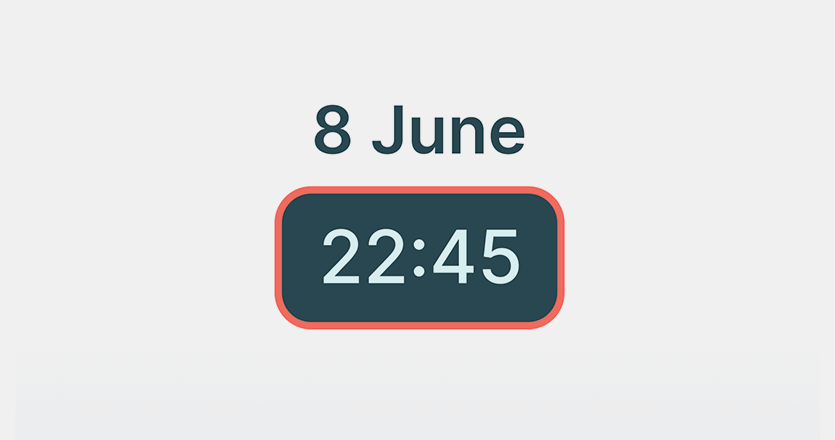
Whether it’s all about knowing how many more days they have to study for a test, if they’ve got to hurry to get to their next class lesson, or if changes in lesson plans, the date and time app helps students stay organized and on time. Also, you can customize the font, color and format so it complements your school and classroom colors.
In addition, consider adding this app along with a calendar app on screens across campus . In fact, you can display monthly, daily, weekly and event calendars. Most importantly, this app makes it easy for students to manage their time. Added bonus? They’re equally useful and helpful to students of all ages, so use them on university and college signage screens , too.
Analog clock app
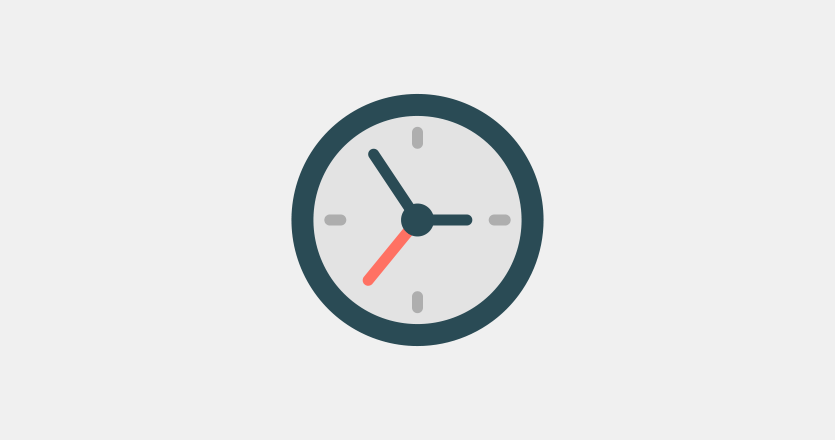
Think analog clocks are too retro for students? Think again. They’re perfect for classroom screens so everyone can see how much time is left to finish a lab or test. Also, students really like the old-school look of traditional clocks because you can customize everything about them. Use the analog clock app to choose the clock’s background, face and dial colors and make it stand out. Want a cute way to show the time and keep students focused? This is it.
Hourly weather app

When it comes to after-school activities, such as sports and eco-clubs, the weather can make or break a student’s day. Students need to know the weather, and the hourly weather app can help them plan their schedule and be prepared. Will it rain? They’ll put on their galoshes during the nature walk for bio class. Too hot for football practice? They’ll know to do indoor weight training instead.
Also, an hourly weather app in the main office helps principals, and administrators take safety precautions and cancel activities if necessary. Most importantly, this school app automatically refreshes data for your specific location every ten minutes, so you get the latest updates.
QR code app
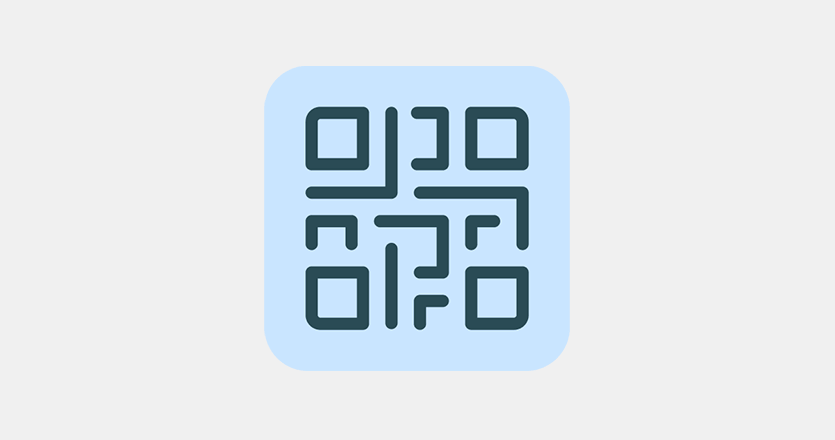
Firstly, this gives you an element of interactivity students will love. Just by scanning the QR code with their smartphones, students can connect to a website or interesting social media accounts. Then, they can learn more about upcoming events, such as college fairs, student-run outreach programs or spirit week schedules. You can also use QR codes on library digital signage screens to inform students about events, lectures and even book availability. Of course, you can customize it by giving it a name so students know what it’s about. Additionally, you can set background and font colors.
Also, you can use a QR code app to get more academic information to high school students, such as a template for their first resume, additional study guides, a sample college admissions essay, or a portfolio to improve professional development. Or you can use it to run fun polls. Why not try it out and see what kind of gourmet snacks they want to bring to the upcoming French club meeting? Either way, students will quickly and easily get the information they need while interacting and engaging with the teacher and other students.
Google slides app

Google Slides is the perfect education app for getting important announcements on screen in seconds. All you need is the link to your Google Slides presentation, and voila, you can display a series of updates and announcements. Just remember to add lots of cool graphics, keep text to a minimum, and you’ll make your message stand out. Most importantly, it gives you an easy way of updating students using ready-made content.
School apps help students and increase engagement
When you add a learning app to your digital signage screens, you know you’ll help school communication, and students organize their day by providing useful info. Also, you can set them up quickly and easily — so you can focus on your students and not your digital signage. By using both informative and learning app, such as date, time, and weather apps, as well as interactive QR apps, your students will appreciate the info and turn to your digital signage screens as a source of engaging and useful info. Want to get even more creative? There are tons more apps you can use. For instance, an educational app can show news tickers, a custom social media wall for your school district, and even birthday messages. Give it a try and level up your screens.
Choose free apps students will love
