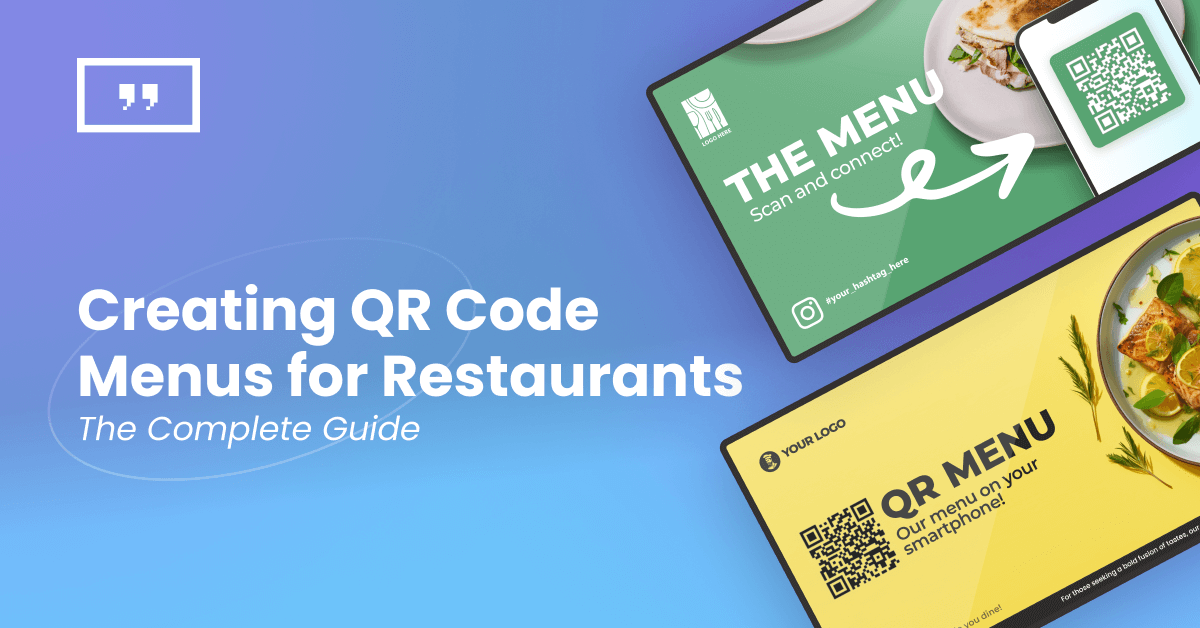Restaurants are constantly seeking innovative ways to enhance customer experience while streamlining operations. One such innovation that has gained significant traction is the restaurant QR code menu. Yodeck will guide you through finding anything you need to know about creating a QR code menu for your restaurant, from design tips to step-by-step setup instructions.
Why restaurant QR code menus?
Before we dive into the nitty-gritty of creating QR code menus, we will give you five reasons why they have become a favored choice for many restaurants:
- Contactless experience: In the wake of the COVID-19 pandemic, contactless solutions have become imperative for ensuring the safety of both customers and staff. QR code menus enable diners to access the menu directly on their smartphones, minimizing physical contact.
- Cost-effective: Printing traditional menus can be costly, especially when frequent updates are required due to seasonal changes or menu revisions. QR code menus eliminate printing expenses, allowing restaurants to allocate resources more efficiently.
- Environmental sustainability: QR code menus contribute to environmental conservation by reducing paper usage. Restaurants can demonstrate their commitment to sustainability by embracing digital alternatives.
- Enhanced flexibility: With QR code menus, restaurants can easily update menu items, incorporate multimedia elements such as images, videos, and templates, and even integrate dynamic pricing strategies, providing greater flexibility than static printed menus.
- Easy setup with Yodeck: Yodeck offers a comprehensive solution for implementing QR code menus, catering to modern restaurants’ specific needs and challenges. Enables seamless integration and management of digital menu displays. From creating content to scheduling updates and analyzing performance metrics, Yodeck empowers restaurants to elevate their dining experience effortlessly.
Design tips for restaurant QR code menus
Creating an aesthetically pleasing QR code menu is crucial for capturing customers’ attention. Here are some design tips to consider:
- High-quality QR code generator: Utilize reputable QR code generators that allow customization options such as color selection and logo integration. This ensures that your QR code seamlessly blends with your restaurant’s branding.
- Optimize for mobile devices: Ensure your menu is mobile-friendly and easily navigable on smartphones and tablets. Use clear and legible fonts, and avoid cluttered layouts to enhance readability.
- Visual appeal: Incorporate high-resolution images of menu items to entice customers visually. Utilize whitespace effectively to maintain a clean and organized appearance.
- Branding elements: Integrate your restaurant’s logo, color scheme, and other branding elements into the QR code menu to reinforce brand identity and recognition.
Useful tools for creating QR code menus
Several tools and resources are available to simplify creating QR code menus. Here are a few noteworthy options:
- QR code generators: Popular QR code generators such as QR Code Monkey, QR Code Generator, and QRStuff allow you to generate custom QR codes with various design options.
- Design software: Design software like Canva enables you to create visually appealing menu designs seamlessly by incorporating QR codes.
- Online menu platforms: MenuDrive, GloriaFood, and Toast provide comprehensive solutions for creating and managing digital menus, including QR code integration.
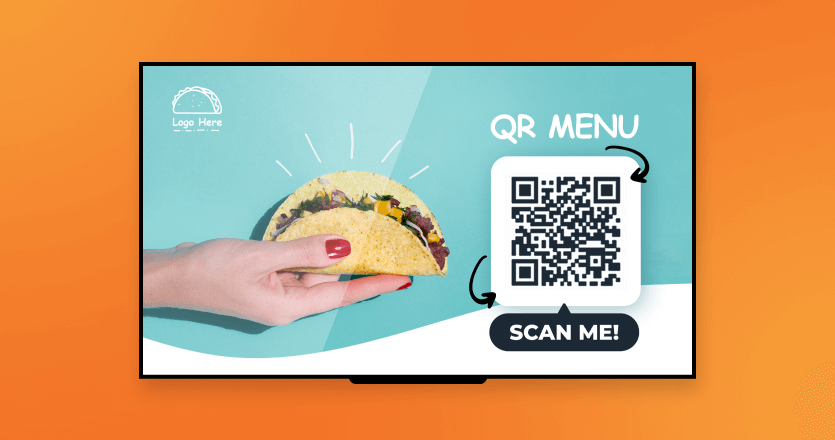
Step-by-step setup process
- Create your menu
- Generate QR code
- Test QR code
- Print & display QR code
- Promote your QR code menu
Now that we’ve covered the basics let’s walk through the step-by-step process of setting up a QR code menu for your restaurant:
1. Create your menu: Design your menu layout, incorporating images, descriptions, and pricing information using your preferred design software.
2. Generate QR code: Use a QR code generator to create a QR code linking to your digital menu. Customize the QR code’s appearance to align with your restaurant’s branding.
3. Test QR code: Before deploying your QR code menu, ensure it functions correctly on various devices. Verify that it redirects users to the intended menu page without any errors.
4. Print & display QR code: Print the QR code on table tents, posters, or stickers and strategically place them in visible areas throughout your restaurant, such as tables, counters, and entranceways.
5. Promote your QR code menu: Inform customers about your new digital menu offering through social media posts, email newsletters, and signage within your establishment. Highlight the benefits of using restaurant QR code menus, such as convenience and safety.
By following these steps and incorporating the provided design tips and tools, you can successfully create a QR code menu that enhances the dining experience for your customers while streamlining operations for your restaurant. Leveraging platforms like Yodeck can further optimize your digital menu display, offering dynamic and customizable solutions to engage patrons seamlessly. Embrace this innovative technology to stay ahead of the curve and cater to the evolving needs of your patrons in the digital age.