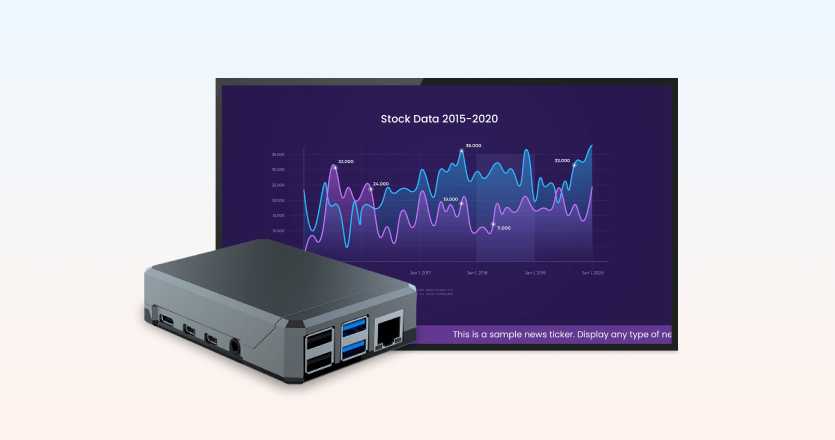Enter the Raspberry Pi for digital signage, a versatile and cost-effective single-board computer that can be transformed into a powerful digital signage platform.
In an era defined by digital information and connectivity, the demand for dynamic and engaging content in public spaces is on the rise. From retail stores and restaurants to corporate offices and public transportation hubs, digital signage has become an effective medium for conveying information, promoting products, and enhancing the overall customer experience.
What is Raspberry Pi?
Raspberry Pi is a credit card-sized computer developed by the Raspberry Pi Foundation. It is designed to be affordable, compact, and energy-efficient, making it ideal for various projects, including digital signage. Lately, Raspberry Pi 5 was announced which is delivering significant upgrades in performance and functionality.
Advantages of Using Raspberry Pi for Digital Signage
Cost-Effective
One of the primary advantages of using Raspberry Pi for digital signage is its affordability. Commercial digital signage solutions can be expensive regarding hardware and software licenses. On the other hand, Raspberry Pi is budget-friendly, making it accessible to businesses and organizations of all sizes.
Energy Efficiency
Raspberry Pi consumes very little power compared to traditional PCs, which can lead to significant cost savings over time, especially in large-scale deployments. It’s an eco-friendly option for businesses looking to reduce their carbon footprint.
Compact and Versatile
Raspberry Pi’s small form factor makes it easy to install in various locations, including tight spaces or behind screens. Its versatility allows you to customize your digital signage solution to suit your specific needs.
Customization
Raspberry Pi provides a high degree of customization, allowing you to tailor your digital signage solution to match your brand identity and display content that resonates with your target audience.
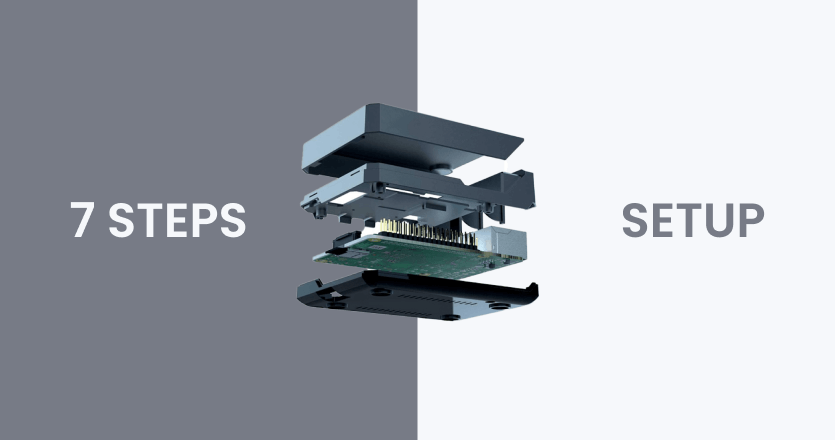
7 Steps for Setting Up Raspberry Pi for Digital Signage
Now that we understand the advantages let’s delve into the steps to set up Raspberry Pi digital signage:
1. Acquire the Necessary Hardware
2. Choose Digital Signage Software
Select the digital signage software that aligns with your project requirements and expertise.
Yodeck’s reliable software solution offers ease of use, scalability, and powerful features that will transform the way you present your content and contribute to capturing your audience’s attention.
3. Configure Network and Display Settings
Connect your Raspberry Pi to the internet and your display screen using the Ethernet and HDMI cables. Boot up the Raspberry Pi and configure the network settings (Wi-Fi, if preferred) and display settings (resolution, orientation, etc.).
4. Install and Configure Digital Signage Software
Follow the installation and setup instructions provided by your chosen digital signage software. This typically involves connecting your Raspberry Pi to the software’s web-based management interface, uploading content (images, videos, and web URLs), and scheduling when and where the content should be displayed.
5. Customize and Test
Take advantage of your chosen software’s customization options to create visually appealing and engaging content. Test your digital signage to ensure it displays correctly and reliably.
6. Mount Your Raspberry Pi
Choose a suitable location to mount your Raspberry Pi behind the display screen or in an enclosure for protection. Ensure it has proper ventilation to prevent overheating.
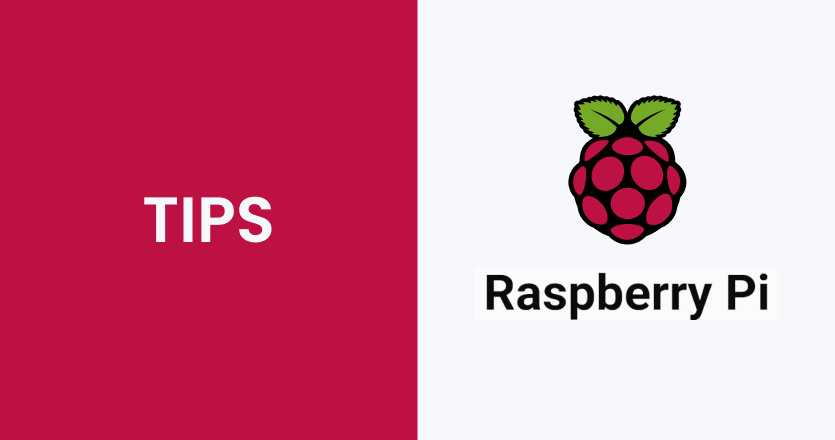
Tips for Successful Digital Signage with Raspberry Pi
Regularly Update Software: Keep your Raspberry Pi’s operating system and digital signage software up to date to benefit from security patches and new features.
Backup Your Content: Regularly back up your digital signage content to prevent data loss in case of hardware failure.
Monitor Performance: Use monitoring tools to keep an eye on your Raspberry Pi’s performance and ensure it runs smoothly.
Secure Your Raspberry Pi: Implement security measures to protect your digital signage system from unauthorized access.
To Sum Up
Raspberry Pi is a game-changer for businesses and organizations seeking an affordable and versatile solution for digital signage. By following the steps outlined in this guide, you can harness the power of Raspberry Pi to create engaging displays that inform, entertain, and captivate your audience. Whether a small business owner or a tech enthusiast, Raspberry Pi’s flexibility and cost-effectiveness make it a compelling choice for your digital signage needs. So, unlock the potential of Raspberry Pi and transform your static displays into dynamic, attention-grabbing experiences.