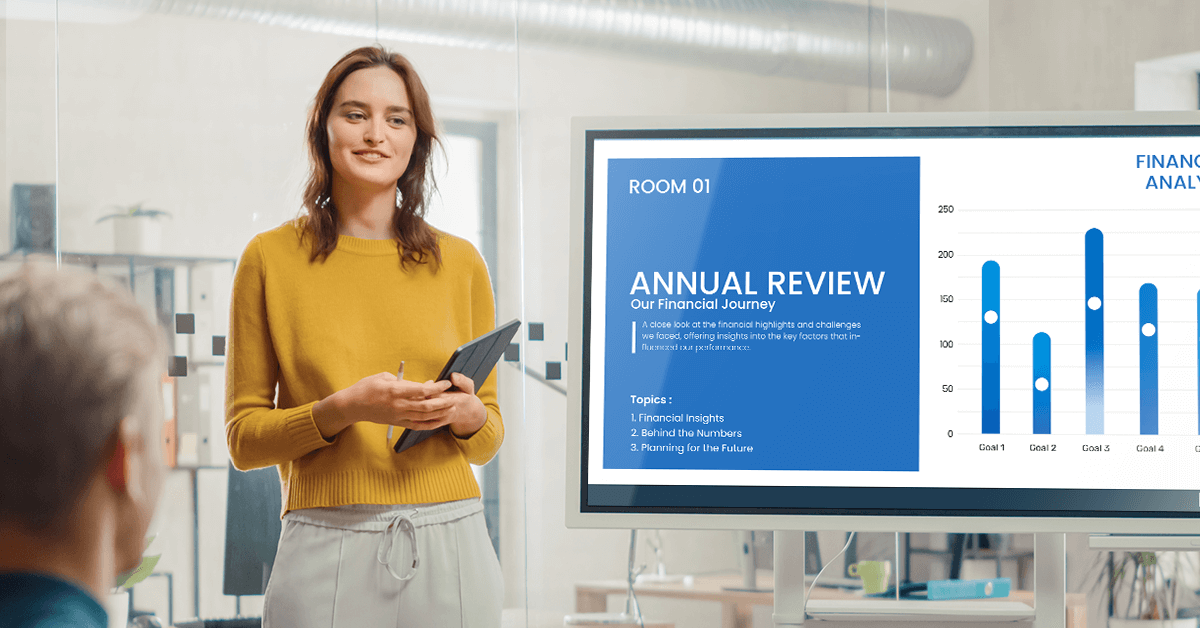Ever feel like your team keeps asking, “What’s the status of this project?” or “What’s next?” Keeping everyone on the same page can be a challenge—especially when your project management dashboards are hidden in software or buried in emails.
This is where digital signage can make all the difference. By displaying your project management boards on screens around the office, you can create a culture of transparency, motivation, and efficiency. Connecting the project management tools to digital signage can help your team stay in the loop, without breaking stride.
Here’s why digital project boards are a must-have for modern teams.
1. Turn heads with dynamic visuals
Let’s face it: no one gets excited about clicking through yet another dashboard on their laptop. But put your project management boards on a big, vibrant screen, and suddenly, they’re impossible to ignore. With charts, progress bars, and timelines displayed on digital signage, your data doesn’t just inform—it grabs attention.
Tip: Consider placing the dashboards within a layout. This can help create a more vibrant, easy-to-read display that gives teams a quick overview without overwhelming them.
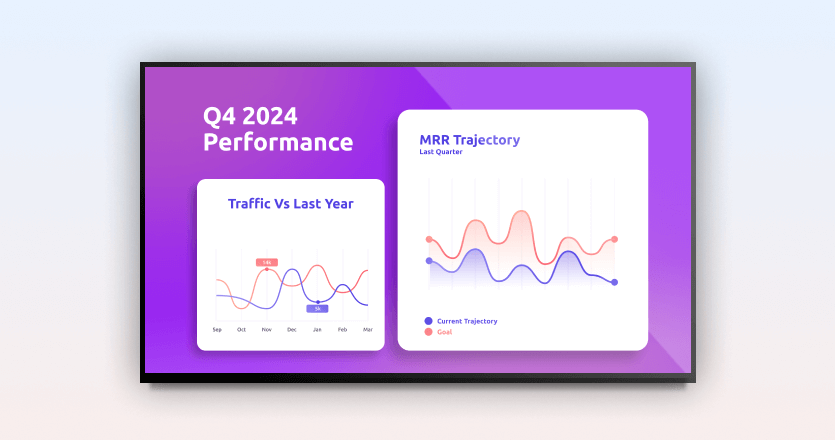
2. Keep everyone aligned with shared goals
Digital signage creates a central hub for your team. By sharing project management dashboards in a visible space, like a breakroom, hallway, or lobby, everyone sees the same priorities and progress. This boosts alignment and helps prevent the “I didn’t know about that!” moments.
Example: Use the Microsoft Planner and show task assignments and deadlines on a project management screen so no one misses a beat.
3. Celebrate milestones to boost morale
When progress is front and center, it’s easier to celebrate success. Highlighting completed tasks or big wins on your digital project board gives your team a morale boost and reminds them of the impact of their work.
4. Keep updates real-time without the extra work
Keeping everyone updated shouldn’t feel like a second job. By integrating tools like Monday.com or Jira with your digital signage, you can automate updates and keep your team informed seamlessly. As tasks move through their lifecycle, your digital project board reflects these changes in real-time—no manual updates required.
5. Improve focus with clear priorities
When tasks and deadlines are front and center, there’s no confusion about what comes next. A digital project board provides clarity for your team, so they can focus on getting things done instead of chasing down updates.
Key tip: Use Jira to highlight backlog items or sprint progress and help agile teams stay productive and aligned.
6. Encourage accountability through transparency
It’s hard to miss a deadline when it’s right there on the screen. Sharing your project management KPI dashboard with the whole team fosters accountability and encourages ownership. It’s a subtle nudge to stay on track without micromanaging.
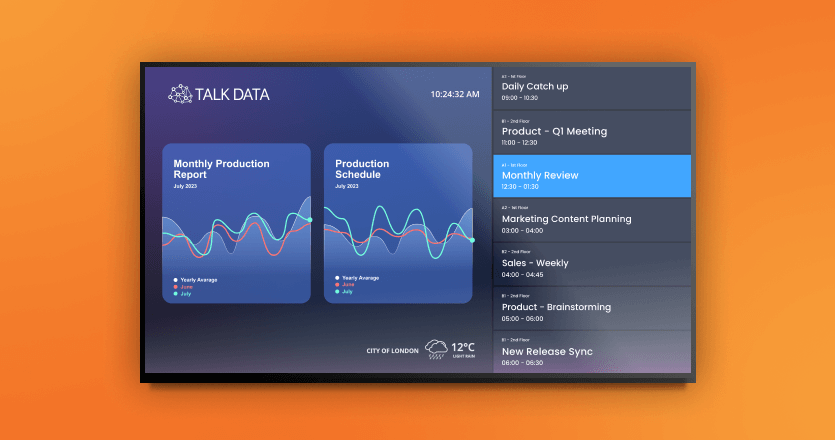
7. Seamless communication across departments
Cross-department collaboration can get messy, especially when each team uses different tools. By centralizing information on a digital project management board, you break down silos and ensure everyone has the context they need.
Pro tip: With Yodeck, create a unified digital signage experience for all teams—whether they’re in the office.
8. Save time with easy integration
Gone are the days of erasing whiteboards, scribbling updates, or printing out endless reports that are outdated by the time they’re distributed. With Yodeck, easily integrate the best project management tools, like Monday.com, Jira, and Microsoft Planner, directly into your digital signage. This effortless connection keeps your displays updated in real-time, ensuring accuracy and saving valuable time for your team.
Yodeck takes the tedious work out of project management updates, so you can focus on what really matters: getting things done.
Why Yodeck makes digital project boards easy
Digital signage isn’t just about displaying data—it’s about transforming how your team works. Are you tracking progress in Microsoft Planner, running sprints in Jira, or managing campaigns on your Monday account? Yodeck makes it easy to bring your project management dashboards to life. Ready to get started? Display your project management KPI dashboards, celebrate milestones, and keep everyone updated—all with Yodeck. Your team (and your projects) will thank you!
Take the next step in team productivity. Start displaying your project management dashboards with ease.