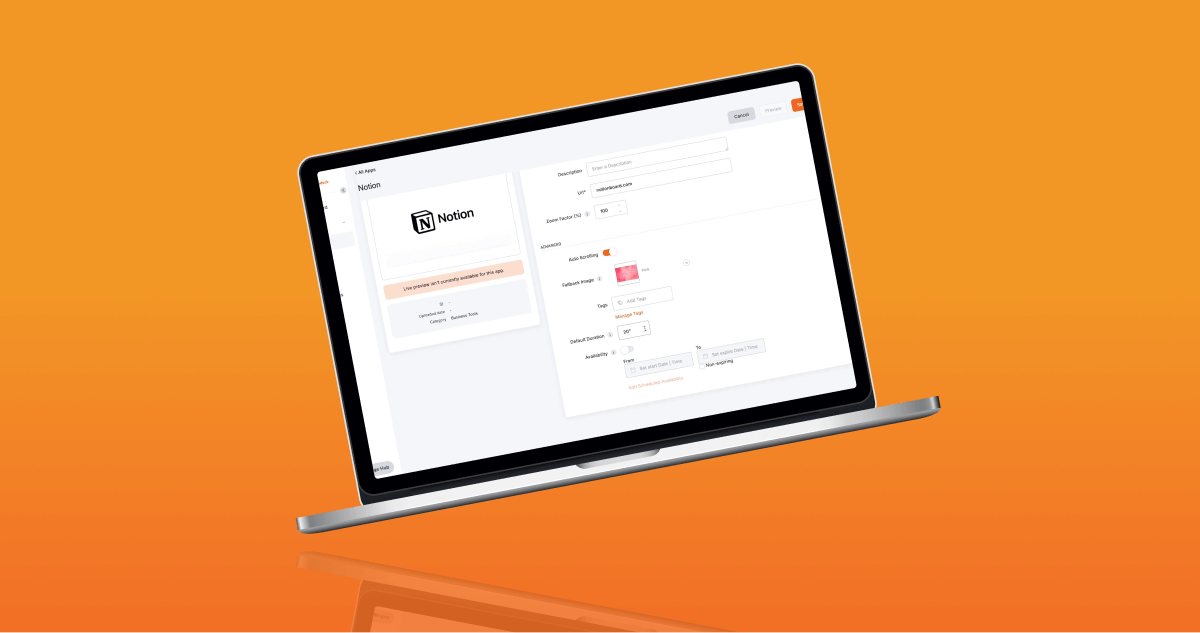Hybrid work can be a tricky balancing act, right? You’ve got some people in the office and others working from home, and keeping everyone in sync can feel like a full-time job. You want to make sure no one misses updates or falls behind on tasks – and that’s where Notion digital signage steps in. It keeps key information visible across your workplace without flooding inboxes or scheduling yet another Zoom call.
Notion already brings your docs, tasks, and timelines into one organized workspace. Now, picture that workspace on your office screens – front and center, where everyone can see it, whether they’re on-site or working remotely.
That’s exactly what happens when you combine Notion with Yodeck digital signage. It’s a simple way to keep your team in the loop without adding to their workload.
How Notion helps your team stay aligned
If your team already uses Notion, you know it’s great at turning chaos into clarity. From roadmaps to daily tasks, here’s how it supports hybrid collaboration:
- Centralized, always-updated info
No more digging through emails or old files. Whether it’s company updates, meeting notes, or project docs, everything’s in one place – and updates in real-time. - Visual task tracking
Kanban boards, checklists, and timelines help teams stay on track. Everyone knows what’s assigned, what’s done, and what’s coming next. - Live documentation
With real-time edits and comments, Notion doubles as a collaborative note-taking tool – ideal for sharing live meeting agendas and minutes.
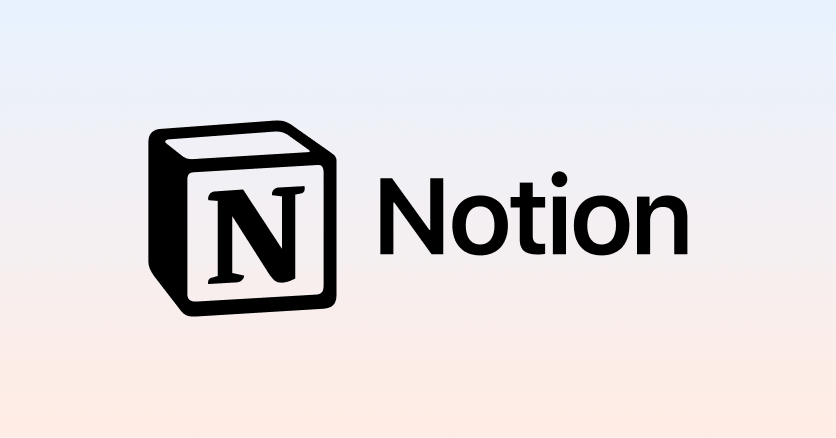
Why Yodeck makes Notion even more powerful
Notion is fantastic on its own. But pairing it with Yodeck digital signage takes it to another level, especially for hybrid teams.
Here’s how it works:
Show Notion on screen, instantly
Just paste your Notion page link into Yodeck. That’s it. Your content is live on your screen, whether it’s a sprint board, project dashboard, or team to-do list.
Always up to date, automatically
No need to manually update slides or dashboards. If something changes in Notion, it’s updated instantly on the screen too.
Interactive displays for touchscreen setups
On touch-enabled monitors, teams can scroll through pages, tick off tasks, or leave comments, right on screen. It’s perfect for standups or quick check-ins.
Access from anywhere, anytime
What’s on screen is also on their laptop or phone. Whether someone’s in-office, remote, or traveling, they stay aligned with the same content.
Four use cases that work for any team
No matter what your team does, chances are you’re juggling projects, deadlines, and updates. With Notion on screen, everyone stays on the same page – literally. Here are just a few ways teams are using it:
- Track progress at a glance
Showing a project roadmap, editorial calendar, or weekly sprint board on a screen helps everyone stay focused and aligned. - Share knowledge and resources
Display important docs like how-to guides, team processes, or company policies in shared spaces so they’re always easy to access, no digging required. - Share live meeting agendas and notes
Notion makes a great real-time hub for meetings. Display your agenda on screen as the meeting happens, take notes directly in the doc, and keep everyone aligned – whether they’re in the room or joining remotely. - Use it as a live learning hub
Ideal for onboarding or training – display checklists, lesson plans, or FAQs on screen so new team members or learners can follow along in real-time.
Whatever your workflow, putting Notion on the screen helps keep your team informed, aligned, and moving forward.
The bottom line
When your team is spread out, staying aligned shouldn’t feel like herding cats. With Notion + Yodeck, you can ensure that what matters stays visible, accessible, and up to date without relying on email chains or endless meetings.
Whether you’re managing tasks, running campaigns, or onboarding new hires, putting Notion on your screens keeps your team focused and moving forward – together.