Running a restaurant isn’t easy, especially when trying to stand out in a crowded market. That’s where interactive menu boards come in. These digital, touch-enabled displays don’t just look sleek—they make it easier for your customers to order, help you save time, and even increase sales.
Purpose
Interactive menu boards are a game-changer for restaurants. They’re not just about showcasing your menu—they’re about creating a better customer experience and helping your business run more smoothly. This guide will show you how to set them up and make the most of this exciting technology.
What are interactive menu boards?
Interactive menu boards are dynamic digital screens that make your menu more accessible and engaging. They simplify navigation, allowing customers to browse your menu effortlessly, and offer personalized filters so diners can sort by dietary needs like vegan or gluten-free options. These boards showcase enticing visuals, such as mouth-watering photos and videos of your dishes, and they keep your menu fresh with real-time updates that highlight specials and promotions directly on the screen.
Why should you care about interactive menu boards?
Interactive menu boards improve your restaurant in three key ways:
Boosted sales: Features like suggestive selling (e.g., “Add fries?”) boost average order value while reducing mistakes, leading to less food waste and happier customers.
Better experience for customers: Interactive features make ordering stress-free and engaging, allowing customers to explore your menu effortlessly.
Smoother operations: Customers can order themselves, cutting down wait times and enabling staff to focus on other tasks like food prep or personalized service.
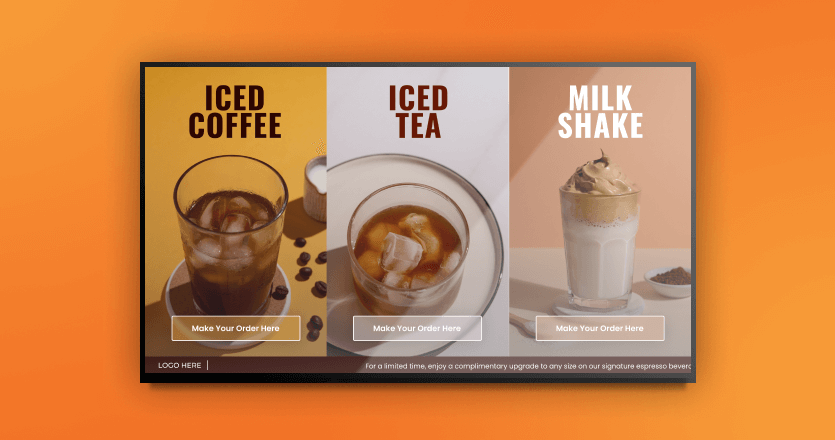
Steps to create interactive menu boards
1. Pick the right software
The software you choose will determine how your digital menu boards look and function. With Yodeck, you get an all-in-one solution that:
- Lets you easily update your menu.
- Includes extra features like scheduling.
- Provides remote device management, allowing you to upload your content from anywhere, anytime.
- Offers compelling visuals, enabling you to display videos, images, and even live pages.
Yodeck is the ultimate digital signage solution that offers templates tailored for restaurants, making it the ideal platform for creating interactive menu boards.
2. Get the right hardware
You’ll need reliable equipment to make it all work. Here’s what to consider:
- Touch screens: These make the system interactive.
- Mounts: Depending on your space, go for wall or counter mounts.
- Media Players: These are essential for running the software on your screens. While Yodeck provides plug-and-play media players like the Yodeck Player or Yodeck Player Plus, you can also consider other media players that may be built into your TV’s operating system.
Want to save money?
You can even use your existing TVs by connecting them to Yodeck’s media player for smooth integration.
Flexible pricing plans
Yodeck offers flexible pricing to suit businesses of all sizes, from small cafés to large chains. Unlike traditional trials with time limitations, Yodeck allows you to try any plan for free. Paid plans start at just €8 per screen/month, providing features like scheduling, templates, and more.
3. Design a menu that pops
Your menu design can make or break the customer experience. Keep it simple, clear, and visually appealing by following these tips:
- Use high-quality photos and videos of your dishes.
- Organize items in categories for quick navigation.
- Choose fonts and colors that are easy to read and align with your brand.
With Yodeck’s ready-to-use templates, designing your menu is quick and hassle-free, even if you’re not a design expert.
4. Use the Interactive Library App
Yodeck’s Interactive Library app makes it easy to create engaging and dynamic digital menu boards. Follow these steps to set it up and see your menu come to life:
Step 1: Set up the basics
Start by configuring the basics of the app:
- Name: Give your app a clear and descriptive name (e.g., “Interactive Menu”).
- Description: Add a brief explanation of its purpose, such as “Explore our menu categories and discover detailed offers.”
- Logo and theme: Customize the app with your logo and brand colors to maintain a cohesive identity.
Step 2: Add a screensaver
The screensaver is the first thing customers will see, so make it eye-catching and informative.
- What it does: The screensaver acts as a looping playlist of media and layouts to grab attention when the menu board isn’t actively in use.
- Example: Create a playlist highlighting current offers, promotions, and visually stunning dishes. Use bold visuals and clear calls to action to encourage interaction.
Step 3: Organize categories
- What they are: Group items into logical sections like “Starters,” “Mains,” “Desserts,” or “Special Offers.”
- Example: The “Mains” category could feature an appealing layout showcasing prices, individual dishes, and promotional combos. Similarly, a “Drinks” category could highlight featured cocktails or beverages with vibrant visuals.
Next steps
Once your app is configured, your interactive menu board is ready to captivate and inform your diners. For technical details on advanced features like playlists or standalone content, refer to the Yodeck documentation.

5. Test and improve
Before launching your menu boards, ensure everything runs smoothly:
- Preview functionality.
- Get feedback from your team and select customers.
Extra tips to get the most out of your menu boards
Keep it fresh: Update your menu regularly with seasonal specials or new items.
Train your staff: Ensure your team knows how to help customers interact with the menu.
Promote it: Highlight your interactive menu on social media to attract tech-savvy diners.
FAQs
What is an interactive menu?
It’s a digital menu that customers can interact with, like tapping to view options, filtering by preferences, or customizing their orders.
How can I turn a TV into a menu board?
Use a digital signage player like the Yodeck Player or the Yodeck Player Plus paired with our software to transform your TV into a menu board.
What are digital menu boards?
They’re electronic displays that show your menu and often include videos, promotions, and interactive features.
Is there an app to make a menu?
Yes! Yodeck is an easy-to-use platform for creating and managing digital menus tailored to your restaurant’s needs. With its Interactive Library App, Yodeck goes a step further by allowing customers to explore your menu in innovative ways.
Final thoughts
Interactive menu boards are more than just a cool gadget for your restaurant. They’re a smart way to improve operations, delight customers, and increase sales. With Yodeck’s Interactive Library App and digital menu solutions, you can create stunning, interactive boards that revolutionize the dining experience.
Ready to level up your menu? Explore Yodeck’s digital menu solutions today!
