Make a digital menu board and you’ll revolutionize your restaurant.
Customers appreciate the visual fare you show them that tantalizes those taste buds. Most importantly, cross-selling and up-selling become practically automatic. Eliminating paper flyers and posters means you go green without any hassles or disadvantages to your promo strategy. Basically, a digital menu board provides the kind of benefits you can’t do without. And we’ll show you how to do it.
What can a digital menu board do for you?
If your food gets customers planning their next reservation and posting pics of your chocolate mousse, then you’re off to a great start. You already have the basic ingredients for success: inspired dishes, great taste, attractive presentation. Now you’ve got to reel in the customers. A digital menu board simply puts your culinary talents in the spotlight and makes that sale easier.
How do digital menu boards work?
By harnessing the power of visual persuasion. In fact, there’s nothing more persuasive to customers than seeing pictures and videos of your food looking so good they can practically smell that marinara and taste your top-secret spice mix. Just picture the kind of drool-worthy playlist of daily specials you can create. They’ll order a four-course meal in no time, guaranteed. After all, seeing is undoubtedly believing. Faded paper menus that rely on a written description of your best dishes just can’t do your food justice. And they definitely don’t offer the many benefits that come with creating a digital menu board. So what are these much-touted benefits?
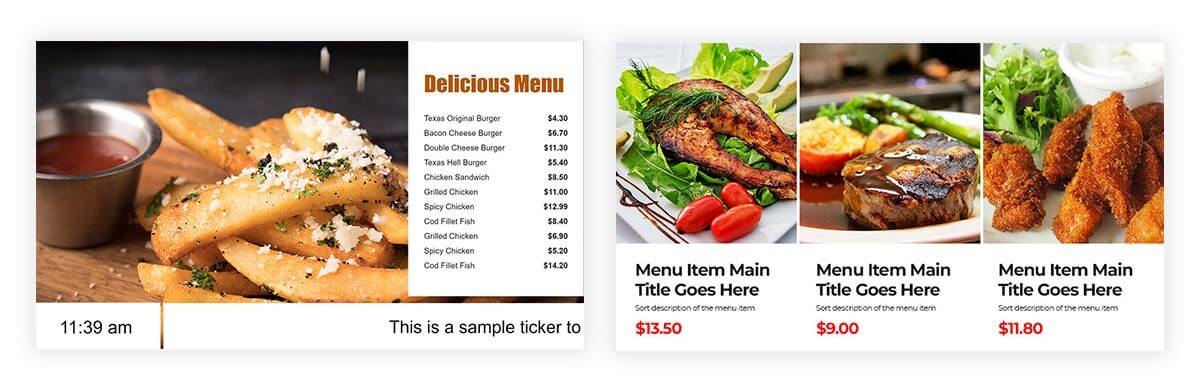
Digital menu boards make your business more efficient
Lots of business experts talk about efficiency in abstract terms. A digital menu board certainly offers you increased efficiency in very concrete, very practical terms. And here’s how:
You can make changes to daily specials, seasonal offerings and prices in seconds
Forget about reprinting menus and promo materials every time Halloween rolls around. No more hastily scribbled sandwich boards whenever the farmers’ market gives you last-minute inspiration. Got some juicy, freshly picked cherries that called to you? Instead, all you have to do is upload a pic (or video) of your pie to the digital menu board. You can even use our free digital menu board templates for maximum efficiency. Instantly updating menu items or editing prices for happy hour shaves hours of busywork off your daily schedule. Additionally, all that time you save means your servers can focus on your customers instead of boring admin duties.
Streamline the transition between lunch and dinner menus
Instead of running around switching out the paper menus and promo boards between breakfast, lunch and dinner, schedule your menu boards. What does this mean specifically? You can create a different digital menu board for each time of day. With a digital signage scheduling feature, the transition between one menu and the next happens automatically. You specify the exact time and of course, you can make last-minute changes in real time.
Most importantly, if you have certain crowds coming at certain hours of the day, you can tailor your menu boards. Schedule a digital menu board that showcases healthy food choices for the early birds. On the other hand, you want to entice the after-school crowd with fries and burgers. Scheduling digital menu boards makes your signage screens work optimally. Your customers love to see their favorite foods. And your bottom line will love the extra sales.
Create and display a digital menu board no matter where you are
Do you manage many different branches of your fast-food chain or restaurant? Or perhaps you prefer designing your digital menu board at home after closing? With a digital menu board, you can manage everything centrally. From uploading new pics to a screen layout template or changing the price list at one specific location, you can do it all no matter how far from the actual screen you are. Wouldn’t you love to spend more time thinking up new recipes instead of racing from one location to the other? It also means you have total control over the look and content of the menu boards. Make any change you want and with the push of a button, it’ll appear on screen instantly.
Up your profits with a digital menu board
Sounds a bit far-fetched that one screen can help bolster your financials significantly? However, countless business owners have raked in extra money by switching to a digital menu board. And the reasons are simple.
You can up-sell and cross-sell instantly
You know what dishes to pair or promote to create an unforgettable dining experience. And that’s not a concept just for exclusive establishments. Local diners, bakeries and fast food joints also know what makes their customers happy. So show it to them using a unique digital menu board.
Display a video of your daily special and follow it up with a photo of a side dish that’s on sale. Let customers know that they can super-size their favorite drink. Got a brand new milkshake flavor you want to promote? Keep it up on screen to entice buyers. If customers see what else you’ve got on the menu, they get more tempted to add extra dishes to their order. Getting a visual of a steaming hot cup of cocoa or a freshly-grilled sandwich is just too much for anyone to resist. And there you go. You’re up-selling and cross-selling without actually putting in any extra time or effort.
Save on graphic design, printing costs and promo flyers
Most owners don’t realize that digital menu boards are a cost-effective solution for any restaurant, café or bar. Do away with printed menus and promo flyers and you do away with all that extra cost. Which does add up over the years. Go digital and you can make as many menu updates and price changes as you want, in seconds. Additionally, a digital menu board gives you a more appealing, more polished and more attention-grabbing way of promoting your menu items. Your accountant will also approve of the additional savings despite the initial cost of investment. What’s not to like?
Schedules make it easy to target sales
Scheduling menu boards definitely saves your staff a ton of time. But it also ups your sales, too. Schedule a digital menu board that promotes great lunch options for when the office crowd goes on break. Sandwiches, muffins and salads will sell better than family-sized pizzas and steak dinners. A digital menu board makes it easy to get those targeted sales. If people see what they want, they’re more likely to wait in line to get it.
Increase customer satisfaction and loyalty with a digital menu board
What’s the one thing everyone hates about going out to eat? The long lines. Customers are hungry and impatient. They’ve already checked their social media a billion times. What’s there to do (other than get more frustrated)?
Make a digital menu board and you’ll make that time spent in line go by in a flash. Seeing your menu in action, on screen, with photos and videos, makes it easy to forget about waiting times. Not only will customers stay busy picking out what they want to order, but they’ll also get a feel for what your place is all about. Because the fonts, colors and branding that go into your menu board? That’s your message, and through that, they’ll get to know you.
Moreover, creating a QR code menu that connects customers to your website or social media means you can promote other types of content as well. You can advertise new products, upcoming promotions or even local events. Sometimes it’s about more than selling. Sometimes it’s about being a part of the community. Let your menu board show that. Your customers will unquestionably love you all the more for it.
Can any kind of food-service business use a digital menu board?
Absolutely! Whether you run a small diner or the hottest lunch spot in town, you get the same benefits. Cafés, bakeries, school cafeterias and takeout joints will also see the business perks to setting up a digital menu board. Own a catering company? Do you meet with potential customers at your establishment? Great! Use the power of images and videos to pitch your delicious specialties. All in all, if you serve food and have customers on-site, digital menu boards are a must-have for you.
Undeniably, you might be concerned about the initial cost. Don’t be. You can undoubtedly find an impressive but cost-effective TV. And user-friendly, affordable signage software like Yodeck makes creating content a breeze, no matter your tech skills. You’ll certainly recoup your investment soon with menu boards for restaurants.
So how do you create a Digital Menu Board?
It’s easy. We promise. Just follow our step-by-step guide and you’ll have your digital menu board up and running in no time.
#1: Create a playlist of menu offerings using your own images
If you already added images and videos to the Yodeck Portal, skip straight to step 9, so you can start creating your Playlist. If not, you’ll have to add images and videos first, so follow the steps below.
- Sign in to Yodeck.
- Watch this video tutorial that shows you how to add images and videos.
- You’ll then see a list of all the images you added to Yodeck. Click on the ‘Edit’ icon (the little pencil) to the right of the image you just added.
- Click on the bar under the image that says ‘Open with Pixie Image Editor’.
- In the top left corner, you’ll see an orange circle with a pencil in it. Click on that and you can add text and other graphics in order to type in the name of your menu item, the price and any other information you want.
- When you’re done, click on the orange ‘Save’ button in the top right corner to save your edits.
- Click on the ‘Save’ button at the bottom of the page.
- Repeat steps 1-7 for any other images you want to use in your digital menu board playlist.
- Create a playlist quickly and easily using both your images and videos, by following the steps in this video.
There you go! You just created your first digital menu board!
#2: Use one of our free digital menu board templates
Check out the steps below, or watch our quick tutorial on using templates for your restaurant. You can personalize them – just add your own logo, branding, prices, images and other media, too.
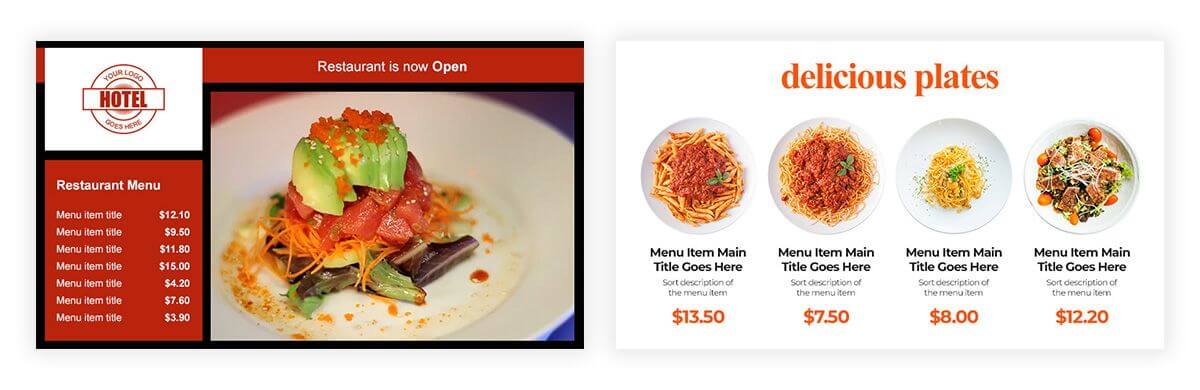
- Sign in to Yodeck.
- Click on ‘Layouts’.
- Select ‘Add Layout’.
- Next, click on ‘Menu Boards’.
- Choose whichever template you prefer (they’re professionally designed, so you know they’ll engage your customers).
- Then click on the ‘Import template’ button.
- Give your layout template a name by typing it into the ‘Name’ field in the ‘Layout Settings’ window that appears on the right.
- Each template zone (like the text, image, video, app or playlist zone) can be fully customized and personalized for your business. Simply click on the zone you want to edit.
- A zone settings menu appears to the right. Scroll down and you can customize each element in the layout template zone. You can also change the font, text size and color, and if you scroll down you can replace that image, video or playlist with one of your own. You can even add your own logo. If you want to change the text, including the Menu Item placeholder text and price list, just click on the text you want to change and type your changes in the template.
- Next, click on the ‘Insert’ button if you want to add more elements to the layout template. You can layer images, videos and more
- Click on ‘Save’ after you finish editing and customizing the layout template.
You now have a sophisticated, attractive and effective digital menu board. Or create a playlist of layouts if you want.
A digital menu board revolution
Use a digital menu board in your restaurant, bar or café and your staff and customers will see a huge difference. And it’s all about that all-important, all-engaging visual attraction you’ll get with images and videos. Your menus come to life, you can edit and change prices and offerings no matter where you are, in real time. Up-selling and cross-selling also become second nature. Waiting in line turns into an opportunity to see what’s on offer. Bottom line, using a digital menu board helps you save money and increase profits so that you can spend more on what really matters: top-quality ingredients, excellent staff and satisfied customers.