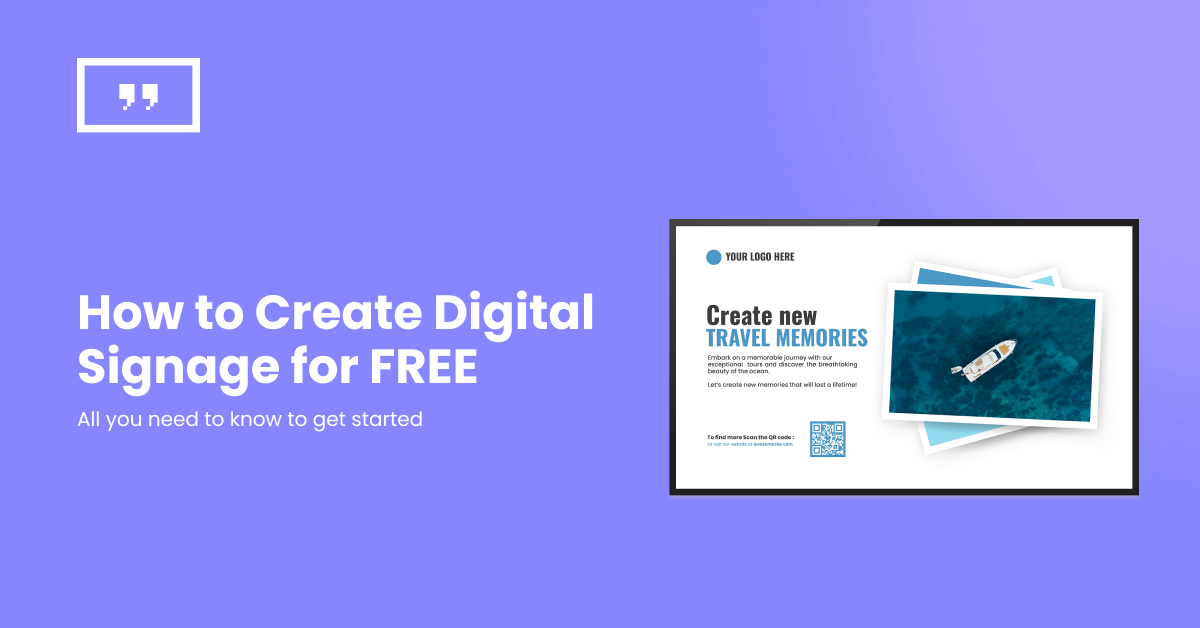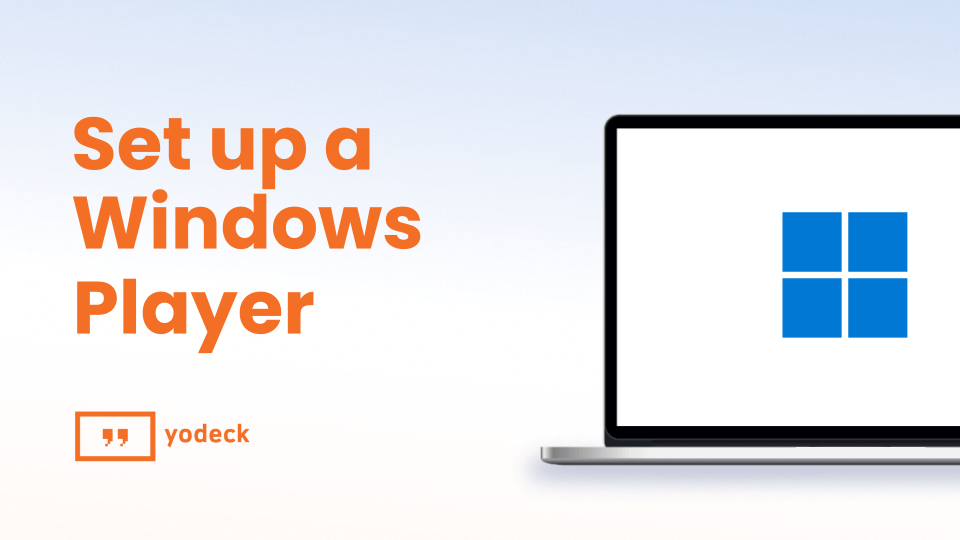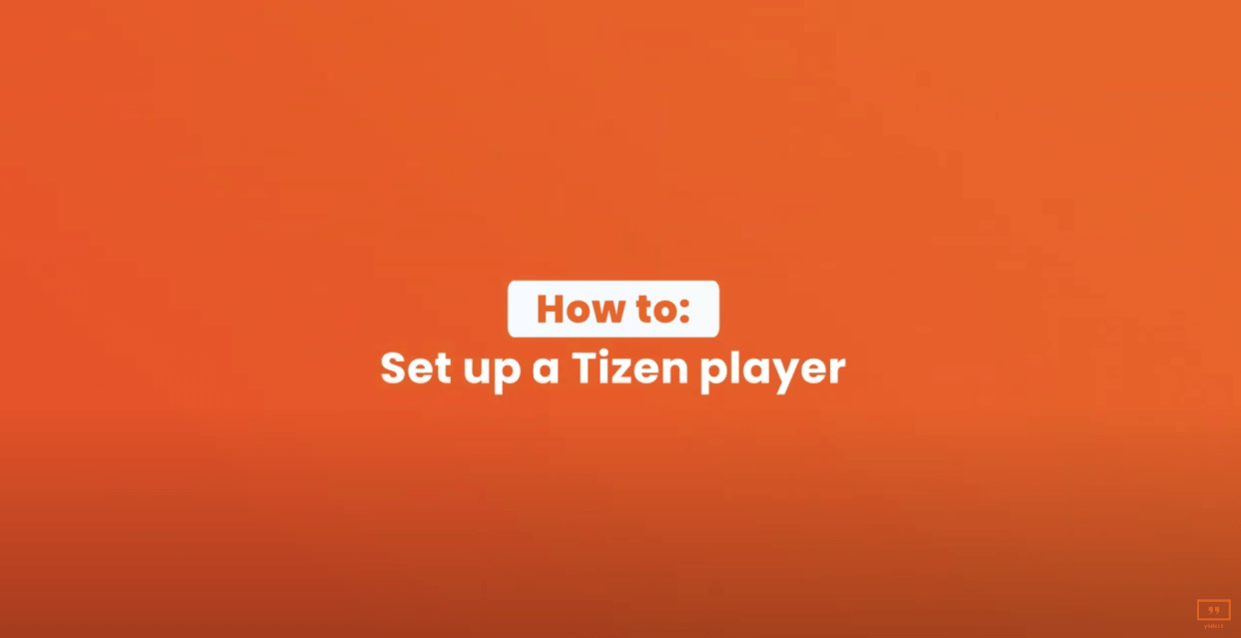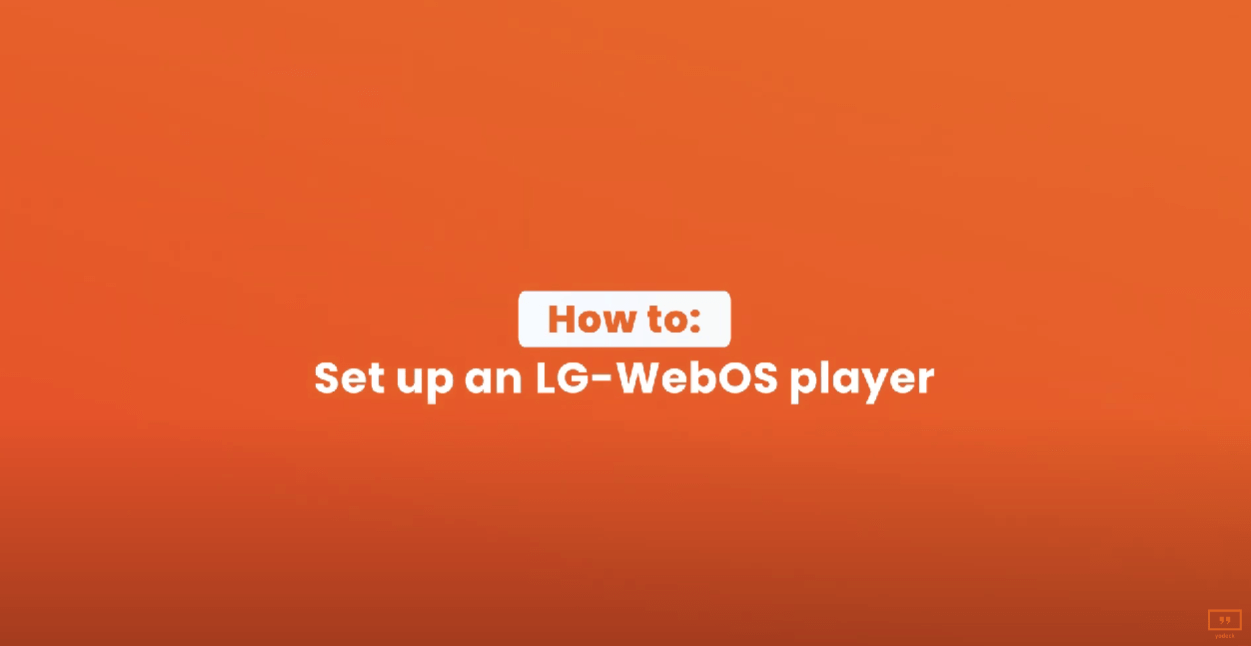All you need to know to get started with free digital signage. Learn about free digital signage software, templates, apps and players.
Digital signage is an innovative marketing tool that has the potential to propel businesses in any industry to a new age of communication between companies and customers.
It has an especially strong impact on any small business that is struggling to compete with larger corporations that use cutting-edge technologies to disrupt industries and dominate whole markets. Leveraging the power of dynamic visuals, digital signage systems are a cost-effective and versatile way to engage customers and drive sales through targeted messaging with real-time updates.
However, many business owners worry about the overall costs and are reluctant to take the next step with digital signage. In fact, one of the most common questions that you’ll come across in online discussions around digital signage is this:
Is it possible to create digital signage for free?
The answer is a resounding yes. What’s more: it’s much easier than you’d think!
By the end of this article, you’ll know all about the key components of digital signage, how to create digital signage for free, and how to deliver engaging content to multiple screens to benefit your business.
What is needed for digital signage?
In order to deploy a new digital signage system, you’ll need three main components (given that you’re looking into cloud-based digital signage). These are:
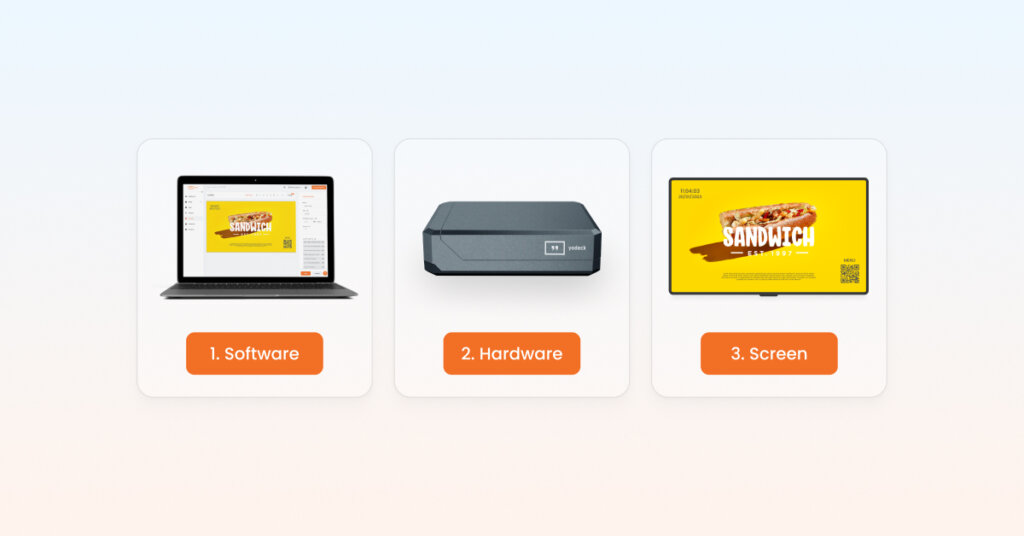
1. Digital signage software
A digital signage content management system (CMS) will allow you to create, update and schedule the content that will be displayed on the screens. In most cases, a digital signage software also includes useful design assets like digital signage templates and integration capabilities through digital signage apps.
2. Digital signage media players
Digital signage media players are compact hardware devices that connect to the screens in order to enable content playback over the internet. They serve as a small content delivery hub attached to each digital display (usually via HDMI). In essence, media players receive content from the digital signage software and display it on the screen.
3. Digital signage screens
A digital signage display is the monitor used to present media to your customers or employees. Digital signage screens come in all sizes, shapes and technologies. To get started, you can simply use a regular TV screen or a PC monitor.
Getting started with free digital signage
Whether you’re planning to deploy a DIY digital signage system or just looking for the most affordable digital signage solution for your business, there are several things to look for before making your choice.
Below you’ll find useful information on free digital signage software and tools for free digital signage content, as well as all your options for free (and paid) digital signage hardware.
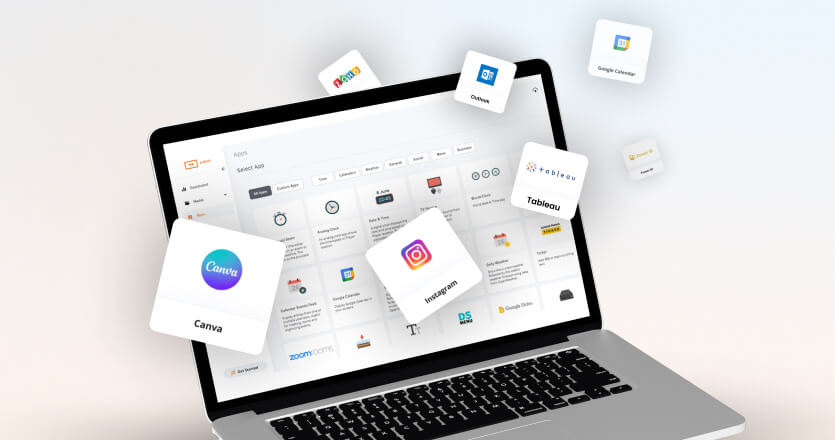
Free digital signage software
Free digital signage software will allow you to manage users, content and screens in your digital signage network with zero licensing fees or subscription costs. When choosing a free digital signage software solution, it’s critical to consider your business needs, the scalability of your project and, most importantly, any limitations associated with the free version.
In the vast majority of cases, digital signage software providers only offer limited free versions with only a fraction of the features of their software. Therefore, you will most likely have to upgrade to a paid plan as soon as you need more advanced features or customization to suit your brand.
Luckily for you, this is not the case with Yodeck. Our free plan will allow you to explore every feature you might need without limitations. There’s no catch. The first screen is free; forever!
Free digital signage templates
Another thing you’ll need to look for in a software is whether it offers tools for free digital signage content creation. These might include a user-friendly interface for content editing, stock image and video banks or premade layouts.
Nevertheless, the most useful design tool for free digital signage content is ready-made free digital signage templates. By choosing a solution like Yodeck that includes hundreds of free templates for digital signage in any industry, you eliminate the need for any design costs and you ensure that your content always looks professional and appealing to your audience.
Free digital signage apps
Third-party apps and integrations are excellent resources for generating digital signage content for free. Beyond creating a presentation with tools like Google Slides or Microsoft PowerPoint, a digital signage app enables you to transform content from multiple platforms into dynamic displays easily.
Additionally, these apps allow you to create interactive content, showcase real-time offers and promotions, or improve internal communication seamlessly. Below are some examples of the diverse range of free digital signage apps available through Yodeck:
Display news tickers and feeds to share local and global news from reputable sources like The Wall Street Journal, The New York Times, BBC, CNN, Sky News, Yahoo, The Guardian, ESPN and more.
Connect with your employees in real time, boost cross-team collaboration with digital data dashboards like Tableau and Power BI or enhance productivity with task management tools like Asana, Trello and Zenkit.
Create stunning social media walls with Walls.io and Taggbox to raise brand awareness or engage with new audiences with free digital signage apps for Facebook, Linkedin, Instagram and X.
No need to worry about calendar management and keeping both employees and customers up to date with your events and promotions anymore. Just use our free apps to create digital wall calendars, and display your Outlook calendar or Google calendar.
Free digital signage apps for design tools like Canva and PosterMyWall will allow you to integrate your previous designs into your digital signage campaigns and easily create free digital signage content for any purpose.
Digital signage hardware
Once you have selected a free digital signage software, you’ll need to look into all the physical components that you’ll use for your digital signage networks; namely digital signage media players and screens. Both displays and media players can vary greatly in capabilities, features and ease of use. The right choice of digital signage hardware depends on your objectives, the scale and the requirements of your digital signage deployment.
For instance, you’ll have different needs for a digital menu board for a small restaurant compared to an interactive digital signage deployment that requires sophisticated content scheduling in a retail setting.
Do I need a media player for digital signage?
There’s a wide misconception that a digital signage media player is necessary for any digital signage deployment. Indeed, in most cases, compact media players like the Raspberry Pi or the Amazon Fire Stick might be the norm, but digital signage without any media players is entirely possible. You can take advantage of a smart TV or simply use a regular web browser to create digital signage completely for free. Below you’ll find several different hardware options for free digital signage.
Free digital signage hardware options
Your options for free digital signage hardware might not be as limited as you think. First of all, if you have old computer monitors, TVs or any kind of digital screen, you can repurpose them as a digital signage display. You can use devices powered by Android or Windows as digital signage screens without the need of media players. Additionally, you can set up digital signs using just a regular web browser; the only thing you’ll need is an internet connection. Finally, certain smart TVs are equipped with built-in digital signage capabilities that require no extra hardware.
Keep reading for a breakdown of all your available hardware options for free digital signage as well as a few options for paid digital signage – and tips on when to upgrade.
Free digital signage with Windows devices
Using Yodeck as your free digital signage software, you can easily turn any Windows-powered device into a digital sign in just a few steps. Here’s how to do it.
Free digital signage with Android devices
Turn any Android device including TVs and tablets into digital signs using Yodeck’s award-winning software. Just follow the instructions in this step-by-step tutorial.
Free digital signage with a web browser
Use a regular web browser to turn any monitor connected to the internet into a digital signage screen completely for free. This is an ideal option for checking out what Yodeck can do with an instant setup. This is how to get started in just a few seconds.
How to use smart TVs for free digital signage
Using smart TVs for digital signage is a flexible and cost-effective option if you already have one or multiple devices set up. For example, retail stores, cafes, restaurants, and waiting rooms in companies, hospitals or banks are usually equipped with smart TVs to entertain visitors.
You can easily take advantage of these screens for free digital signage. Certain smart TVs have built-in digital signage software compatibility through what is called a System on a Chip (SoC).
Two of the most popular smart TV categories for digital signage are Samsung’s Tizen-powered smart TVs and LG’s webOS-powered smart TVs. Keep reading to discover how you can unlock the power of your screens and create digital signage for free.
Free digital signage with Tizen smart TVs
Use Tizen OS to turn your Samsung smart TVs into digital signs with Yodeck’s free digital signage software. This is how you can set up a digital signage system with Tizen without needing an external digital signage player.
Free digital signage with webOS smart TVs
Paired with Yodeck, LG’s webOS allows you to use smart TVs for digital signage, completely for free. Here’s how to get started.
Paid digital signage hardware options
Apart from all the above, there are several paid digital signage media player options available, each with its own features, capabilities and cost. When selecting digital signage hardware, consider factors such as the extent of your deployment, any specific feature you need or any budget constraints you may have. Lastly, it’s very important to ensure compatibility with the digital signage software you plan to use to realize its full potential.
These are some of the most popular digital signage media players you can purchase:
Brightsign digital signage media players range from affordable entry-level players for small-scale deployments with minimal requirements to high-end commercial-grade players with impressive capabilities and advanced features.
Developed by Amazon using Fire OS (a fork of Android), Amazon Fire TV stick is essentially a digital signage player packed in a USB stick that can make any TV with an HDMI port “smart”. Paired with Yodeck, Amazon Fire Stick is an exceptional way to use any TV as a digital sign without any extensive technical skills.
Raspberry Pi is what powers the Yodeck player; and for good reason. With over 40 million units sold worldwide, Raspberry Pi is the most popular and affordable media player on the market. Its size, security and capabilities are ideal for any digital signage deployment, regardless of size or intended use.

EXCLUSIVE OFFER
Get Raspberry Pi Players for free!
Get a $79 Yodeck media player for FREE with EACH Annual plan.
When to consider paid digital signage
It should come as no surprise that free digital signage plans may be a great way to get started with digital signage but they have certain limitations compared to premium paid plans. And in most cases, it’s those features that can make or break your digital signage campaigns’ success.
Unless you choose Yodeck.
Contrary to many other digital signage software that are advertised as free, when you sign up with Yodeck you get access to the complete range of features our app offers – not just the features of the basic plan.
Therefore, you can get full advantage of digital signage software for a single screen, for free, forever. Plus, you get free support for any issue you might encounter.
You’ll only have to upgrade when you decide that you need to add more screens to your digital signage network – once you’ve realized how vast the impact of digital signage can be for your business.
9 ways you can use free digital signage to benefit your business
There’s a wide range of applications for free digital signage that can really upgrade any large or small business, regardless of industry or niche. Here are just a few ways in which you can use free digital signage to benefit your business:

Digital signage in retail stores is a great tool to display offers and promotions in real time, capturing the attention of potential passerby customers and increasing walk-in traffic.
Use free digital signage software to create dazzling social media walls with your own designs or user-generated content to engage customers and increase brand awareness.
Free digital signage can also be used for wayfinding to help visitors, customers and employees navigate universities, schools, malls, offices, event venues, conferences or any other large space.
Turn your screens into digital signs and create a digital menu board to highlight your menus, prices, daily specials and seasonal promotions in restaurants, cafes and QSR chains.
Free digital signage in event venues enhances customer experience and reduces perceived waiting times through entertainment by displaying different media formats like videos, news tickers, live TV, weather forecasts or event schedules
Companies use digital signage to share internal news, announcements, and metrics with employees. Easily create any kind of data dashboard for your business through an intuitive digital signage app.
Even with a free plan, digital signage software like Yodeck will allow you to create automated messages with emergency alerts and information to ensure safety in spaces like schools, hospitals and manufacturing plants.
Set up an additional revenue stream for your business through a digital signage advertising network. Monetize any digital screen for free by displaying campaigns and engaging audiences.
Display campus news and class schedules, promote events and boost team spirit, upgrade your library, or completely transform your dull traditional bulletin boards with free digital signage in schools and universities.
Pair touchscreen monitors or TVs with free digital signage software to create an interactive kiosk and allow customers to browse products along with relevant information or make purchases while you gather data on viewer engagement.
Why Yodeck is the best free digital signage solution
There’s no need for long explanations or overly complicated software comparisons. When it comes to creating digital signage for free, Yodeck’s award-winning digital signage software is beyond doubt your best option. Here’s why:
- Yodeck is free for a single screen
- Hundreds of free digital signage templates
- Free digital signage apps for any use case
- Free support for all plans
Lastly – but most importantly -, when you are ready to take the next step and add more screens to your digital signage network, make sure to sign up for an annual plan to get Raspberry Pi-based media players for each of your screens completely for free!