The process of upgrading your smart TVs with a digital signage app can be daunting. The sheer volume of information, the various different platforms and all the hardware requirements make it seem highly complicated and technical. Let’s break it down to some simple steps and choices, bound to make your digital signage journey straightforward and successful. The bottom line is that digital signage with your smart TV is easier than you might think.
Today there are increasingly more user-friendly applications for those who wish to create their own digital signage system. They include an growing number of advanced features with automation and remote management to content scheduling and advanced security. Most importantly, digital signage software today can be deployed on smart TVs without the need for external hardware.
What is a digital signage app?
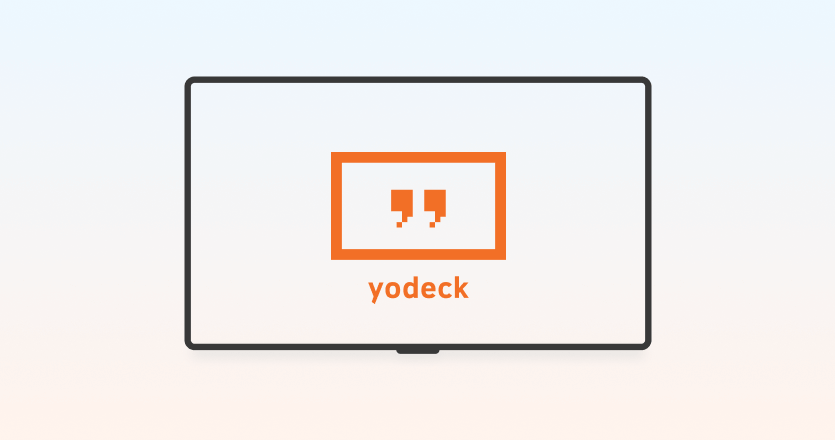
Digital signage applications (or digital signage software) are a type of media playback software that allows you to display content on TV screens much like traditional posters and backlit static displays used to do. The difference is that with digital signage you get all the functionalities of digital media without the hassle of traditional channels like printing.
How to turn your smart TV into a digital sign?
So you want to turn your existing TV display into a digital sign. That’s the first step in developing your new dynamic communication channel. If you already own a smart TV, chances are that it is already equipped with the necessary software to serve as a digital signage player. Now you just need the app that will run your content on your screen or screens. Let’s break it down into more simple steps.
A media player is the necessary piece of hardware that powers the playback of content on your screen while also connecting to the internet and letting you set up your digital signage network. Our media player of choice in Yodeck is the reliable and powerful Raspberry Pi, but many smart TVs today come with their own integrated operating system that can replace classic media players, so you practically don’t need any extra hardware. The most popular of these integrated operating pieces of software are the Android, webOS and Tizen platforms. Yodeck’s digital signage app fully supports all of these platforms the same way it does with other players and operating systems.
The Android software powers numerous smart TV models along with a host of other smart devices. The webOS system comes pre-installed in all LG smart TV devices, and it has expanded to support devices from some other brands as well. Finally, the Tizen platform is the operating system behind Samsung smart TVs.

What to look for in your digital signage app?
Now that we covered the basics of media players, let’s take a look at the digital signage apps for smart TVs. In your search for the best digital signage app that will turn your smart TV into a reliable and professional digital sign, you may stumble upon many different products that offer a variety of features. It is important to understand what these features are so you will not get caught up in an endless search for the right app, or worse yet, signing up for a product that does not meet your needs or leeches disproportionate resources from your operations.
The most significant feature that you need to look out for is whether the app you choose supports your smart TV’s operating system. This will ensure that you can turn your display into a digital sign without the need to buy and set up any additional external hardware.
Having secured that feature, you can then review your options based on other factors such as user-friendliness, the stability and performance of each app and the pricing model. These will help guide you to the most appropriate choice for your digital signage TV software. But, there are some brands in this sector that stand out for having been trusted by the global market in that they offer much more than just an easy interface and affordable pricing.
Why Yodeck?
Yodeck, which at the time of writing powers more than 100,000 screens worldwide, offers a lot more than just support for smart TV operating systems. Its secure and powerful cloud-based platform offers all the necessary features that you should expect in a digital signage app. These include (but are not limited to) an intuitive and user-friendly interface, remote content and screen management, scheduling and playlists, plus emergency offline playback for when your wifi is acting up.
Moreover, the Yodeck platform comes loaded with extra assets that will turn your smart TV into a dazzling and captivating sign. In the app’s library, you will find countless content templates, specifically created in house by our graphic designers and carefully curated for every use case. You can also customize these layouts according to your own needs and guidelines. The best part? All of them come completely free of charge for all our users.
And if you are looking for more, the Yodeck library also contains a host of add-on apps that can be integrated into your screen and elevate your signage with dynamic and powerful features. Yodeck’s collection of apps includes various weather apps, social media platforms, business tools, news sites and emergency alerts, just to name a few. More than the added value that these will provide, you now have the capability to display real-time information to your audience with only a few clicks while setting up your screen.
Are you ready to start your digital signage journey? Whichever signage application you choose, you should keep in mind that Yodeck offers you your first screen for free, forever! This means that you can try our platform right now and see for yourself why organizations ranging from global leading companies to small businesses use Yodeck as their digital signage software.
