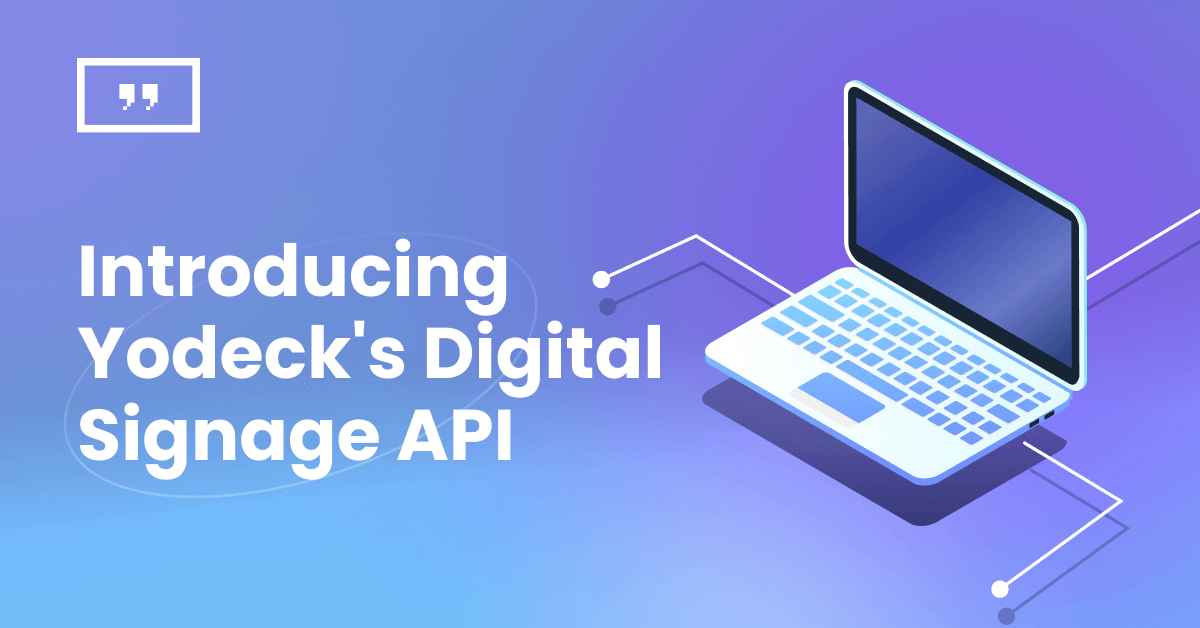Unlock the power of Yodeck’s digital signage API to automate your digital signage network—manage media, push updates, and control screens programmatically.
Yodeck has launched a powerful REST API that gives developers full control over their digital signage networks.
With this digital signage API, you can automate content scheduling, manage screens remotely, and integrate Yodeck with existing systems to streamline workflows.
Whether it’s deploying content across hundreds of screens or triggering real-time emergency alerts, the API enables a level of flexibility and scalability that goes far beyond the standard user interface.
This post will explore how Yodeck’s digital signage API works, its key features, and how it can help you efficiently manage large-scale digital signage deployments.
What is Yodeck’s digital signage API?
The Yodeck API is a RESTful API designed to give developers direct control over Yodeck’s digital signage platform. It allows users to automate key functions, including content management, screen control, and scheduling, all without the need to interact with Yodeck’s web interface.
Specifically, a digital signage API allows users to programmatically upload and deploy media, manage and monitor screens, adjust layouts, and push content updates remotely.
In essence, by launching a digital signage API, Yodeck empowers IT professionals and developers to extend the platform’s capabilities, giving businesses more flexibility to manage larger deployments efficiently and connect Yodeck with third-party applications seamlessly.
Key features and benefits of the Yodeck API
The Yodeck API isn’t just a tool that will make your developers’ lives easier—it’s a critical asset for businesses looking to enhance their digital signage strategy and multiply their ROI while minimizing resource allocation. Here’s why:
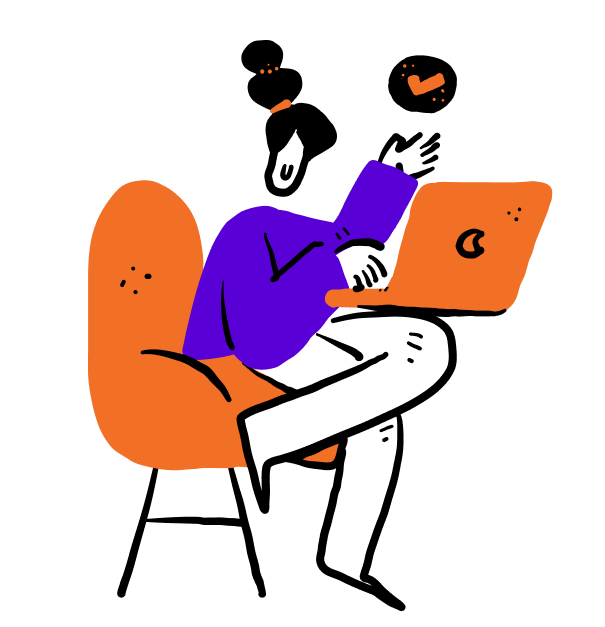
Automation of repetitive tasks
Tasks that once took hours can now be completed with a single API call. Managing digital signage at scale involves repetitive tasks like uploading or updating media, changing playlists, and managing screen content. The Yodeck API can fully automate these processes to eliminate manual work, streamline media management, improve efficiency, and reduce the likelihood of human error while freeing up time for teams to focus on more strategic initiatives.
Seamless integration
The digital signage API enables effortless integration between Yodeck’s software and other systems, allowing businesses to connect their digital signage network with existing applications.
Whether integrating with cloud storage solutions, CRMs, or other business tools, the API enables smooth communication between Yodeck and third-party software. This opens up possibilities for automating workflows that span multiple platforms, such as automatically syncing media from a cloud drive or using data from a CRM system to personalize content for specific audiences. With these integration capabilities, businesses can connect Yodeck to their existing infrastructure, enhancing the functionality of their digital signage networks.
Customization
These powerful integration capabilities enable businesses to customize their digital signage network based on specific rules to meet business objectives and operational needs. Through Yodeck API, you can use triggers from external platforms such as inventory management systems, ERPs, CRMs or weather services for dynamic content delivery.
This flexibility opens up a new world of possibilities for the automation of both content on customer-facing screens and internal workflows. For instance, you can tailor content based on factors like location, time of day, weather or inventory levels to push event-triggered content and localized promotions that respond to real-time events.
Staying competitive
For Yodeck’s reseller and white-label partners, the API provides a unique opportunity to offer differentiated services that set them apart from their competitors. By leveraging the API, partners can create customized digital signage solutions tailored to their clients’ specific needs—whether automating content management, integrating third-party data sources, or building custom user interfaces.
This flexibility will allow you to enhance your service offering and provide added value in an increasingly competitive market to meet the evolving demands of your clients.
In the future, the Yodeck API will also enable partners to bill and monitor the payments of their clients automatically.
Yodeck API: Core functionalities & use cases
The Yodeck API offers a range of powerful features designed to give businesses more control and flexibility over their digital signage networks, empowering users to create highly efficient workflows tailored to their specific business requirements. Here are the key features that will transform your digital signage operations:

Media management
Managing large volumes of media across multiple screens can be very time-consuming. The Yodeck API simplifies this process by allowing media to be uploaded directly from cloud storage or URLs, ensuring that all screens are consistently updated with the latest content without manual intervention.
Users can programmatically create, update, and organize media assets such as images, videos, and audio files, eliminating the need to interact with the Yodeck web interface. This feature is especially beneficial for managing large content libraries in industries like retail or education, where promotions and campaigns frequently change, requiring consistent and timely content delivery across multiple locations.
Playlist & layout management
Managing playlists becomes much more efficient with the Yodeck API. Instead of manually updating playlists every time new content is added, businesses can automate the process. For instance, when new media is uploaded to the platform, it can automatically be integrated into pre-defined playlists.
With a digital signage API, you can create and update playlists that organize content and specify the order in which items will be displayed. Playlists can also include other playlists and layouts, giving you flexibility in structuring content for different screens and environments.
This ensures that the latest content is always being displayed, which is particularly valuable for companies running dynamic campaigns with frequent changes for localized content delivery.
Folder and workspace management
Yodeck API simplifies managing large volumes of content across multiple teams and locations by automating the creation and organization of folders and workspaces (keep in mind that workspaces are only available for enterprise plans). This ensures that media assets remain structured, accessible, and easy to manage, reducing clutter and improving workflow efficiency. As a result, businesses can spend less time managing assets and more time focusing on creative and strategic initiatives.
With dynamic folder management, new media can be automatically sorted into relevant folders as it’s uploaded, streamlining content organization across different teams or locations. The API also supports workspace management with role-based access, ensuring that each team only interacts with the content relevant to their operations. This is particularly valuable for large enterprises, where clear organization and access control are essential for smooth and efficient operations.
Emergency alerts
Yodeck API also facilitates real-time emergency alerts, providing an advanced way to broadcast urgent messages across all the screens in your digital signage network. These alerts can be configured to override normal content for high-priority messages, ensuring the necessary information is seen immediately. This way, users can instantly send out emergency alerts and cancel them as the situation evolves.
This capability is vital for environments like universities, hospitals, or manufacturing plants where immediate dissemination of critical information can significantly enhance safety measures. For example, in the event of a severe weather warning, a facility can push an emergency alert instantly across all screens on its premises to notify people in real time, interrupting the regular content until the alert has expired.
Remote screen control and monitoring
Managing content across multiple screens is made effortless through the API’s screen management features. Businesses can use custom scripts to update content, playlists, and layouts on their screens in real time, ensuring immediate and consistent updates across the entire network. This capability is particularly useful for businesses with large-scale deployments, such as retail or corporate environments, where timely content updates are essential for engaging audiences.
In addition, using the Yodeck API, businesses can set up monitoring systems that provide real-time insights into the performance of their signage network. You can perform device health checks, check content play rates, and monitor storage status, allowing IT teams to troubleshoot issues before they affect their audience.
Getting started with Yodeck’s digital signage API
Getting started with the Yodeck API is straightforward, but the first crucial step is obtaining an API token. This token will allow you to programmatically authenticate your requests and interact with the Yodeck platform. Follow these steps to get started in just a few seconds.
To start making API calls, you must generate an API token through your Yodeck account. Here’s how:
- Log into the Yodeck Dashboard
- Access Account Settings at the top-right corner of the dashboard
- Navigate to the API Tokens Section
- Generate a New Token
- Save and Secure the Token
Once your token is set up, you’re ready to start making API calls. Visit the Yodeck API documentation for detailed information on the available endpoints, parameters, and expected responses.
Once you have your token and understand the available API endpoints, you can begin integrating Yodeck into your own systems.
The Yodeck API offers a powerful set of tools for automating and managing your digital signage network. From uploading media and scheduling content to sending emergency alerts, the API provides developers and IT teams with the flexibility and control needed to efficiently manage large-scale deployments.
If you’re ready to take your digital signage to the next level, sign up for Yodeck today. Yodeck API is available to both Premium and Enterprise users but the first screen is free forever with all the features of every plan.
*Bear in mind that the Yodeck API will continue to evolve and expand its capabilities in the future. Keep an eye out for our product release updates for more news.