The restaurant industry is always seeking new ways to stay ahead of the competition. One way to captivate customers and keep them coming back for more is by embracing the power of digital menu boards. Imagine a tool so powerful that not only showcases your mouthwatering dishes but also effortlessly enhances your sales and customer satisfaction. This is where a digital menu board comes into play, and Yodeck is prepared to guide you through the transformative process of creating one that will revolutionize your restaurant experience.
The Benefits of a Digital Menu Board: More Than Just Eye Candy
Before diving into the step-by-step guide, let’s quickly recap why a digital menu board is a game-changer for your business:
Visual Persuasion at its Finest
Traditional menus with mere written descriptions can’t hold a candle to the allure of vivid images and videos. A digital menu board brings your dishes to life, making customers practically taste the flavors through the screen.
Effortless Efficiency
Get rid of the inconvenience of reprinting menus every time there’s a change. By using a menu board, you can update specials, seasonal offerings, and prices in just a few seconds. Additionally, effortlessly, you can switch between breakfast, lunch, and dinner menus to cater to different customer groups.
Smart Selling with Up-Selling & Cross-Selling
Harness the power of suggestive selling without any extra effort. Showcase your daily specials through enticing videos and follow up with images of complementary side dishes. An effective strategy to lure your customers into buying more and hence improve your sales rapidly.
Cost-Effectiveness Redifined
Redefine cost-effectiveness by bidding farewell to printing costs, graphic design fees, and promotional flyers. With a digital menu board, there is no need for physical menus, hence, more flexibility and alterations with no additional charges. The initial investment pays off quickly, saving your restaurant money in the long run.
Enhanced Customer Experience
Enhance the customer experience by making long waiting times a thing of the past with appealing menu boards. Engaging visuals not only keep them entertained but also conveys your restaurant’s ambiance, helping them connect with your brand on a deeper level.
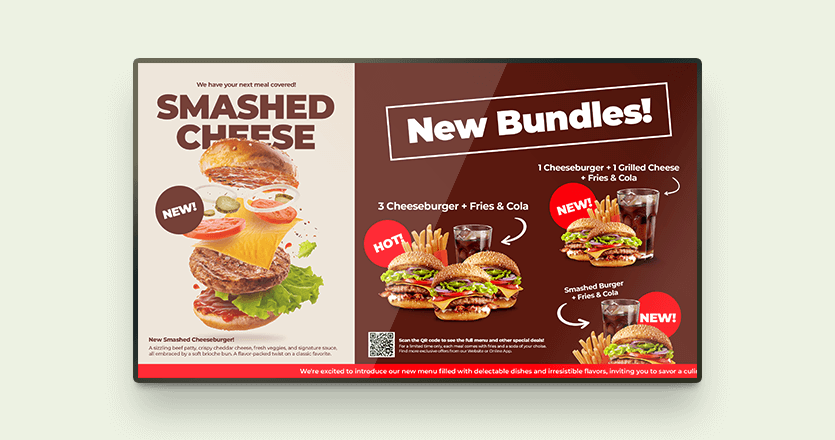
Tips & Tricks to Wow your Customers
1. Intuitive Use of Color
Harmonize your color scheme with your restaurant’s ambiance. Use contrasting colors strategically to draw attention to specific items. Remember, less is often more – choose a few primary colors to maintain a clean and visually appealing design.
2. Dynamic Video Content
Incorporate motion into your menu board by using videos. Videos of hot dishes, pouring sauces, or bubbling beverages can create a mouthwatering effect, inviting customers to explore your menu further.
3. Typography for Readability
Prioritize readability when selecting fonts. Go for clear fonts in large sizes. Ensure your text is readable from a distance, considering the layout of your restaurant. Consistent and easily readable fonts enhance the overall aesthetic and effectiveness of your menu board.
4. Craft Engaging CTAs
Encourage customer interaction with compelling calls to action. Phrases like “Ask us about our specials” or “Visit our website for exclusive discounts” prompt customers to engage with your offerings beyond what’s on the board. Repeat these calls to action strategically to reinforce the message.
5. Authentic Imagery
Avoid generic or heavily filtered stock images. Invest in high-quality, authentic photos of your dishes. Natural light and thoughtful styling can elevate the visual appeal of your menu items.
6. Embrace Negative Space
Resist the urge to overcrowd your menu board. Negative space around menu items enhances readability and gives your design room to breathe. If your menu is extensive, consider dividing it into sections or rotating menus to maintain clarity.
Creating Your Digital Menu Board: A Step-by-Step Guide
#1: Create a playlist of menu offerings using your own images
If you have already added images and videos to the Yodeck Portal, skip straight to step 9 so you can start creating your Playlist. If not, you’ll have to add images and videos first, so follow the steps below.
- Sign in to Yodeck.
- Watch this video tutorial that shows you how to add images and videos.
- You’ll then see a list of all the images you added to Yodeck. Click on the ‘Edit’ icon (the little pencil) to the right of the image you just added.
- Click on the bar under the image that says ‘Open with Pixie Image Editor’.
- In the top left corner, you’ll see an orange circle with a pencil in it. Click on that and you can add text and other graphics in order to type in the name of your menu item, the price and any other information you want.
- When you’re done, click on the orange ‘Save’ button in the top right corner to save your edits.
- Click on the ‘Save’ button at the bottom of the page.
- Repeat steps 1-7 for any other images you want to use in your digital menu board playlist.
- Create a playlist quickly and easily using both your images and videos, by following the steps in this video.
Well done! Your first digital menu board is ready to use.
#2: Use one of our free digital menu board templates
Check out the steps below, or watch our quick tutorial on using templates for your restaurant. You can personalize them – just add your own logo, branding, prices, images, and other media, too.
- Sign in to Yodeck.
- Click on ‘Layouts’.
- Select ‘Add Layout’.
- Next, click on ‘Menu Boards’.
- Choose whichever template you prefer (they’re professionally designed, so you know they’ll engage your customers).
- Then click on the ‘Import template’ button.
- Give your layout template a name by typing it into the ‘Name’ field in the ‘Layout Settings’ window that appears on the right.
- Each template zone (like the text, image, video, app or playlist zone) can be fully customized and personalized for your business. Simply click on the zone you want to edit.
- A zone settings menu appears to the right. Scroll down and you can customize each element in the layout template zone. You can also change the font, text size and color, and if you scroll down you can replace that image, video or playlist with one of your own. You can even add your own logo. If you want to change the text, including the Menu Item placeholder text and price list, just click on the text you want to change and type your changes in the template.
- Next, click on the ‘Insert’ button if you want to add more elements to the layout template. You can layer images, videos and more.
- Click on ‘Save’ after you finish editing and customizing the layout template.
You now have a sophisticated, attractive and effective digital menu board.
Enhance Your Menu Board with Canva
In case you’re looking to take your digital menu board to the next level, consider using Canva! Canva is a user-friendly graphic design platform that offers an array of templates and design elements that can elevate your menu board’s aesthetics. Whether you want to create eye-catching promotional banners or design a captivating digital menu, Canva’s intuitive interface makes the process a breeze.
Utilizing a digital menu board for your business is not just a trend; it is a necessity for achieving success and increasing sales. Yodeck’s digital signage solutions can help you captivate your customers, enhancing sales and elevating their overall dining experience, encouraging them to return repeatedly. Welcome to the digital era!
