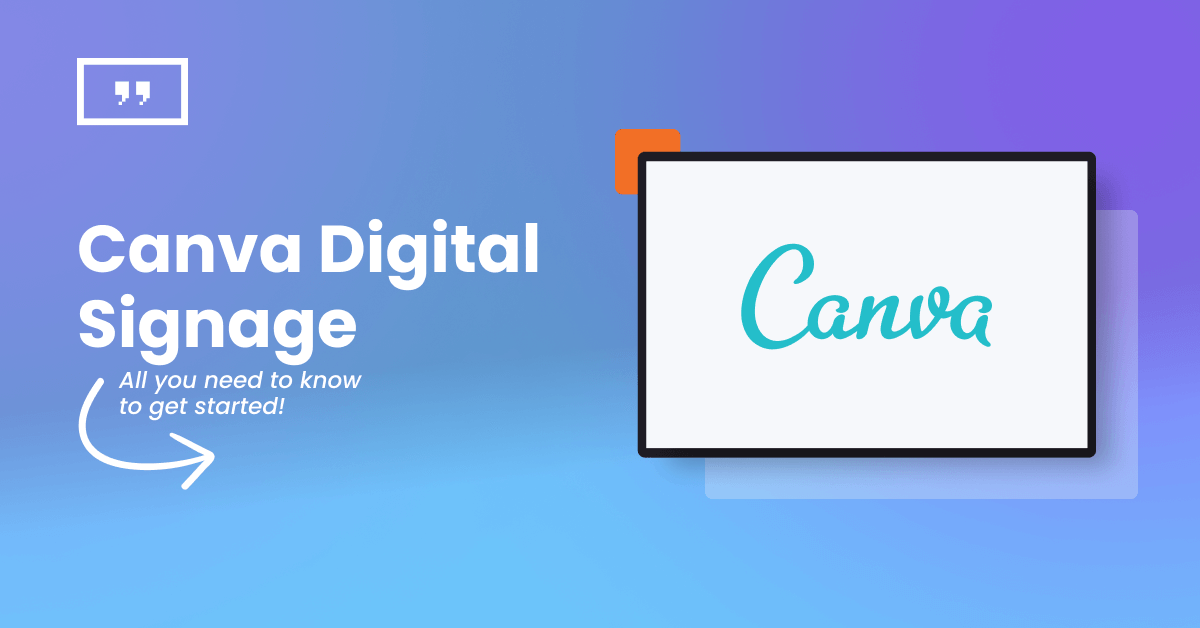Canva digital signage can be your secret weapon for creating engaging content that attracts, informs and converts. Here’s how to get started.
In the ever-evolving realm of digital signage, creating visually appealing content to capture the attention of your target audience is both an art and a science. Digital signage is much more than displaying images and videos on a screen. It’s a powerful communication tool that can be leveraged to take your business to the next level.
It’s no secret that the success of any digital signage campaign hinges on one crucial element: compelling design. Your message must be clear and striking and blend seamlessly with your brand identity on any digital sign. And that’s not always easy, especially when time and resources are limited.
That’s where flexible online graphic design tools like Canva step into the spotlight. Whether you’re a skilled designer or just starting out, using Canva content for digital signage is a great way to create stunning designs for your screens with minimum effort.
In this guide, we’ll go over the benefits of effective digital signage content and how Canva can help you achieve your goals along with a practical step-by-step guide to help you harness the full potential of Canva for your digital signage needs.
Why is Digital Signage Content Important?
No matter how advanced your digital signage CMS is and how wide your digital displays are, they will only be as impactful as the content they display. Content remains king and the world of digital signage is no exception. Here’s why digital signage content is the most crucial factor for your communication objectives:
Visually appealing content on a screen is more likely to capture the attention of employees, potential customers and passersby, increasing your chances of getting your message across effectively
In settings burdened with heavy visual clutter like retail stores and classrooms, well-designed content with an appropriate font, text size and color can ensure the clarity of your message
Eye-catching digital signage display content is key to communicating time-sensitive information like news, announcements, schedule changes, updates, deals and promotions
Digital signage content has the potential to enhance your brand identity and boost awareness by creating a memorable visual experience for your audience
Delivering tailored content for specific personas, demographics and locations is a foolproof way to increase customer satisfaction and loyalty
Certain colors, images, fonts and other visual elements are known to evoke emotions that influence decision-making and the viewers’ perception of your brand’s reliability and credibility
Digital signage design that takes into account accessibility features like audio transcripts, captions and background contrast will guarantee that everyone can enjoy your content
If you are using digital signage for wayfinding, your design will help visitors find their way in a user-friendly and intuitive way
Visually appealing and entertaining content is vital for improving customer experience in waiting areas of hotels, banks, hospitals and restaurants
Benefits of Using Canva for Digital Signage Content
Now that the importance of creating effective digital signage design is clear, it’s time to take a look at how Canva can help you reach your goals. You won’t need any particular design skills or a dedicated creative team to ensure your digital signage efforts succeed. Canva offers an abundance of features, design elements and tools that will make the creation process as smooth as possible. More specifically, these are the most important benefits of using Canva for digital signage:
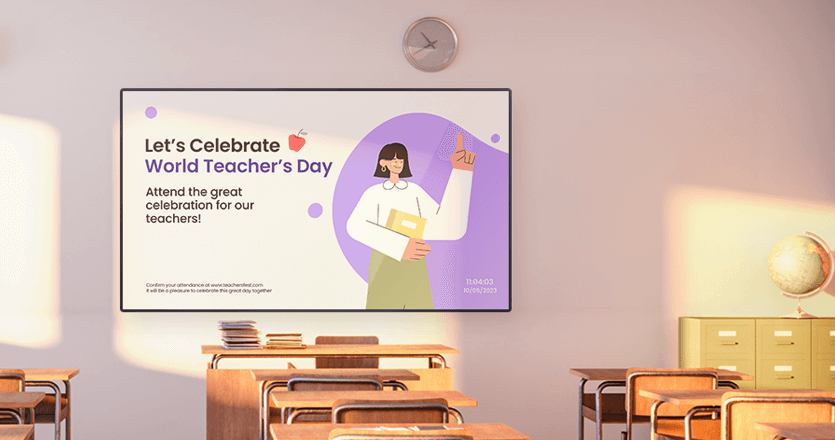
Canva has become the most popular online design tool due to its user-friendly interface and intuitive user experience that speed up the design process with a drag-and-drop editor
Canva supports all kinds of media including images, animations, GIFs, and videos. On top of that, it provides a large collection of stock photos, icons, social media templates and illustrations that you can use in your designs
Canva offers a vast design library that includes a template for any kind of purpose like celebrations, presentations, promotions, announcements and many more
You can easily customize the size and orientation of your designs, create and upload new media like logos and images or combine templates and different design elements to create visuals that suit your brand identity
With a paid Canva pro plan, you can have multiple Canva users collaborating on designs in real time, making cooperation with your colleagues, employees or clients much easier
Take advantage of Canva’s branding tools to maintain consistency throughout your digital signage designs by setting up default brand colors and fonts or reusable templates
Getting Started with Canva Digital Signage
So you have signed up for a Canva account, and used all of its tools and features to create designs that are bound to amaze your target audience and skyrocket your brand’s power. What’s next? Now it’s time to integrate the content you have created on Canva with the digital signage software that will deliver it to your screens.
Normally, for that to happen, you would have to export the designs, make sure that file formats, resolutions and aspect ratios are as intended and then reupload everything to a digital signage CMS before finally being able to schedule when and where each piece of Canva content should be displayed.
Luckily for you, Canva is one of the most recent additions to Yodeck’s long list of free digital signage apps, making things easier than ever before.
Here’s a step-by-step guide on how to display your Canva designs on any number of screens with Yodeck:
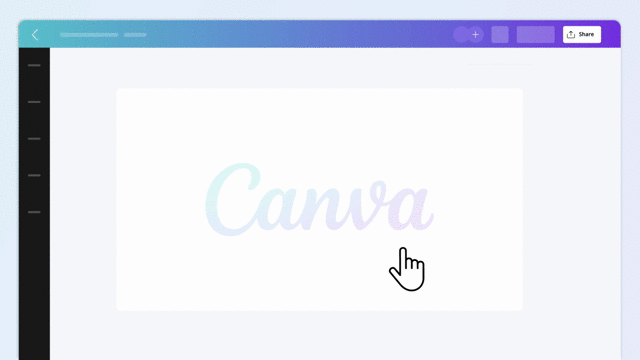
- Login to your Canva account
- Click “Share”, click “More” and choose the “Embed” option
- Copy the “Smart embed” link
- Login to Yodeck
- Go to “Apps” and select “Canva App”
- Paste the “Smart embed” link into the “Canva URL” field
That’s all! Now you can include all your Canva designs to a playlist and push them to your screens in just a few clicks.
Yodeck & Canva: A Recipe for Success
To recap, digital signage content is the backbone of a successful digital signage strategy, as it plays a pivotal role in delivering messages, engaging viewers and influencing customer behavior.
Canva is a powerful design tool that allows you to create stunning visuals and compelling content for your digital displays that align with your business objectives with minimum time resources or graphic design skills.
And with Yodeck’s award-winning digital signage software, you can now use your designs for digital signage only in a few clicks. And the best part? You can use Yodeck’s Canva app completely for free, for one screen.