Everything you need to know to get started with Android digital signage
In the fast-paced and constantly evolving landscape of digital signage, discovering the right tools to leverage new technologies and maximize impact while reducing costs has always been the key to success.
One of the most powerful tools that have emerged to meet this challenge head-on is Android digital signage.
The global household name in the realm of TVs, tablets and smartphones has quickly become a dominant player in the digital signage space; and for good reason.
What makes Android digital signage a game-changer is that it allows you to easily repurpose your existing displays as digital signs, from small commercial tablets to large TVs.
Its versatility and accessibility are ideal for businesses of all sizes looking to harness the power of digital displays to engage new audiences and boost sales without committing too much time or money.
Keep reading to find out how Android digital signage works, what kind of hardware you need to get started and how you can leverage the power of your screens as a cost-effective gateway to new opportunities.
What is Android digital signage?
The term Android digital signage refers to a digital signage system that works with devices based on Android OS in order to display digital content on any type of screen. These devices may include Android TVs, tablets or a range of Android-based digital signage media players.
By combining an Android device with digital signage software that supports Android, you can easily create and manage dynamic displays, regardless of your technical expertise.
As an affordable and effective way to deliver content to large audiences in real time, Android digital signage is widely used in organizations across various industries including educational institutions, manufacturing plants, corporate offices, retail stores, banks, hospitals and restaurants – just to name a few.
Why Choose Android for Digital Signage?
There are many advantages to choosing Android as the driving force behind your digital signage network over other, more complex alternatives. Overall, Android digital signage offers companies a very lucrative combination of seamless performance with a low cost of ownership.

More specifically, these are some of the key benefits of Android digital signage:
Affordable
Even though massively popular, Android-powered devices tend to be more reasonably priced compared to hardware designed specifically for digital signage. Additionally, you can use a budget-friendly Android player to take advantage of smart TVs or tablets you already own and reduce the overall cost of digital signage ownership.
Hardware Flexibility
From smart TVs and tablets to TV boxes, TV sticks and dongles, Android digital signage opens up a whole new world of possibilities. This hardware variety allows you to choose the device or solution that best fits your business needs and budget – or easily devise a backup plan.
Reliable
Among a wide array of other applications, the Android operating system is a tried-and-tested solution for digital signage. Apart from supporting 4K and Full HD resolution natively, many Android TVs have the capacity to operate 24/7.
Availability
Both Android smart TVs and Android-powered digital signage media players are widely available around the globe. Which is extremely useful if you are planning a digital signage deployment across multiple locations and need to use the same hardware.
Easy to set up
Paired with a digital signage CMS, Android digital signage is quite easy to set up, even for those with no particular technical skills. Transforming an Android TV into a digital sign is quite straightforward, while external Android digital signage media players are basically plug-and-play devices.
Software compatibility
Compatibility between your digital signage hardware and the digital signage CMS you will use to deliver content to screens is undoubtedly a major decision factor. Unlike other digital signage operating systems, Android OS is supported by most digital signage solutions on the market.
Thus the question becomes: which one is right for you?
Yodeck’s user-friendly digital signage software works seamlessly with any smart TV, tablet or media player based on Android to create a smooth viewing experience for your customers and a very cost-effective marketing solution for your business.
And the best part is that you can try it out completely for free.
The Different Types of Android Digital Signage
The versatility of Android digital signage allows it to work with a very wide range of devices. In fact, if you’re only getting started with digital signage, you may find the technical jargon and diversity of options quite confusing, as there are several different terms referring to the same kind of hardware. However, it all boils down to just a few different options. These are the main types of Android digital signage:

Android Smart TVs
An Android smart TV is essentially a television that runs on Android OS, offering internet connectivity and interactivity features through a built-in System on Chip (SoC). This means that you can use any Android smart TV for digital signage without needing an external digital signage media player.
Android Tablets
Similarly to Android TVs, Android tablets run on Android OS and do not require an external media player to be used for digital signage. These powerful portable devices come in many different sizes and are ideal for digital signage due to their affordability, durability and advanced touchscreen functionality.
Android TV Sticks
Android TV Sticks (also called Android TV dongles or HDMI sticks) are small devices that you can connect to any television that has an HDMI port. Android TV sticks can essentially transform any regular TV into a smart TV with all the capabilities of Android OS. They’re a very popular choice for digital signage since they minimize upfront costs drastically.
Android TV Boxes
Android TV Boxes (also called Android set-top boxes or streaming boxes) are very similar to Android TV sticks. They are mini-computers based on the Android operating system that can convert traditional TVs into smart TVs. However, unlike TV sticks, in most cases, an Android TV box is larger and not portable.
All of the above are exceptional choices for Android digital signage, each for its own reasons. The final choice of hardware will ultimately depend on the scale of your deployment, the industry you operate in, your budget and the intended use for your displays.
Of course, regardless of what kind of Android hardware you eventually choose, you are going to need a digital signage software that supports Android to easily create, schedule and deliver content to your screens from a central platform. That’s where Yodeck comes in. With an unbeatably easy interface and hundreds of free digital signage templates, Yodeck will enable you to set up your first digital signage screen in just a few steps.
In the next sections of this guide, you’ll find out more about each type of Android digital signage with practical information on how to select hardware that suits your needs and step-by-step video instructions on how to turn any screen into a digital sign in seconds.
Android Digital Signage for Smart TVs
Android digital signage for smart TVs is one of the most popular options for businesses that need to deliver dynamic content on large customer-facing screens.

As mentioned above, Android smart TVs do not require the use of any kind of external digital signage hardware to work as digital signs.
Therefore, they’re a cost-effective and flexible way to engage audiences, advertise products, display useful real-time informational updates and boost brand awareness, while also minimizing upfront costs.
However, the effectiveness of your digital signage efforts will rely heavily on choosing the right Android smart TVs for the scale of your deployment and your business objectives.
How to Choose an Android TV for Digital Signage
Android digital signage with smart TVs is very easy to set up as long as you have the right digital signage CMS. However, this does not mean that any Android-powered smart TV will be the right tool for the job.
Although not apparent from the get-go, there are multiple technical aspects that may come into play at a later stage of your digital signage campaigns that can really make or break your efforts and the viewing experience. Depending on your use case, you might to need to select hardware that meets specific criteria.
These are the most important factors to consider when choosing an Android smart TV for digital signage.
How to turn your Android TV into digital signage
Once you have selected the right Android TV for your digital signage deployment, it’s time to connect it to a digital signage software that will allow you to easily create content, deliver it to any screen you want in real time and have a complete overview of your digital signage operations from start to finish.
Here’s a step-by-step guide on how to set up Android-based digital signage for smart TVs:
Android Digital Signage for Tablets
Android tablets are ideal for a wide range of digital signage use cases. Just like Android smart TVs, Android-powered tablets don’t require any additional external hardware to be used as digital signs, they come in a variety of shapes, sizes and mounting options.

However, Android tablets have a significant advantage over TVs; they are portable and offer touchscreen capabilities. This means that you can use Android digital signage for tablets in very innovative and imaginative ways to completely transform any business.
From tabletop displays with digital menu boards at restaurants and digital shelf tags at retail stores to in-vehicle screens and digital meeting room signage, Android tablets can serve a surprisingly wide range of business needs.
How to Choose an Android Tablet for Digital Signage
Android tablets are great for digital signage; as long as you pick the right device for your use case. Compared to smart TVs, tablets can be used as digital signs in many more different ways. Therefore, apart from all the factors mentioned above regarding smart TVs for digital signage, there are a few more key aspects you should consider that apply primarily to tablets.
Before we get into the technical stuff, keep in mind that (like TVs) there are two different kinds of tablets: commercial and consumer. Commercial tablets are designed for professional applications, offering increased durability and advanced touchscreen capabilities. On the other hand, consumer tablets are more affordable but designed for general-purpose uses like browsing the web or streaming videos.
Here are a few more important things to consider when choosing an Android tablet for digital signage.
How to Turn any Android Tablet Into a Digital Sign
Once you have selected and tested the right devices for your deployment, the only thing you’ll need to do is connect them to a digital signage software that will allow you to control your screens remotely from any location.
Here’s a step-by-step guide on how to turn your Android tablets into digital signage in just a few minutes.
Android Digital Signage Media Players
You can easily deploy an Android digital signage system with non-Android devices simply by using an Android media player.

An external digital signage media player is a device that pulls information from a digital signage software including media, content schedules and hardware settings and then pushes the content on the screens connected to the digital signage system.
For this to happen, digital signage media players need to be connected to both the screens (most usually via HDMI) and the digital signage software (over the internet). In very simple terms, this means that regular TVs can borrow the computational power of the media player to connect to the internet and transform into smart TVs.
How to Choose an Android Digital Signage Media Player
As mentioned above, the most common external digital signage media players for Android deployments are Android TV Boxes and Android TV sticks. However, there is an abundance of options you can choose from and each has its own pros and cons.
When choosing the ideal device for your digital signage needs, it’s crucial to consider various technical aspects to ensure it aligns with your business objectives, project requirements and budget.
These are the key features to look for in an Android digital signage media player:
Bear in mind that in addition to the costs of your screens and Android digital signage media players, you also have to factor in the cost of a digital signage software to your budget before you calculate the total cost of ownership for a digital signage deployment.
So how can you maximize your Android digital signage performance while keeping overall costs to a minimum?
With Yodeck, apart from the most affordable digital signage software on the market, you get an exclusive offer for Android digital signage media players!

Get Players for FREE
That’s right! Select any Annual Plan and we will give you all the players you need for your monitors, preconfigured and for free. Just plug them in and you’re good to go!
Android Digital Signage Software
An Android digital signage software is a specialized software solution designed to run on Android-based devices, such as Android smart TVs Android tablets and Android media players like TV Boxes and TV sticks.
Serving as a digital signage CMS, this software will allow you to create engaging content, manage your digital signage displays and create custom schedules for all kinds of digital signage campaigns.
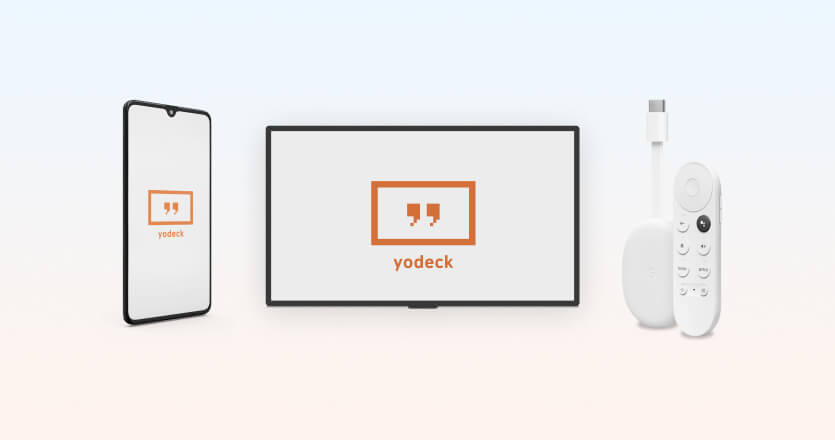
Bear in mind that Android-based digital signage offers flexibility and scalability, but success always depends on the quality of your content and on your ability to reach the right audience at the right time. In turn, the quality and timely delivery of your content will rely heavily on the capabilities of the digital signage software you choose.
What to Look for in an Android Digital Signage Software
Leveraging the flexibility of a wide range of Android devices, an Android digital signage software will offer powerful tools for creating visually appealing dynamic digital displays. However, there are several factors that you should consider to ensure that it aligns with your business goals and that it will be an efficient and cost-effective digital signage solution for your organization.
Here are a few key features to look for in a software for Android digital signage:
With hundreds of free digital signage templates for multiple industries, stellar support, free digital signage apps and free players for every annual subscription, Yodeck is by far the most value-for-money Android digital signage software on the market.
The best part? You can try out any plan just by registering with your email. The first screen is free forever!
How to Use Android Digital Signage
Due to the extremely wide variety of hardware options you can take advantage of, Android digital signage is a versatile solution that can fit any business need. With displays ranging from touchscreen palmtops to wide high-resolution video walls and hardware that can convert any screen into a digital signage display, there aren’t many things you can’t do.
In fact, the applications of Android digital signage are way too many to go over in a single post. However, below you’ll find a short list of all those use cases that you might not have thought of but which may prove to be hugely beneficial for your business.
Here are some creative ways you can use Android digital signage to transform your communications:
Get started with Android Digital Signage with Yodeck
In conclusion, Android digital signage is a versatile and powerful solution that has the potential to transform the way businesses and organizations communicate with their audiences. After you have picked the right display and Android based device as a media player for your use case and budget, all you’re going to need is a digital signage software that supports Android to let you deliver content to your screens at the touch of a button.
With its user-friendly interface, robust digital signage app ecosystem, and seamless integration capabilities, Yodeck offers a range of possibilities for engaging and informative displays. Whether you’re looking to enhance customer experiences, streamline communication, or stay ahead in the competitive digital landscape, Yodeck provides an all-encompassing platform that will unlock a world of possibilities to engage, inform, and inspire.
Don’t just take our word for it. You can try it out right now completely for free! No credit card required.

