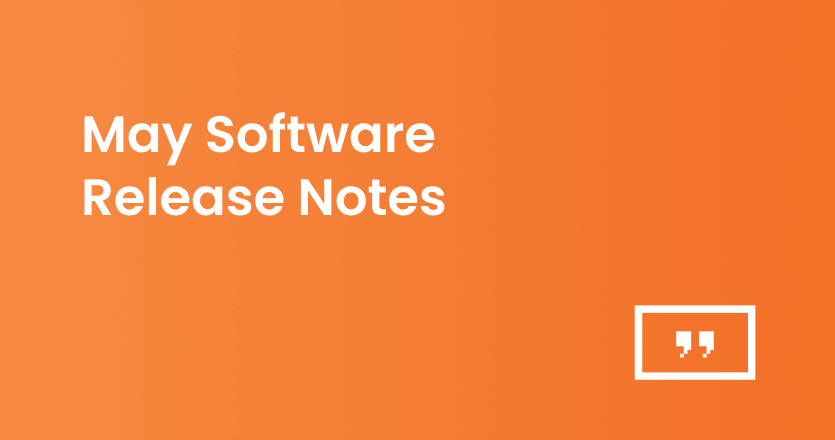Release Notes
New features
- Interactive Playlist: Introducing a new playlist option designed for scenarios where viewers need seamless navigation through displayed content. The interactive playlist lets viewers pause the content, move forward or backward, or directly access specific items through the provided menu. Should there be a period of inactivity, the playlist will automatically resume playing the content as usual. This is a premium feature. It is initially available for RPi, Web Player, and Android.
- Microsoft Viva Engage App: Connect your Microsoft Viva Engage community with Yodeck to display discussions, questions, polls, and praises on your screens. Every post will be shown and optimized for digital signage, and a QR code will be automatically generated to enhance employee engagement with the post-premium feature.
Improvements
- Add Media/Apps to Playlist(s): Add media or apps directly to playlist(s) using the new “Add to Playlist” functionality. You can find it in the media listing either in bulk actions or in each media or app available actions.
- Layout Editor-Replace with Any Item: When working in a layout editor, you can now replace any item with any other type. Swap an image with a video or a playlist directly from the layout editor. This can help you make lockable layouts with placeholders that can be replaced later with playlists or videos from your colleagues.
- QR code in RSS and News Apps: You can add a QR code to your RSS or News Apps, making it easier for screen viewers to read the whole post.