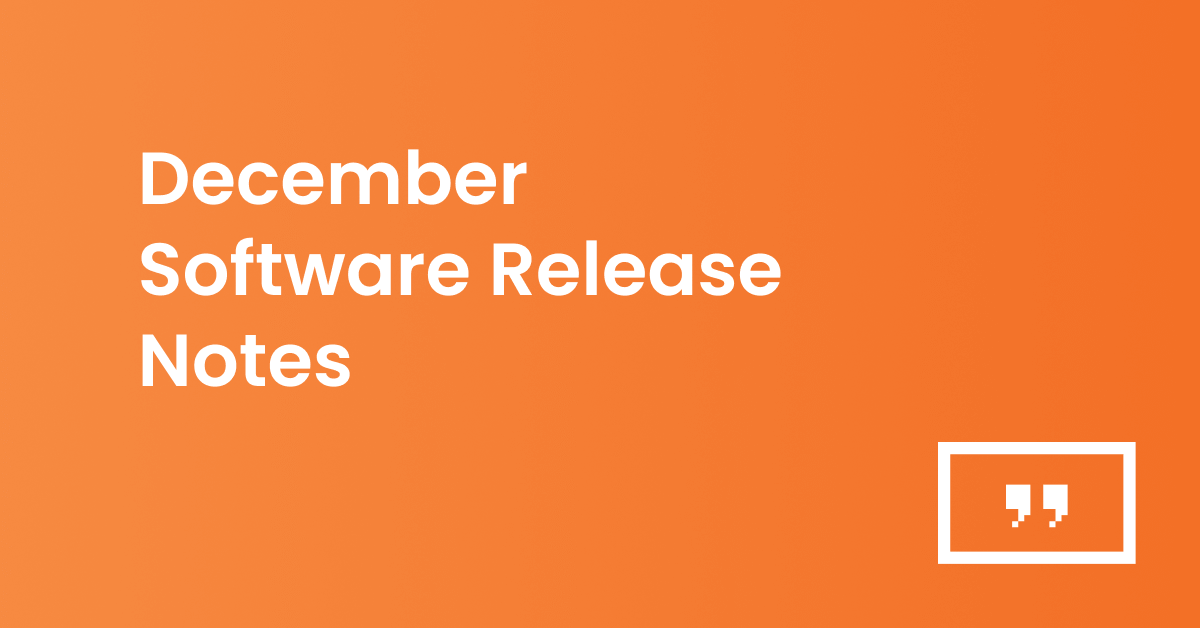Release Notes
New features
- Interactive Library App (Premium Plan): The Interactive Library enables you to create an informational hub that displays any content from the Yodeck portal. Transform a screen into a fully interactive experience accessible via touchscreen, remote control, keyboard, or mouse. From company updates and safety protocols to educational resources and product showcases, the possibilities are endless. Simply add your content from Yodeck and deliver information seamlessly—anytime, anywhere.
- Branded Templates (Enterprise Plan): Branded Templates make it easy to create and share layout templates across your organization. Designers can craft layouts based on brand guidelines, and the rest of the users can easily find these templates in the layout gallery to use as a starting point for their new layout. This feature works seamlessly with Lockable Templates, introduced earlier this year. Additionally, a new user group called “Template Managers” empowers creative teams to manage organizational Branded Templates efficiently.
- Microsoft Planner App: Display live task updates, deadlines, and team progress directly on digital signage with the Microsoft Planner App. When used with interactive screens, teams can view and update plans in real-time, fostering alignment in offices or meeting spaces.
Improvements
- Availability for Layouts: Start and end dates can now be assigned to a layout’s availability, just like with media items. This ensures that layouts used in playlists automatically stop displaying when they’re no longer relevant. You can find the Availability option in the “Advanced” tab of the Layout Editor.
- In-Line App Creation in Layout Editor: Create and add apps directly within the layout editor without leaving your design flow. Simply click “Create New App,” configure it in the modal, and add it instantly to your layout.
- Support for Canva Videos in the Canva App:
The Canva App now supports videos in slideshows and presentations, allowing customers to integrate dynamic content seamlessly into their digital signage. This improvement makes it easier to create engaging, professional-quality displays directly from Canva. - Item details:
The “Item Details” functionality, accessible via the actions button next to each item, now provides more information, such as the creator and last modification details. Also, there is easier access to items’ detailed logs (for enterprise customers), where you can see the items’ logs for the last 90 days.