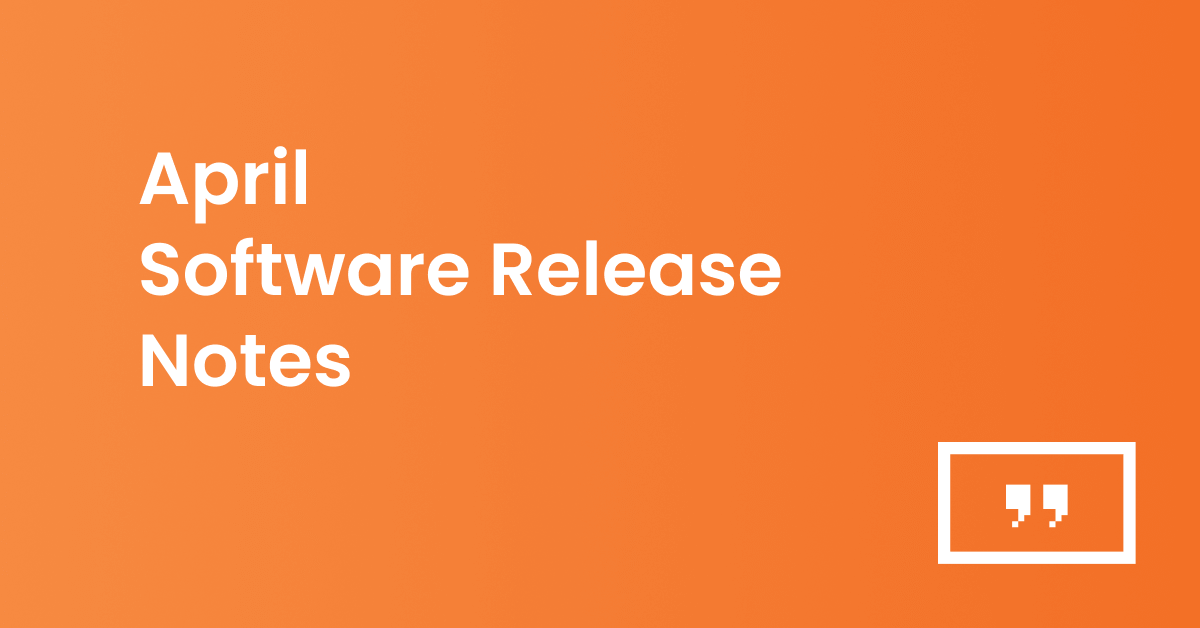Release Notes
New features
- Customizable player offline email notifications: Users can now customize email notifications for offline players. You can select specific screens, set the receiving time, choose recipients, and enable online status updates. These settings can be configured per screen or in bulk, and are available to all users with device configuration permissions. Notifications are enabled by default, with easy opt-in/out also via the profile page. This update ensures timely alerts for the right users and helps prioritize critical screens.
- Weather Radar App (Windy): We are excited to introduce the new Weather Radar (Windy) app — a dynamic way to display real-time weather conditions and forecasts on your screens. This app taps into the highly visual and data-rich Windy interface, providing a range of customizable weather layers, including wind, rain, temperature, cloud coverage, and more.
- Bloomberg News App: Stay ahead with real-time updates from one of the world’s most trusted financial news sources. The new Bloomberg News app lets you display the latest headlines directly on your screens—ideal for offices, coworking spaces, and corporate environments.
- Google Drive Playlists (coming in May): You can now link a Google Drive folder to a playlist, ensuring that any additions or removals in the folder automatically update on your screen. Keep your content fresh and up-to-date without any manual effort!
Improvements
- Schedules – Flexible editing for recurring events: Users can now edit or delete individual events within a recurring series. When managing a series, you can modify a single event, that event and all future ones, or the entire series. This added flexibility is perfect for adjusting schedules around holidays, updating operating hours, or managing regularly changing content such as menus—without having to recreate events.
- Access to GPIO for apps (only for Raspberry Pi) Custom Apps now have access to read GPIO from Raspberry Pi pins. This enables you to create custom interactive Apps with logic based on the input in the Raspberry Pi pins, for example, “Display this image, and when the X sensor sends a signal, display that image.”
- Android APK v2.0 – RDM – Turn on/off & reboot:
The Android Player APK 2.0 now supports Remote Device Management (RDM) commands, starting with the most popular ones: Turn on/off and Reboot. You can now act or schedule these actions from the Yodeck Portal and actually turn on/off or reboot your Android device – rather than just turning your TV to display a black screen. - Android APK v2.0 – Setup helper:
Speed up the Android APK v2.0 setup using an Android Phone and the brand new setup helper APK. Instead of connecting a laptop and running all the ADB commands, you can now complete the entire setup from an Android Phone, as long as it’s on the same network as the Android TV/player. Read the setup helper instructions. - Service Principal RLS – Enterprise-level permissions (Enterprise Plan):
We’ve enhanced our Service Principal authentication for Power BI by adding support for Tenant ID, Client ID, and Client Secret fields. This update allows users to authenticate more securely and display Power BI reports using enterprise-level credentials—ideal for large organizations using Row-Level Security (RLS) setups. You will find this update in the Power BI app when selecting Service Principal as the authentication method. - 2FA Support for Looker Studio & Google Analytics:
Looker Studio and Google Analytics now support 2FA-secured accounts, enabling a secure and seamless display of your dashboards. - Sorting options for tag-based playlists:
Users can now sort content in tag-based playlists alphabetically (A–Z) or randomly, giving them more control over playback order and content presentation.. - Additional Audit log export options:
With this update, users can choose between .txt, .csv, or .json formats for audit logs. Whether for quick reviews, detailed reports, or system integrations, this update makes it easier to access and use audit data in the best format. - Folders for layouts (coming in May):
Users can now organize their Layouts using folders, making it easier to keep content tidy and accessible. Click “Add Folder” and start organizing directly within the Layouts section.