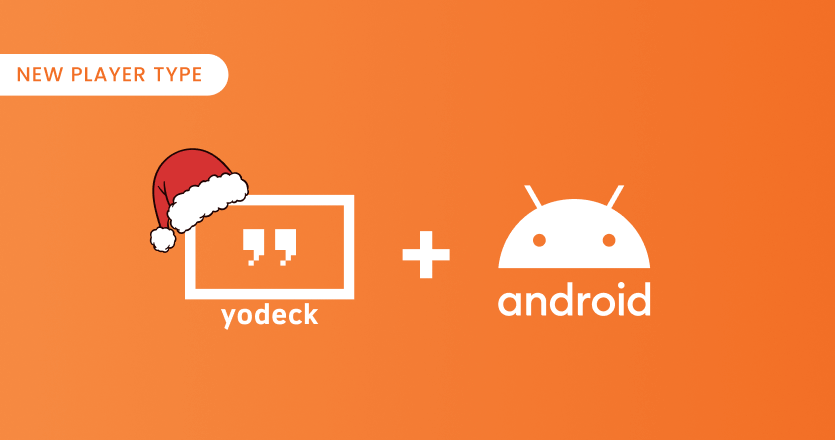Hang on to your Santa hats Yodeckers, because this year our present to you is too big to fit down the chimney. Tear off the wrapping paper and welcome Yodeck for Android digital signage. You can now turn your Android devices into Yodeck-powered digital signage screens. We also have a few stocking stuffers, so check out our brand new TV Source App and Advanced Media Scheduling.
And from all of us to all of you, Happy Holidays and Happy 2023!
Yodeck Transforms Android Devices into Digital Signage Players
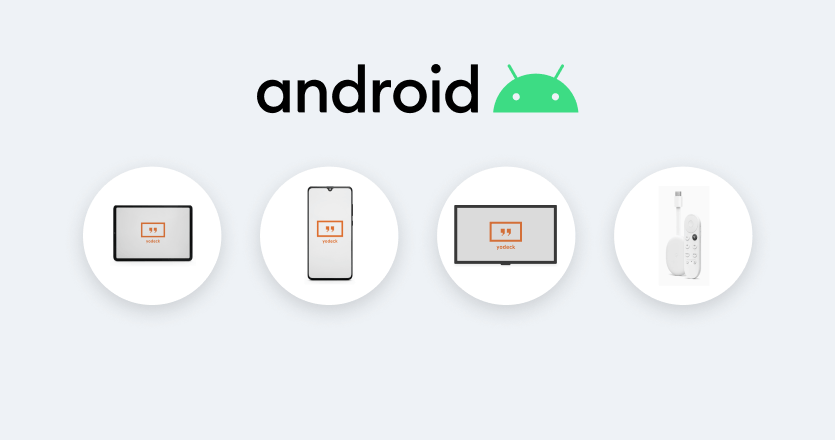
Adding Android devices to your Yodeck signage deployment is one more game-winning goal for your business. Why? Because Android devices are familiar to almost all of us, they’re also affordable and sometimes your digital signage strategy needs that extra flexibility to really make it a hands-down win.
Pair all that with how incredibly easy to use Yodeck is, and you’ve got yourself another digital signage dream team to complement our MVP Yodeck Raspberry Pi media players. So, you can install Yodeck on Android TVs, boxes, smartphones, tablets or Chromecast with Google TV that have Android version 5 or higher. Also, as we’re initially releasing it as a Beta version, if you come across any hiccups, please let us know and our tireless engineering elves will be on it.
Automatically Switch Between Digital Signage and Live TV

Want to use the same screen to alternate between digital signage content and live or cable TV? Done and done with our brand new TV Source App. Do you have a pub or bar and want to display digital menu boards and promos to take advantage of those half-time munchies, and then switch back to that championship game everyone’s there to see? Well, our brand new TV Source App lets you do just that, automatically. Super quick and easy, too, Yodeck style.
Also, don’t forget you can always show live TV and your digital signage promos at the same time. Just use our Video Input feature to show live or cable TV inside a signage screen layout. That way you’ve got the best of both worlds – your digital signage promos, ads and popular apps such as news and weather, displaying at the same time as that game, show or breaking news everyone’s hooked on. You can even show streaming content from a web cam, so it’s perfect for live events.
Create Custom Schedules for Media Items
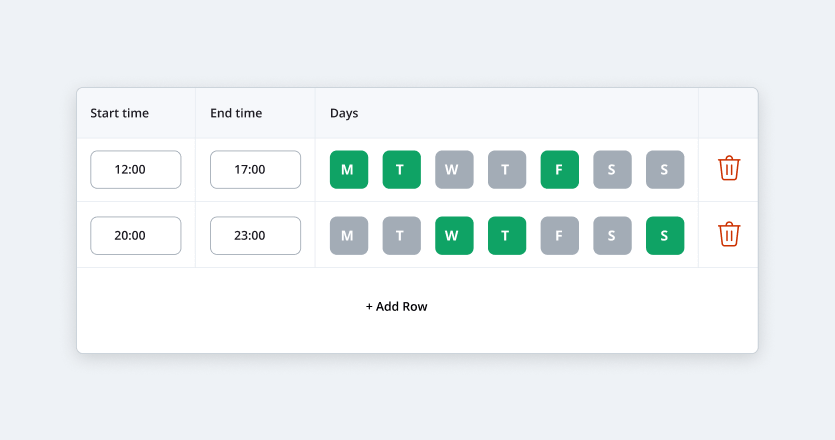
With our new Advanced Media Scheduling you can create a customized display schedule for each media item. Most importantly, it’s a life-and-time-saver if you’re running many campaigns, or have ad networks.
Say you want certain media, like promo videos or ad flyers, for example, to be displayed only in the morning or just in the evening or only on certain days. With this feature, now you don’t have to create different playlists or layouts to accurately display such time-sensitive and targeted advertising campaigns exactly when you want. Just add schedules in the ‘Availability’ media option and specify the times and dates you want each media item to display on your TVs. Also, please note this feature is available in the Premium and Enterprise plans.
Yodeck Is Now An Official BrightSign Partner
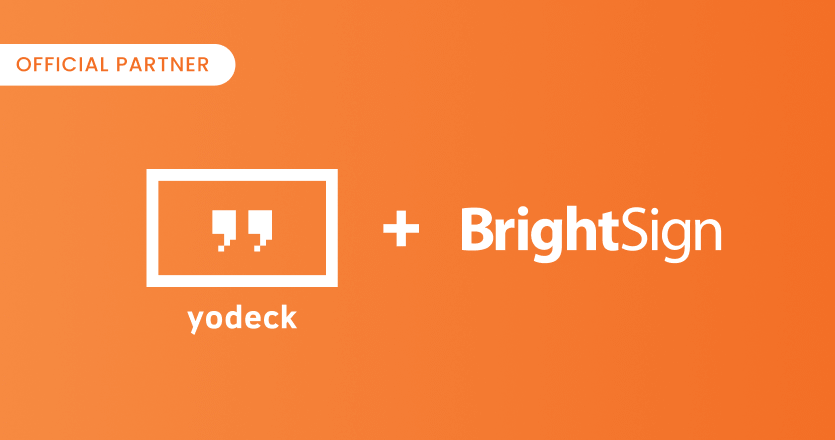
Party like it’s already 2023 everyone, because this makes setup so much easier. Just install Yodeck directly via the BSN cloud. You’ll find us in BrightSign’s official Partners Gallery. This also means that for existing BrightSign setups the transition to Yodeck can be done fully remotely.
Yodeck Will Be At ISE 2023

We’re excited to announce that Yodeck, for a second consecutive year, will be exhibiting at the Integrated System Europe (ISE 2023) conference in Barcelona. We’d love to meet you there and do a demo for you of all our new player options! You can also take advantage of a FREE registration pass, complimentary of Yodeck, if you plan to come.
Integrated Systems Europe is the world’s leading AV & Systems Integration exhibition. ISE 2023 is set to take place at FIRA de Barcelona, Gran Via, 31 January – 3 February, and remains the essential destination for the global AV industry.
You’ll find us at booth 6G400, where you can experience the best of our digital signage solutions. We hope to see you soon!
Release Notes
New features
- Yodeck for Android is here! We support any Android TVs, smartphones, tablets, cable TV boxes and Chromecast with Google TV that run on Android version 5 or higher. As it’s currently in Beta, you’ll find some limitations, such as Business Apps and our automated Turn On/Off feature not being supported. Specifically, instead of your screens turning off, they’ll go black or switch to screensaver mode, depending on your screen’s settings. We’re happy to bring you extra flexibility by supporting Android, so you can use Yodeck with the hardware that works best for your business, use case and budget.
- Welcome our new TV Source App, which we think will enrich your signage content in playlists, for example. It makes it super easy to show live TV and then show your digital signage content. Crucially, it lets you automatically switch from one HDMI source, your media player, to another, such as your live TV or any other source. Therefore, it’s especially helpful if you have a bar for instance, and you want to schedule a set period of time for digital signage content such as ads and promotions, and then switch to live or cable TV for sports, then back to digital signage. Furthermore, you don’t need any additional device or cable to do this, just select the HDMI source inside the app.
Also, keep in mind that you can include live TV as part of a screen layout, by using our Video Input feature, which you’ll find as an option in the ‘Video’ media tab. So essentially you can have one part of the layout display content from live or cable TV or a web cam, and then add digital signage components around it, such as weather and news apps or your own signage ads and promos. Also, you’ll still see the subtitles or captions included in your live TV programs. However, you will need a USB video capture device to plug into your Yodeck Raspberry Pi media player in order to add live TV or web cam content in screen layouts. - The new Advanced Media Scheduling makes it a breeze to create a customized display schedule for each individual media item. It’s especially useful for users running many campaigns, including ad networks or audiovisual integrators supporting promo-focused customers, who want certain videos or flyers, for example, to be displayed only in the morning or only in the evening or only on certain days. So, instead of having to create different playlists or layouts to reflect such time-sensitive and targeted advertising campaigns, you can just add schedules in the ‘Availability’ media option and set times and dates for each media item. Additionally, this feature is available in the Premium and Enterprise plans.
- Yodeck for BrightSign is out of Beta, as we are now confident it delivers the professional digital signage solution Yodeck is proud to offer. Also, Yodeck is now an official BrightSign partner – you’ll find us in the Partners’ Gallery – which means setup is much easier. Just install Yodeck directly via the BSN cloud. This also means that for your existing setups, the transition can be done fully remotely.
Improvements
- Also, we’re so proud to introduce the brand new Onboarding Library where you can find all the available tours and other resources to help you get great content on screen right away. You’ll find it under the ‘Get Started’ section in the platform. Specifically, it will be available for 30 days after a user who opens an account registers their first screen. Also, users who get invited into an existing account will see the Library for 30 days from the time they have been added as a new Yodeck user. So, during that time new users can follow our guided Onboarding Tours that show them how to use media, playlists and schedules. They’ll also find ‘How To’ videos for easy reference.
- Three cheers for now being able to see the content of screen layouts, at a glance, in listings, without opening each one (saves tons of time). Firstly, you’ll see a thumbnail and you’ll also be able to use the grid-view option to see a bigger version of each thumbnail. Also, please note that for existing layouts the thumbnail will be created the next time you save each layout (and be updated on each save after that).
- Also, now you’ll see gapless 4K video transitions with the Yodeck Raspberry Pi media player, so that when one 4K video switches to another 4K video, it’s seamless. However, you’ll need at least a 2GB Raspberry Pi Player to experience gapless 4K video transitions, and don’t forget to enable the 4K video option from your account settings.
- Pagination for playlists is here so that editing playlists becomes much faster—which is great for accounts with a lot of content.
- Enterprise users now have updated playlist restrictions. Users can now open playlists even if they contain content that they have no access to. This was a blocking point for the cooperation of many teams. Users won’t be able to copy or edit the items they have no access to but it won’t be blocking for them for opening or editing the playlist.
It’s something you’ve been asking for and will make your signaging life so much easier. So, let’s say you have a local team adding content to a local playlist, and someone from HQ who’s a global administrator adds something to that playlist that other teams can’t access. Until now, local teams would be ‘locked out’ of their own playlist as that new content was beyond their access level. With this release, local teams will still be able to edit their playlist, despite it including content that they can’t access. We think it’s especially helpful for large accounts across many locations that have a lot of content managed by many teams. - We also tweaked the concept of the Default Workspace for Enterprise users. Up until now, all new Enterprise users started with the Default Workspace, until they created new ones. We did this so as to keep the Default Workspace as a common, shared, fallback mechanism. For instance, if someone deleted another Workspace, all the deleted content would immediately go into the Default Workspace as a safeguard, so content wouldn’t disappear.
However, going forward, the Default Workspace will act like any other Workspace. You can rename it or delete it. Also, it won’t appear first in your list of Workspaces. Most importantly, if someone deletes another Workspace, content won’t automatically go into the Default Workspace – it will be permanently deleted. (Don’t panic, you’ll see plenty of warnings and messages and actions you’ll have to take to actually delete a Workspace.) On the other hand, user permissions and roles won’t be affected by this.