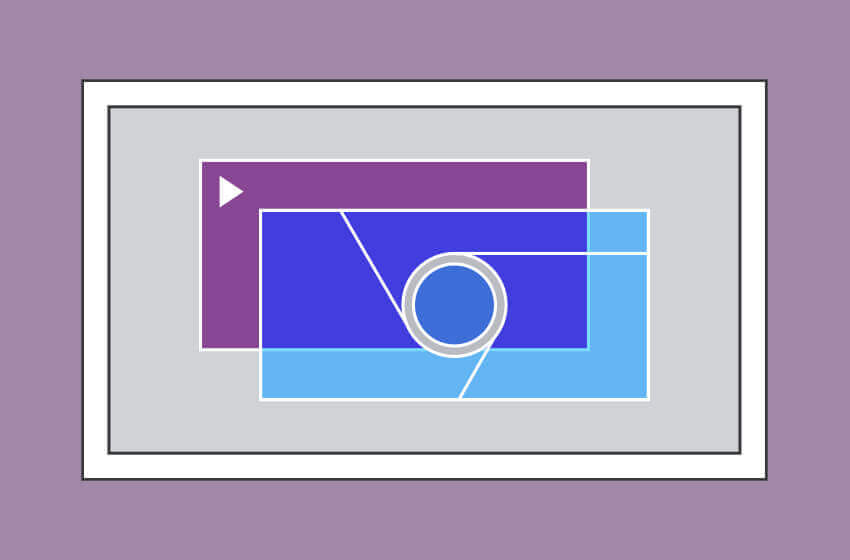It’s that time again people. Yes, our new software update is here!
They say the best things in life come in threes (er, do they? – Ed). Well, here are three great new features that will sooth your cable headaches as well as comfort your content layering concerns.
TV and HDMI cable status
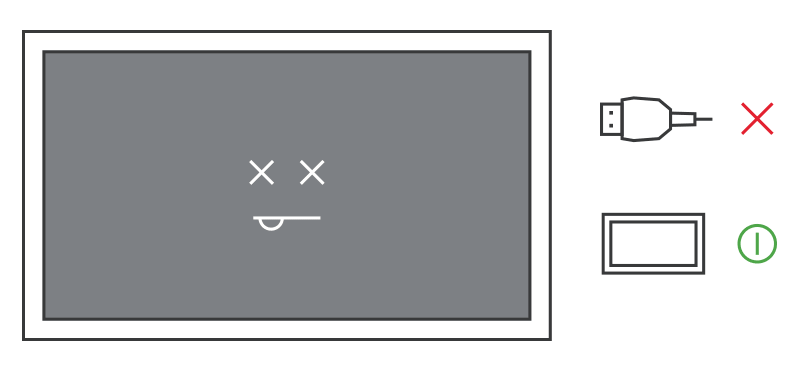
Have you ever had to go on-site to fix a Yodeck screen, only to discover that someone pulled the HDMI cable? Annoying, right? Well, those days are over.
We now include two new bits of info in the status tab for each monitor. ‘HDMI Connected’ shows if the HDMI cable is connected properly to both the Player and the screen and ‘TV Status’ displays the power status i.e. ‘on’, ‘standby’, etc.) of the connected TV. Yes, the latter only works on TV sets.
Chromium & PDF as an overlay
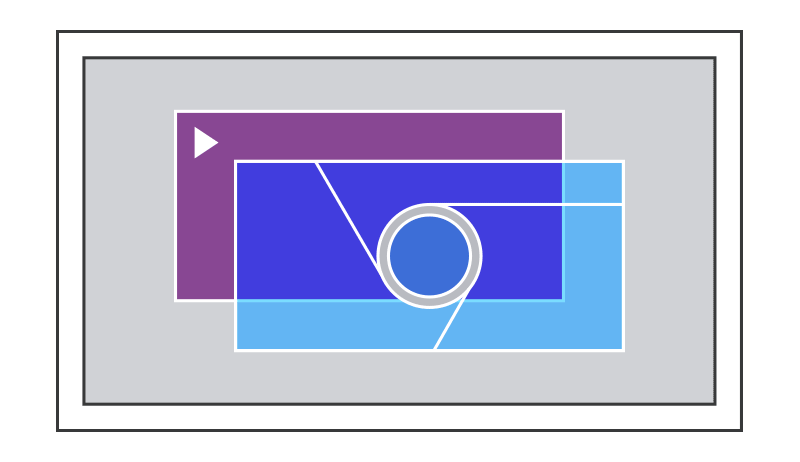
Until now, having an overlay with Chromium or PDF was difficult. For example, you simply could not put a web page or a PDF file on top of a video. Guess what? Now you can! This restriction is now gone, once and for all. You can display all present and future content types in any layering order.
Chromium Support for Custom Apps
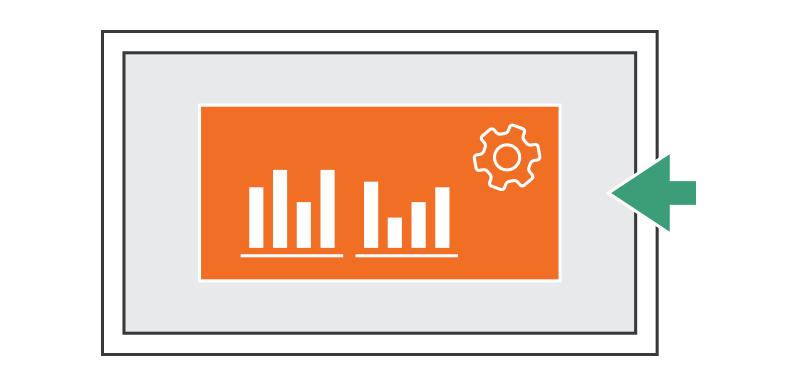
Do you love apps as much as we do? We certainly hope so. Apps are designed to use our standard web rendering engine (Webkit), which also supports transparency. Now you can code your custom app to run on Chromium, which makes it easier to customize your Yodeck screens.
We hope you find the above features useful and enjoy using them.
Behind the headlines
As usual, we’ve been busy beavering away behind the scenes and polishing up a few other smaller things. Check out the full release details below.
Release Notes
- Added HDMI cable status and TV status (as reported by CEC) to Monitor’s Status tab
- Web Pages using chromium and PDF are now correctly shown above other content layers
- Support for Chromium when setting up a Custom App
- Add Google DNS option when massively editing Monitors
- Really long words (without any spaces) now look fine on both Layout and Schedule editors
- Fixed a couple of issues when editing a Playlist
- Duplicating a ticker now works correctly
- Whitelabel Partners can now select the languages they want to make available, as well as override individual texts for any language
- Improve way that failed uploads work; media can now be edited, even if it failed to upload
- Improve video playback checks, so that rogue videos do not cause the video player to hang
- Reduced number of email notifications sent for pending changes not pushed
- Chromium scripting will not work correctly if there is a redirect upon first load
- Fixed incognito mode for Chromium
- Uploaded images above 4K resolution are now resized to a max of 4K, to allow for smooth playback
- Several internal improvements for better performance
- Changed the Registration Code color to white