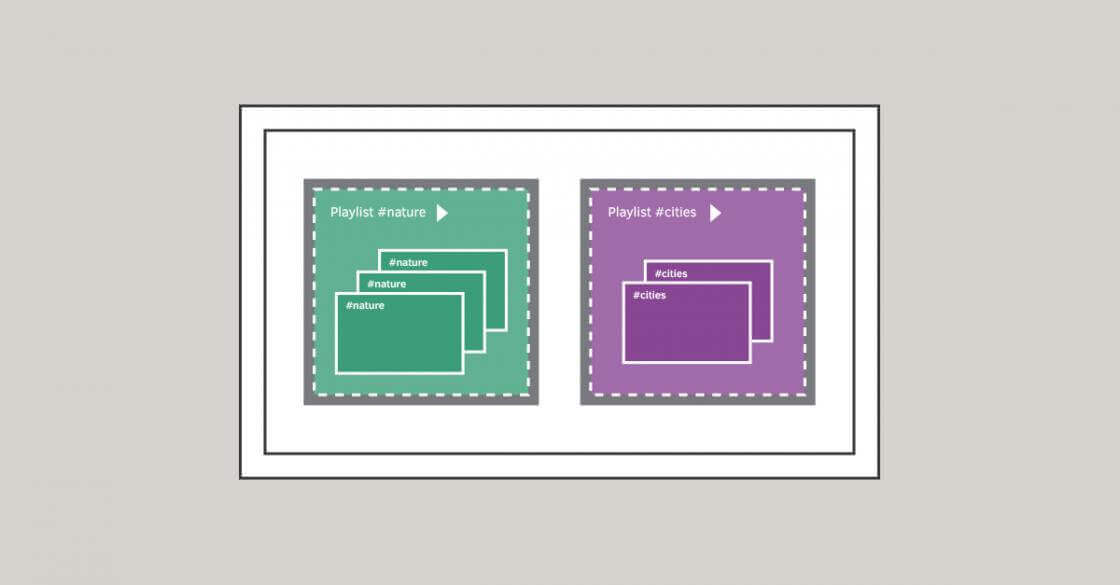So here we are. Spring has just about sprung its last and summer is just around the corner, so we’re bringing you a bunch of new features, with Tag-based Playlists hogging the headlines.
As well as that, we’ve also got a few more awesome things up our sleeve for you.
Tag-based Playlists
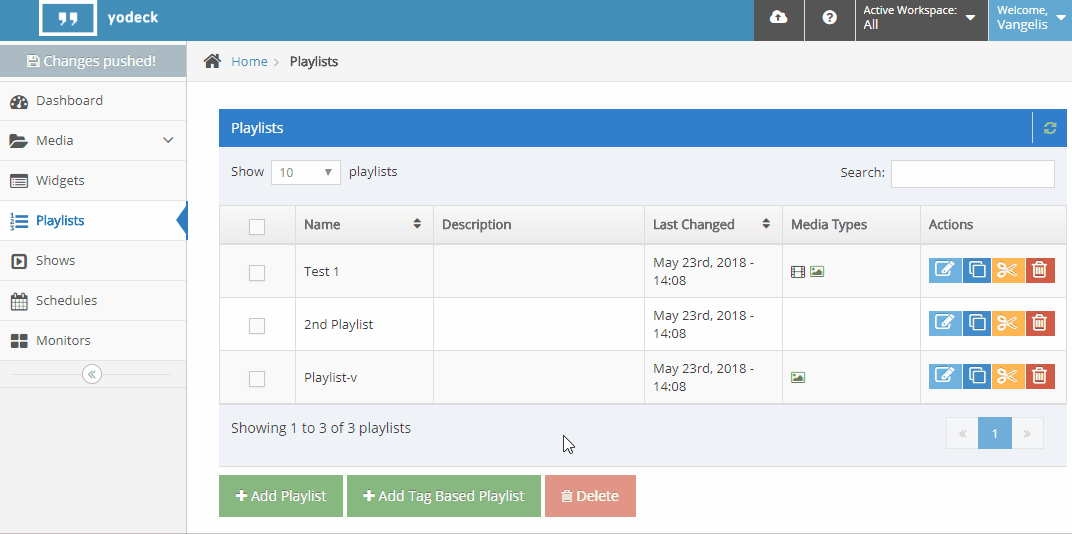
Following hot on the heels of our recent addition, Tags for Media, now we’re making Tag-based Playlists available for all users who have “Pro” and “Enterprise” plans!
So what’s the deal? Tag-based Playlists allow you to set up dynamically created playlists using media tags. You simply define combinations of tags that you wish to include in the playlists, while you can also define combinations of tags to exclude. By uploading media with specific tags, you can have them directly added to a tag-based playlist, thus simplifying the way you handle your content management.
Audit Logs
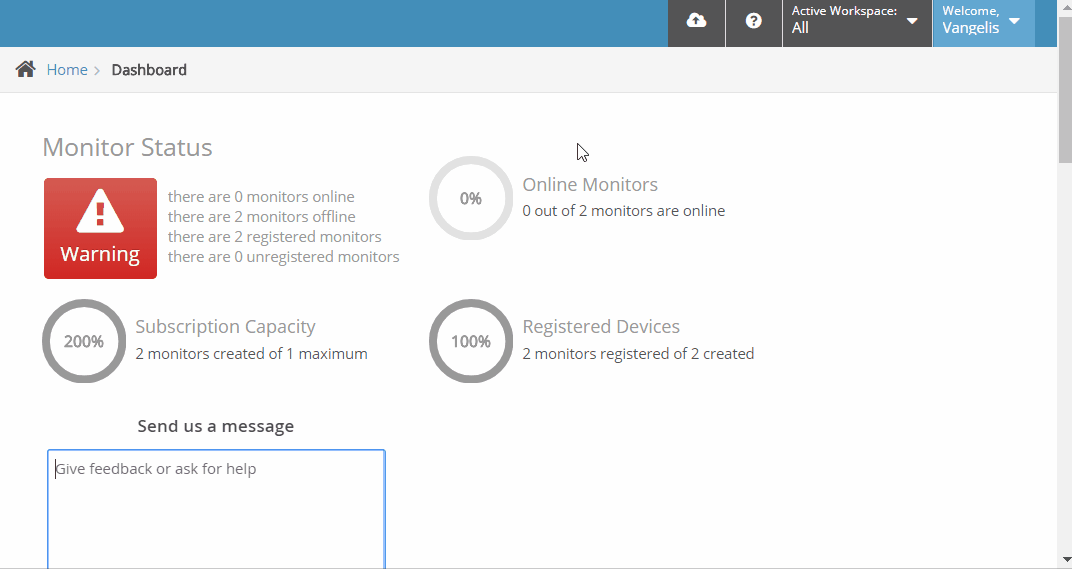
This is a great one for those of you who have more than a couple of content managers. You need to have accountability, right? That means being able to identify who did what on your screens and content.
Well, now all accounts with an “Enterprise” plan have the option to use the Audit Log. Essentially, any change performed within your Yodeck account creates a permanent and irreversible record. Whenever you need more information, you can go to the Audit Log section and look up who did what.
Finally, as well as adding Tag-based Playlists and Audit logs, we’ve also been busy beavering away behind the scenes, polishing up a few other bits and pieces. Check out the full release details below:
Release Notes
- Tag-based Playlists are available for Accounts on the Pro and Enteprise plans.
- Audit Logs are available for Accounts on the Enteprise plan.
- Added Russian as a Portal language.
- Completed full support for the RPi 3B+.
- We added an option for a default duration for Media (all but non-stream Videos and Documents). This is used for as a duration for Tag-based Playlists and as a default value when adding the Media to a standard Playlist.
- Monitor status report now includes undervoltage warning, which may cause reliability issues.
- Added option for excluding addresses from using the configured HTTP Proxy.
- [GDPR] All files on Amazon S3 are now encrypted-at-rest using SSE-S3.
- [GDPR] All backups (files and data) are now permanently removed after 90 days.
- [GDPR] We change the way signups work to be GDPR-compliant. All users must now accept our ToS and explicitly opt-in to our newsletter.
- Fixed an issue with HTML tags in names of entities that could cause the UI to fail.
- Fixed a bug with duplicating entities across different Workspaces.
- Improved memory management for Chromium that caused issues with long-running Web Pages.
- Customers with failed credit card charges are now notified through the Portal and through their Players, to try and keep the service running.
- We added a mechanism (fal2ban) to prevent brute-force attacks on User accounts.
- Partners can now create Accounts within the backend dashboard.
- Partners also get an Audit Log for their own Users within the backend dashboard.
- Partners can now add an external identifier for each Account, visible in the listing of Accounts on the backend dashboard.
- Partners can now use all authentication mechanisms for securing their backend dashboard access (e.g. 2-factor authentications and SAML).