It’s time to dive into summer with a splash, and we’ve got a veritable grab-bag of digital signage goodies for you that’ll get you into that care-free, holiday vibe. From new features to insightful stats about how digital signage helps sales soar, as well as a call for YOUR help, let’s level up your signaging in time for the summer crowds.
RSS & News App Makeovers
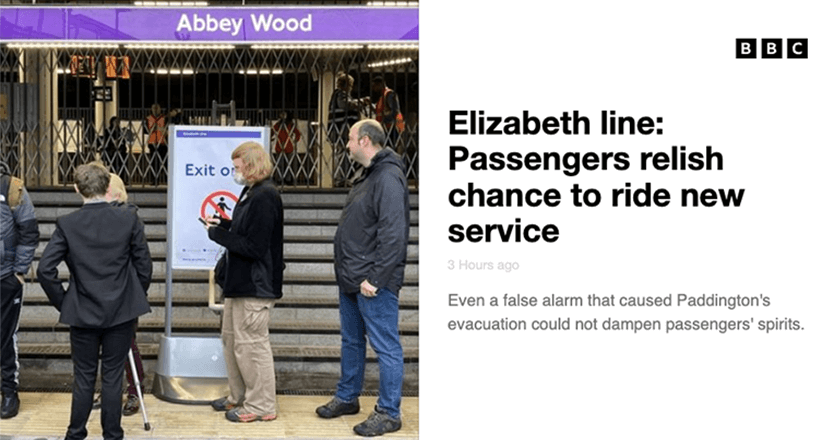
You asked for a sleek new look for the RSS app, and voila. We unveiled it in time so you can give your news feeds – and your screens – a fresh new summer style. Of course, BBC, CNN, ESPN, Al Jazeera and Google News apps are now also equally chic and sophisticated. So go ahead and watch them spruce up your screens.
Also, we added a host of new customization options. For instance, you can select the text font and color, and split your screen between news photos and items. Similarly, you can display just the news item without a photo and set how long each news item will display. Added bonus? If the news item exceeds the character limit, you can make it scroll now. Get creative, and make your news feeds look exactly how you want them to.
Media Tag Filtering Per Screen Automates Content Updates
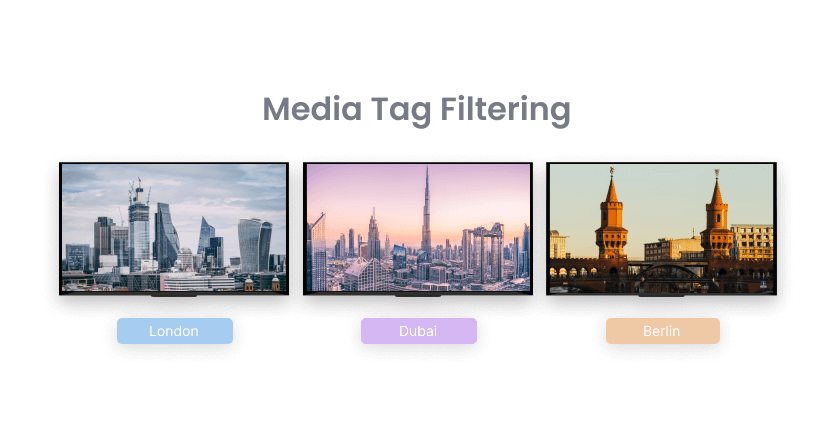
Larger organizations with lots of content across many locations will love this feature. Instead of creating different Playlists for each screen so as to tailor content per screen, you can now filter and customize content for each screen using media tags.
Got a screen in Los Angeles and one in Tokyo? Most likely each needs to display content that connects with different viewers and showcases different offers. So, now all you have to do is create one main Playlist for all screens and locations and then select different media tags to filter the content for each screen. It cuts down content creation time, and helps you automate the whole content selection and updating process.
Need templates for local holidays and celebrations?
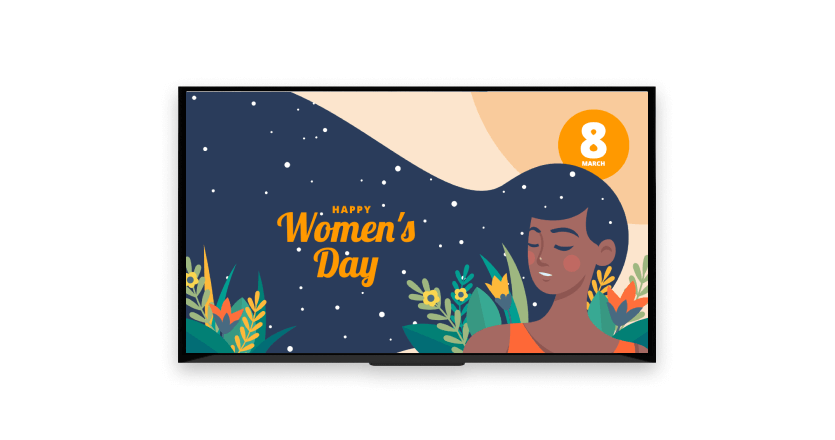
Yodeckers, you span the length and breadth of the globe, which makes us so proud. That’s why we want to make sure you have the layout templates you need to commemorate your local holidays and celebrations. After all, what’s important to your culture and community is important to us too, so we can help you make your signage screens as festive as possible, as easily as possible.
So tell us what templates you’d like to see to truly connect with your customers and teams on a local level. Pride month? Australia Day? Hogmanay? Cinco de Mayo? Bastille Day? Help us create templates that are important to your community.
80%+ of Retail & Restaurant Owners Saw Sales Soar with Digital Signage
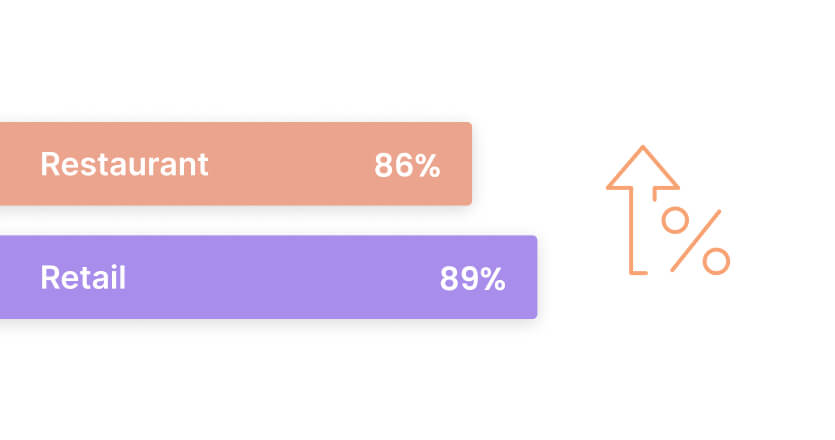
Here at Yodeck, we’re data-driven. So, when we say that digital signage helps boost profits, we want to have the stats to prove it. That’s why we conducted our own research studies for the restaurant, café and bar sectors as well as the retail industry.
Specifically, 86% of restaurant owners benefited from a significant sales boost because of digital signage. Additionally, they stated that showing product information on signage screens, such as calorie count and supplier info helped their profits. In fact, 82% of business owners say this kind of content increased sales, while 77% said it improved customer satisfaction.
We also surveyed businesses in the retail industry. A whopping 89% of retailers confirmed that digital signage made sales go up. Interestingly, 79% of business owners stated that in-store digital signage screens gave their cross-selling and up-selling strategies a boost. So, trust the stats and consider making digital signage an even bigger part of your marketing efforts.
Release Notes
New features
- Our RSS App had been moping for a makeover, so we gave it the all-star treatment with a bold new style we think will give you that wow factor you all want. You’ll also find it much more user-friendly with lots of customization options so you can get your news feeds looking exactly like you want them to on your screens. For example, you can now choose the text font and color, and have half a screen with the news photo and the other half with the actual news item. Similarly, you can choose to display news without an image, and also set the display time of each news item. Additionally, you can choose to make the content scroll if it exceeds the character limit for news items in feeds. And, just to add a touch more style, you can display RSS feeds in either horizontal or vertical views. All this means your favorite news apps got the same love lavished on them, as the RSS app. So go ahead and get those BBC, CNN, ESPN, Al Jazeera and Google news apps rolling down the news runway with their brand new looks.
- Media Tag Filtering per Screen targets larger organizations with lots of content that might also change frequently, which then gets displayed on screens across locations. Specifically, it makes it easy to automatically tailor the type of content displayed on each screen, by using media tags. Most importantly, instead of creating a separate Playlist for a screen in London and another Playlist for a screen in Dubai, for example, users can create a main Playlist for all screens and locations, and then use media tags to filter the content that will display per screen. Therefore, you can automate your content update process by updating one major Playlist instead of many individual ones. Also, we included a number of logic choices, with explanations, inside the Portal, to make it easier for you to select and filter the exact combinations of content you want for each screen.
Improvements
- Pagination is here for faster loading (do excuse us, but every so often we like to bestow complex names on simple tweaks). Before, when you clicked on Playlists, Layouts, Schedules and Monitors, all the content loaded automatically. For small accounts, that works fine, but for bigger accounts with lots of content, it loaded slower than we wanted it to. So, now only the first page of content will load, along with all the media thumbnails, without any delays in response time. So go ahead and thank us for those extra seconds you get to spend on Wordle.
- Web Player users, we want to make your life even easier. That’s why, whenever you use an App that needs a Chrome extension to work, you’ll see a pop-up window with a link so you can download the required extension. Same thing applies to anyone who uses the preview feature in the portal.
Bugs fixed
- There was a problem transitioning from an empty scheduled Layout, to a regular scheduled Playlist that you wanted to display when you re-opened the next business day. For some reason, that transition to regular scheduled content didn’t happen in some cases. It does now.
- Also, when sound from a video was used as background audio, some ratios saw the video displayed on screen instead of just hearing the audio. We got that sorted too.
