Security is our #1 concern. And we know it’s yours too. Because without security, everything else is a moot point.
Which is why we created the Yodeck Player lock-down feature to make devices impenetrable. Additionally, get the latest about the Raspberry Pi 4 and our rollout plans!
Turning Yodeck Players into Fort Knox
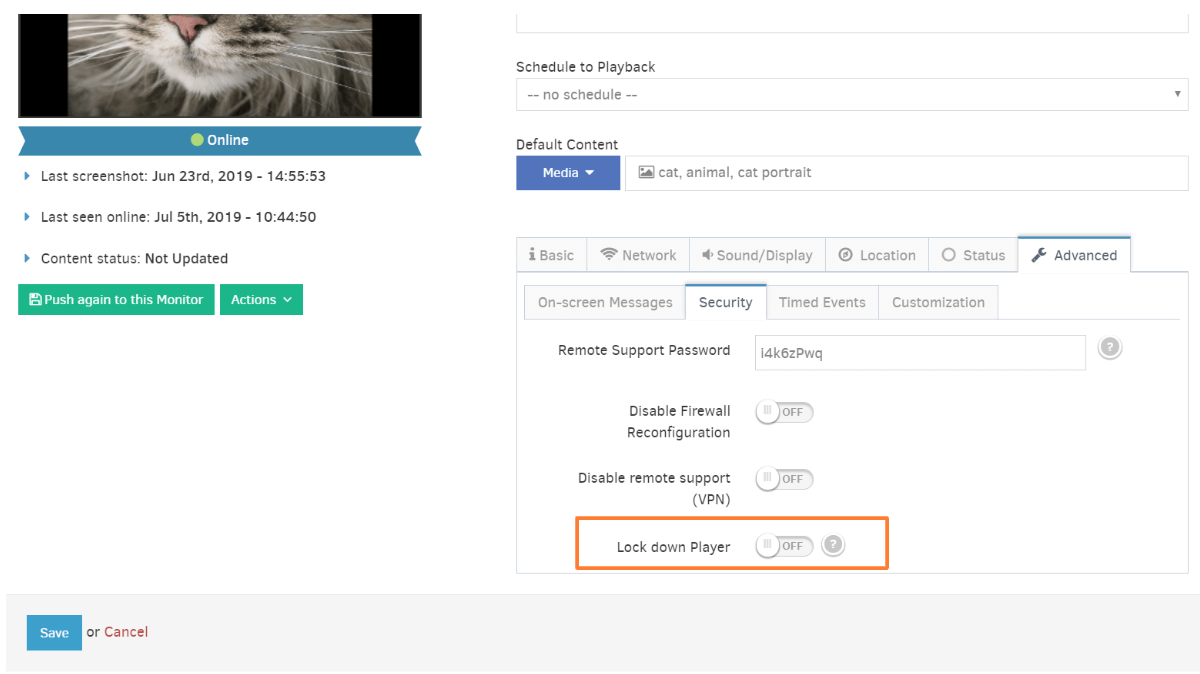
An exaggeration you say? Absolutely not. With ever-growing and ever-innovative threats lurking where you least expect them, we now offer our Enterprise subscribers the kind of security they need to succeed. Our new Player lock-down feature means we make the integrity of your digital signage players as ironclad as it gets. Enable it, and you block any unauthorized modification to your Players, at the expense of also blocking remote advanced troubleshooting by our Support Team. And to take safety to another level, you need physical access to the Player plus a unique deactivation file to unlock it, so even Yodeck cannot undo the lock-down. Feel safer than ever and keep on Yodecking!
Raspberry Pi 4 Rollout News

We’re super excited about the new Raspberry Pi 4 and all the new Yodeck features it will make possible. Of course, like any new game-changing tech, it’s got some growing pains. For instance, some of Yodeck’s existing features, like HDMI-CEC, aren’t supported yet. But you bet we’re working on it to get everything up and running as fast as possible. Want the SD image so you can run Yodeck on the RPi4? It’s available to download as a beta! Stalking our site to see when we’ll support 4K videos? Here are our estimations for getting things out:
- By Friday July 19th, we will provide support for running Yodeck in 4K resolution for the Raspberry Pi 4.
- By August 2nd, we will support the keep-in-memory option for Web Sites in Playlists.
- Early September, we will offer complete support for 4K video decoding.
- Around mid-September, we will switch to the new SD card image for new installations on all Raspberry Pi versions.
- By end of October, we will switch entirely to the new SD card image for all Yodeck Players deployed.
Like living on the edge? The new beta image for the Raspberry Pi 4 will also work for previous Raspberry Pi boards, so go ahead and try it out! And please give us your feedback.
Release Notes
New features
- Yodeck’s new Player lock-down feature gives our Enterprise account owners the kind of total security they need for their business. When activated, it blocks any kind of remote access to the Players. SSH, VPN, customization scripts and Yodeck support are all disabled. To “unlock”, account owners and administrators receive an email with a deactivation file that needs to be stored on a USB flash drive that’s then plugged into the locked-down Player during boot. Please note that a separate lock-down deactivation file will be generated for each player, and that physical access to each device is required for the unlocking procedure. Also, reflashing the Player will not unlock it.
Improvements
- Account administrators can now enforce two-factor authentication on all users.
- Additionally, users are now prompted for a recovery phone number when setting two-factor authentication. Yodeck will use this in case users get locked out, so support can help them regain access to their account.
- Because we know how many of you want to track your Player shipments, we’ve added a link in the Orders section. It takes you directly to the tracking details of the carrier that’s shipping your order.
- Yodeck users will now get a message alerting them that they cannot upload any file over 5 GB.
- We created a button to make it easier to reset two-factor authentication. You’ll find it in the two-factor authentication set-up section.
Bugs fixed
- When users uploaded multiple media files to their account and there was a dot (.) in the file name, the media uploaded properly but the file name got cut off after the dot. We fixed this bug so that the entire file name appears in the Portal.
- Until now, image uploads with extreme resolutions to be used in playlists had several problems. They got downgraded to 4K, took up too much memory, froze the Player or simply didn’t appear at all. In order to avoid these issues, these problematic images are automatically downgraded to 4K by our servers.
- Sometimes when a user clicked on something in the mobile app, they got sent to the support feedback form instead of the correct link. We fixed it so the mobile app works fine now!
- Now users can add, edit and view the folders tree on IE 10 and lower.
