Get ready, Yodeckers, because your signage will kick into high gear with lots of new features! Firstly, you can create OneDrive Playlists without going through the Yodeck platform. Our integration syncs the Yodeck Player to your OneDrive account, so you get digital signage content on screen, super-quick. Secondly, you can now import a CSV file to create a playlist. It works great for those of you who have very specific content criteria when compiling playlists. Also, we collaborated with Walls.io to bring you the very best in social media wall creation for your signage screens!
OneDrive Playlists for easy digital signage content!
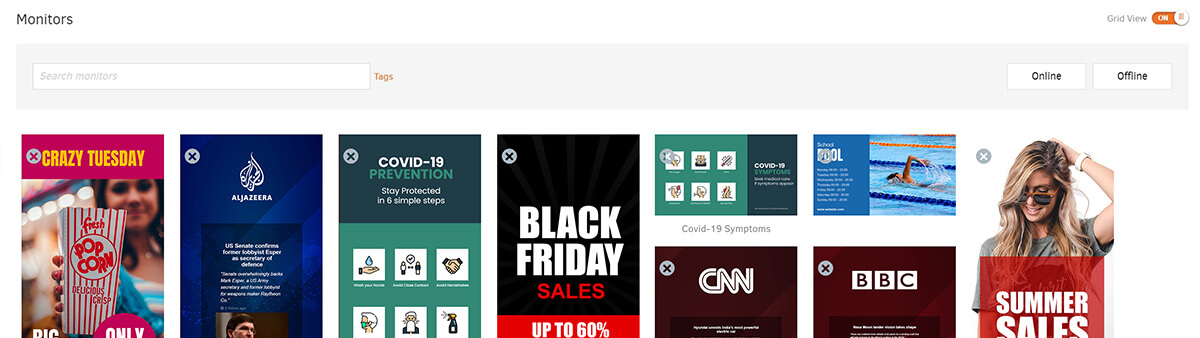
All you Microsoft fans felt left out in the cold after we introduced Dropbox support, so voila! You can now create OneDrive Playlists in exactly the same way. Bypass our platform and use the content files you already saved in your OneDrive folder to create a playlist. How does it work? Just sync your Yodeck Player to your OneDrive folder, so you can display media files straight from OneDrive.
Most importantly, it helps teams incorporate digital signage as part of their business strategy without any fuss. They don’t have to first upload files, such as images, videos and docs, in the Yodeck platform. Also, no one needs training on how to use the platform. Everyone uses software they’re already familiar with.
Additionally, IT teams spend less time setting up digital signage. All they need to do is create a OneDrive folder, then anything dropped into it gets displayed as a playlist. Also, with OneDrive playlists, even though it’s so easy to use, you ensure top-notch security, for both your content and your signage solution!
More playlist parameters with Import CSV Playlists
Everyone loves playlists. They look great on screen, you can include lots of different content, and – most importantly – viewer engagement soars. However, what happens when you want to create a playlist with very specific content parameters? Criteria such as displaying only specific song genres for the first ten files, or videos under 3 minutes long, made playlist creation rather tricky. Not anymore!
Our new Import CSV Playlist feature means you can do just that, without wasting time. Simply upload a CSV file to the platform with a list of the exact file names you want to use in your playlist. However, you must’ve already uploaded those files to your Yodeck account before creating a CSV Playlist! Then, we work our magic so you get exactly the kind of playlist your business needs on your signage screens.
Yodeck x Walls.io Collaboration!
Jump-start your social media strategy using digital signage, so hunting down those elusive likes and followers gets a little less chaotic. Our new collaboration with Walls.io guarantees any social media walls you display on your signage screens look absolutely stunning. Also, this service helps you create social media walls with posts from a host of platforms, including Facebook, Twitter, and Instagram.
First, design a wall through your Walls.io account. Then, copy the link generated and paste it into the Yodeck app. Also, you can choose what kind of layout you prefer. That’s it! Most importantly, you can check out the service before subscribing by signing up for a handy free trial.
Release Notes
New features
- You can now use the Yodeck Player to show files stored in a OneDrive folder as a playlist. The Yodeck Player syncs to OneDrive, and whatever you saved in that OneDrive folder displays as a Playlist. Furthermore, you don’t have to save those files in the Yodeck Portal before seeing them on screen as a Playlist. Our Player pushes content to your signage screens automatically, without you also having to sign in to your Yodeck account. OneDrive playlists are also easy to set up for White Label partners.
- Yodeck’s new Import CSV Playlist is here for users who want to create Playlists with very specific parameters! This feature means you can now have criteria such as including only jazz songs for the first ten songs, or videos just up to 3 minutes long. First, upload a CSV file with the exact file names of media you want to use. However, you must have already uploaded those files to the Yodeck portal! Yodeck then creates the playlist based on those parameters. It’s a means of organizing your playlist sequence, not a means of uploading files to Yodeck.
- We now collaborate with Walls.io, so you can create great social media walls for digital signage! Walls.io is a subscription service, but their free trial period means you can check it out before purchasing. First, create a social media wall through your Walls.io account. The service allows you to take posts from your Facebook, Instagram, Twitter, Pinterest and other accounts. Then, copy the link generated in Walls.io, and paste it into the Yodeck app. Also, you can select the type of layout you want for your posts when they display on your screens.
- Additionally, our new Trello with Atlassian Login App helps teams using Jira boards import and display them on Trello.
- Our new Wi-Fi configuration prior to registration feature makes setup much easier! It’s really useful when you install the Player image for the first time, but don’t have your Wi-Fi credentials pre-configured. All you have to do is plug in the Player, then use the Wi-Fi Wizard with a keyboard. Finally, just enter your username and everything gets preconfigured for you.
Improvements
- We changed some descriptive text in the Schedule feature to make it more user-friendly. So now it’s easier and faster to create schedules.
- Users will see a new pop-up warning when deleting a Workspace in their Enterprise plans. It notifies them that all media and players will go to their default workspace.
- Users will see a new pop-up warning when deleting a Workspace in their Enterprise plans. It notifies them that all media and players will go to their default workspace.
4K Video Support Update:
- We’re working hard to perfect 4K video support for all our clients. Although we had planned to release this feature with this software update, we want to guarantee it’s fit for purpose before making it available. We apologize for any inconvenience – or disappointment! – this may cause, however it’s our team’s philosophy to never release any features unless they meet and exceed our quality standards.
Bugs fixed
- If the name of a Workspace had 64-80 characters, an error message got displayed. Users can now assign names without character constraints
- We fixed an issue with the Google Traffic App. Instead of displaying traffic maps, a cookie consent form popped up. Users just see traffic maps now!
