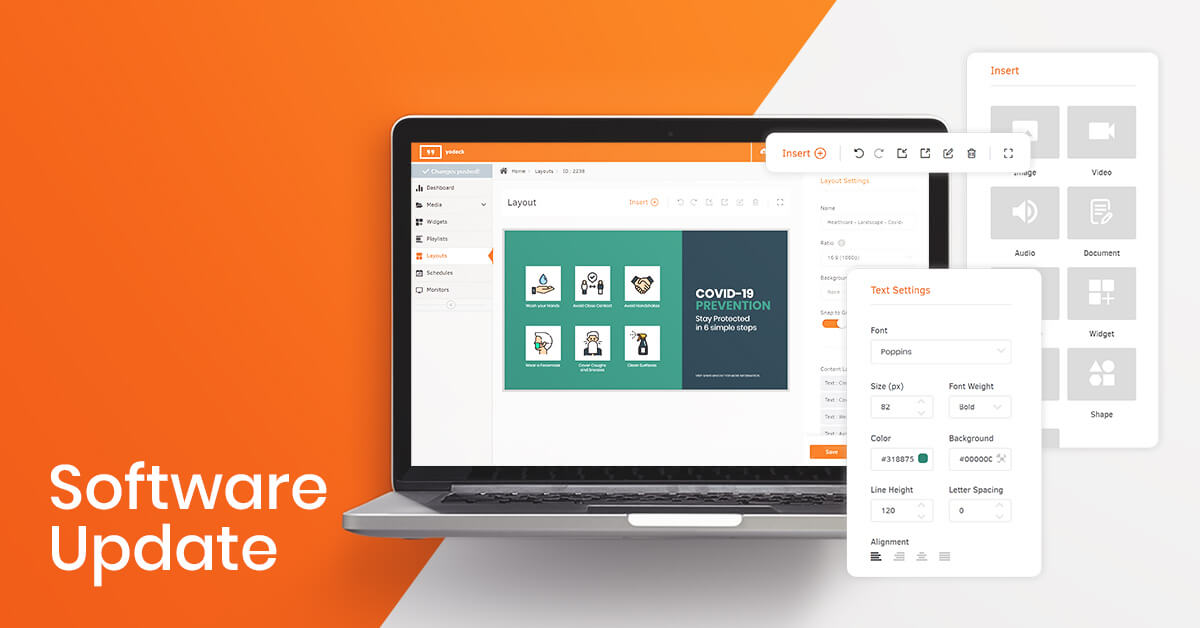The Coronavirus pandemic upended everything we took for granted, both personally and professionally.
Here at Yodeck, we responded by putting our team and our customers first. As our CEO outlines in his message linked below, we will do our best to help our clients and the global community fight the COVID-19 pandemic. It is our heartfelt hope that all of you stay safe and healthy during this difficult time.
Of course, the show must go on business-wise, and we also have a great new Layout Editor for you. With features such as a Shapes drawing tool, in-Editor text functionality and a handy toolbar, we hope it will make your content creation much quicker and easier.
A New Look for our Layout Editor
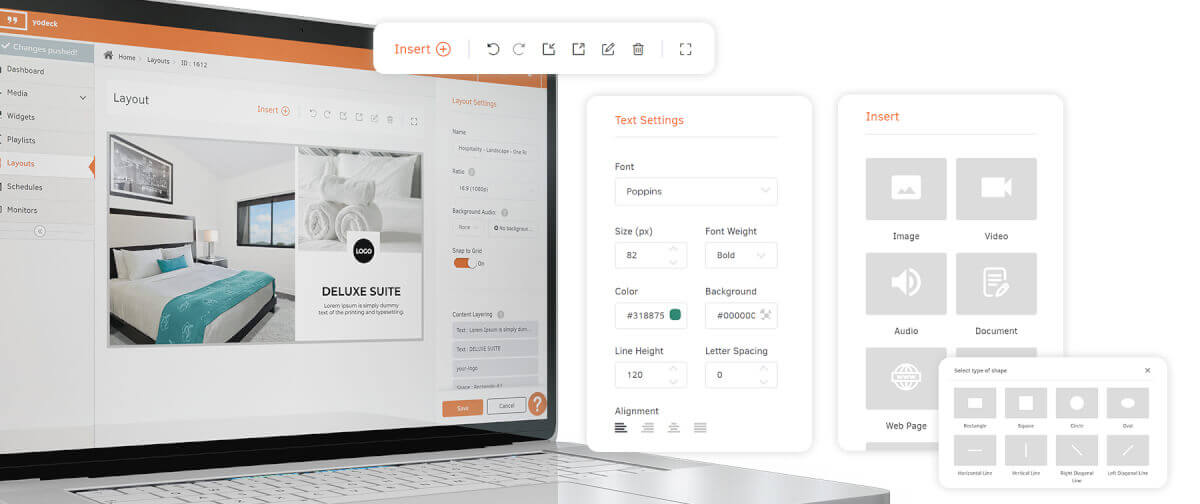
COVID-19 Safety Templates & Offer
The only weapon any of us have against the Coronavirus pandemic is to stay safe. Health protocols have never been more essential. To make it easy for you to display health and safety tips in your organizations, we created a number of free Layout Templates with information provided by the WHO and the CDC. Also, please feel free to contact us if you have any other design needs and we will help you get them up and running.

Additionally, Yodeck now offers free digital signage for new accounts and new screens that will exclusively display COVID-19 content. We want to do the best we can to help our clients stay safe and healthy, and in turn help lessen the burden on our health care systems. Please learn more about this offer and fill out the form if you’re interested.
Also, if you want to find out more about Yodeck’s COVID-19 response strategy, please get all the details in our CEO’s message.
Release Notes
New features
- Our Layout Editor has a brand new look! It’s now much more user-friendly and has a great design. The region where you create your Layouts is much bigger now, and there’s a new Shapes feature.
- With the Shapes feature, it’s quick and easy to make design changes in the Layout Editor. You can now use rectangles, squares, circles, ellipses as well as horizontal, vertical and diagonal lines. Colors are customizable too. And users can add shapes to both their own Layouts as well as Layout templates.
- Additionally, with the new Layout Editor design, users can add text directly in the Layout Editor without creating an app first. There’s also a new toolbar in the Layout Editor where you can undo and redo changes, change the layering order, live edit media and see your layout in fullscreen.
- We also added a new Google Map locator in the Player’s location tab. It’s searchable, and you don’t need to put in the latitude and longitude.
Improvements
- Our new Weather App keeps improving! The app’s responsiveness has been optimized and we created a new field so users can add a location header in the app such as an address, or the location or building name.
- Yodeck now displays images in SVG format! So users can upload them to the Portal.
- We also added a note in Orders reminding customers that it will be automatically renewed.
- Additionally, there’s a help section in the Emergency Alerts feature for users who need more information.
- We grouped monitors in the dashboard map to give it a more user-friendly design.
- In the Image Gallery, if you want to add an image, a message appears or the field gets highlighted if you click the “lens” button without filling out any text in the search field.
Bugs fixed
- The Player’s HDMI status wasn’t available on the Raspberry Pi 4. Now, for TVs and professional displays that support CEC, we created a workaround using the Power status. If the Player communicates with the TV, the HDMI status will also appear as ON (users will see a checkmark).
- The recovery phone field didn’t recognize the inputted telephone number in Two Factor Authentication. The field now works properly.
- Each type of emergency alert can only be assigned once for each Player.
- Now users can use the ^ symbol in their passwords. Previously, a prompt appeared that the password required 6 more symbols to be valid if the ^ symbol was used.
- We also improved compatibility with IE, Safari and Edge to fix misalignment layout issues in the Playlists folder view.
- Also, the Player tabs, such as Basic and Network, were misaligned depending on the browser window width. They now appear correctly.
- Fast double-clicking on On/Off toggles resulted in the fields below not always appearing when they should.
- The Player now automatically downloads Full HD resolution YouTube videos.
- In some RPi3 Players, there was a WiFi vulnerability (KrØØk WiFi vulnerability) which has been fixed. All players have been patched with the latest WiFi firmware that fixes the issue.
Partner news
- We implemented the Administrative Console API, so that our Partners can automatically make changes to account creation, quota, plan and billing info.
- Additionally, in some rare cases, zero monthly invoices in the Partners’ Console weren’t displayed. They appear now.