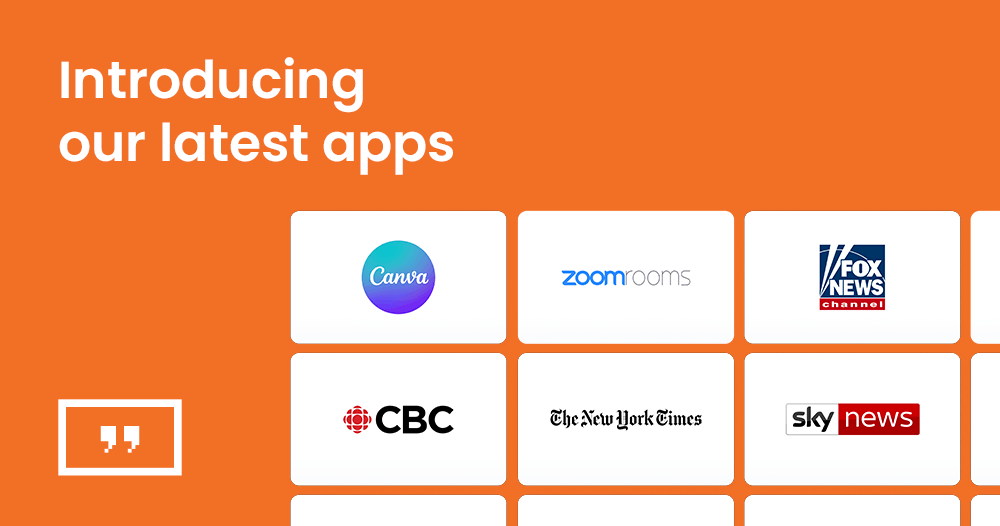Yodeck is introducing fresh apps, some new features, and a naming update – widgets will now be called Apps. The new name better reflects the functionalities and integrations that Yodeck supports. This naming update also comes with many new useful apps, like the Canva App, the Tableau (JWT) App, and more News Apps.
Apps on board
Yodeck’s easy-to-use apps will take your digital signage to a whole new level. Let’s explore them:
Canva App
With our new Canva app, you can now edit your Canva designs and see all changes automatically displayed on your Yodeck screens without leaving Canva. It’s beneficial if you have Canva designs that you regularly edit or update, as you can do all your content changes directly inside Canva and link them to Yodeck using our Canva App.
More news apps
Display news from well-known organizations like Fox News, CBC, Sky News, Yahoo, CTV, The Guardian, The Wall Street Journal and The New York Times. We made it easy for you to select the category and display the news feed you want.
Zoom Rooms Integration
Manage your Zoom Rooms Content using Yodeck. We created a complete guide that walks you through how to display any content you want between your Zoom Rooms calls, so you can level up your meeting room experience.
Platform enhancements
Apart from all the above new additions, we also launch some platform enhancements to help you upgrade your digital signage experience:
Tableau (JWT) App
Yodeck users who use Tableau with 2FA can now display their dashboards with Yodeck using the Tableau (JWT) App.
PowerBI App – Semi-static option
A new option has been introduced to the PowerBI App called Semi-static. This new option lets your Raspberry Pi player take a screenshot of your reports/dashboards every seconds. This optimizes the PowerBI App performance in case you display heavy Dashboards that need much time to load.
HTTP website support for Android
Display your HTTP websites on your Android device out of the box. Also, for users with Web Players, we have created a guide on how to display an HTTP website.