What’s the secret to effective, efficient digital signage that helps you do business? Quick content deployment, which often means easy, accurate location of media files. That’s why with our new in-depth search, your team will quickly find exactly what they’re looking for, whether the file is nestled in a folder or sub-folder. Also, easily add user-generated content to social walls with the Taggbox Display app.
New in-depth search for improved, bull’s-eye results
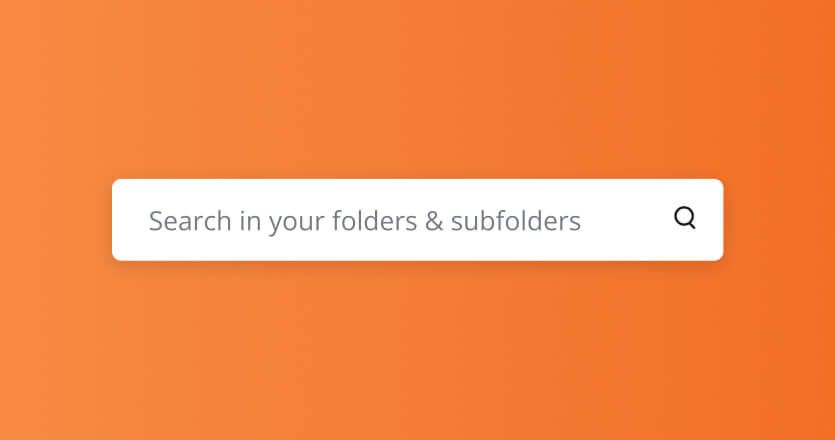
When your team wants to find a saved image, video or other media file, it needs to happen fast so they can get that signage task done ASAP. For that reason, we created a new, in-depth search feature. You type in a search term, and we dig through folders and subfolders, as well as the current list of media you see. In just a few seconds, we’ll unearth all related results for you.
How do you get your cursors on this handy new feature? Just type in the term, and either press “Enter” or click on the magnifying glass. Also, if you search for Tags, you’ll get a bit of a visual surprise to help you out!
Get trending with the Taggbox Display App

Ah, the unparalleled power of social media. Taggbox Display makes it easy for you to display company-tagged, user-generated content from Facebook, Instagram, Pinterest and other services. That way, you can create social media walls on your digital signage screens with fun photos or great product reviews posted by your customers and fans that showcase how great your business is. So go ahead, add this service to your signage arsenal and show off that all-important social proof. What’s more, all you need to do is copy a Taggbox-generated link and paste it into our App.
Release Notes
New features
- We now offer a new, improved recursive in-depth search. Our functionality has changed and you can now search not only in the current list of items you see but also in folders and subfolders. The new search can help a lot when users search for media or apps since they will get back all related results. To use a recursive search, just press “Enter” or the Search icon to do the search. Also, there are some visual improvements when searching for “Tags”. Please reach out for any feedback.
- Get social with our new Taggbox Display app. Users simply copy a link generated by Taggbox to create a social wall board that displays on signage TVs. Taggbox also includes user generated content from a variety of platforms, including Pinterest.
Improvements
- Check out our new free layout templates. With more than 300 customizable designs created for new categories, standard industries and events, you’ll be spoiled for choice.
- Also, our Google News App now supports the German language. Hurra!
- In addition, our handy Tableau app now supports reports and dashboards from Tableau Online as well as Tableau.com. Just paste your Tableau URL and it will work as expected.
Bugs fixed
- Thus far, when you duplicated media and chose a destination folder, that duplicated file stubbornly stayed firmly ensconced in the same folder of the original file. We worked our magic and it now wings its way to the correct destination folder.
- Some custom roles displayed incomplete descriptions of each role, so we got that fixed in a jiffy.
- We corrected errors regarding the “Actions” button in the Monitors section that didn’t perform the way it was meant to. Firstly, the “Actions” button is now disabled on an initialized Raspberry Pi Player. Furthermore, the disabled “Actions” button on Web Players is now enabled so you can perform remote actions to the Web Player.