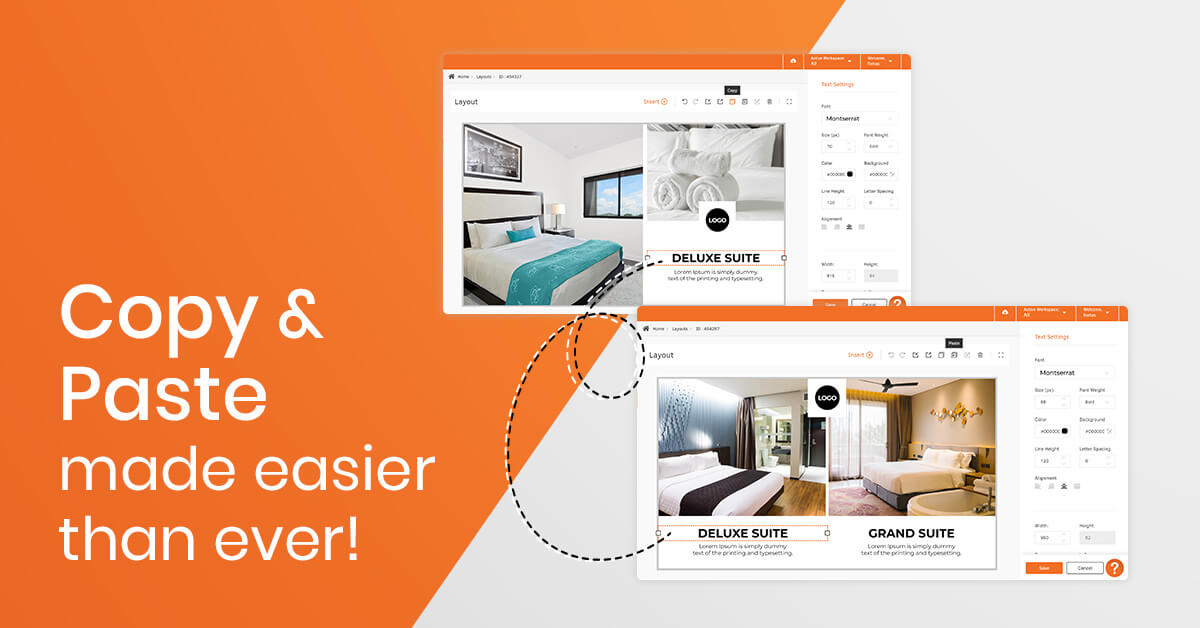All of us here hope you’re safe and sound, and are coping with the business repercussions of the pandemic as best you can.
Despite working remotely, which was an entirely new experience for us at Yodeck, it proved to be equally productive for our teams. We rolled out great new features for you with this release. You can now copy and paste between different Layouts in the Layout Editor, making it easier and faster for you to keep design and branding streamlined. Also, apps can now be edited live!
A New Copy & Paste Tool for the Layout Editor
Ever wished you could have the same great design or branding logo in more than one Layout, no muss no fuss? Well, it’s a done deal! Simply click on the universal copy-paste icons inside the Layout Editor. You can also quickly type the standard keyboard shortcuts for copy (CTRL+C) and paste (CTRL+V) if you prefer.
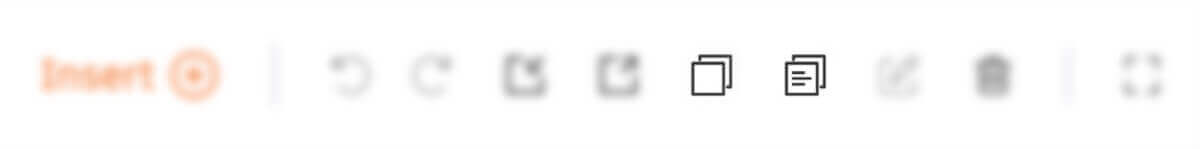
What’s even better is that you can copy-paste any media you want, including images, text and apps. Just copy the layout region in one Layout, and paste it into another layout region in another Layout.
App News!
We know you love how easy apps are to use, and how they look great on screen. That’s why we gave them a functionality boost with a live editing option! When you’re in the Layout Editor, make any changes you want to your App. No need to go back and forth to the Apps section. Saves tons of time, doesn’t it?
Also, you’ll find new fonts to choose from for your Apps and Custom Apps. There are a whopping 22 fonts now available, so unleash your typesetting creativity!
We are Moving to AWS!
Our infrastructure has been rock-solid since we launched. For almost 5 years now, we have had less than 5 hours of unscheduled downtime! But as our infrastructure grows, we also need top-notch security, unparalleled reliability and integrated management.
In the following weeks, we will be migrating all Yodeck servers to AWS, the top cloud provider in the world! We will keep you updated as we progress, making sure that the transition will be as smooth as butter.
Release Notes
New features
- You can now copy-paste between regions across different Layouts in the Layout Editor. You’ll find the buttons in the Layout Editor for this feature. Additionally, standard keyboard shortcuts (CTRL-C and CTRL-V) work just as well. You can copy and paste images, text, apps and all available media!
- Also, we created a live edit functionality for apps in the Layout Editor. You don’t need to go back and forth to the Apps section to edit text and design.
- We added more fonts for Apps and custom apps and 22 fonts are now available!
Improvements
- We optimized the responsiveness for the new weather app. It now looks better in specific custom resolutions.
- You’ll find a new how-to guide to create a static app.
Bugs fixed
- Sometimes the unsaved form would pop up for no reason when you edited the player in the monitors section. Now it works fine!
- When trying to edit a user, sometimes it pulled up the user’s account, then proceeded to change the username and password to those of the previous user. The correct user information now appears.
- When uploading videos with a high bitrate, sometimes the encoding procedure reduced the bitrate, causing the video to not display like the original file. The video now appears properly.
- The CSV file generated in Playback reports didn’t reflect the actual order of media displayed. We fixed the issue and you’ll see the media entries listed in the order they appeared on screen.
- When a new account was created and there were no changes, the Push to Players button turned red. We fixed the glitch.