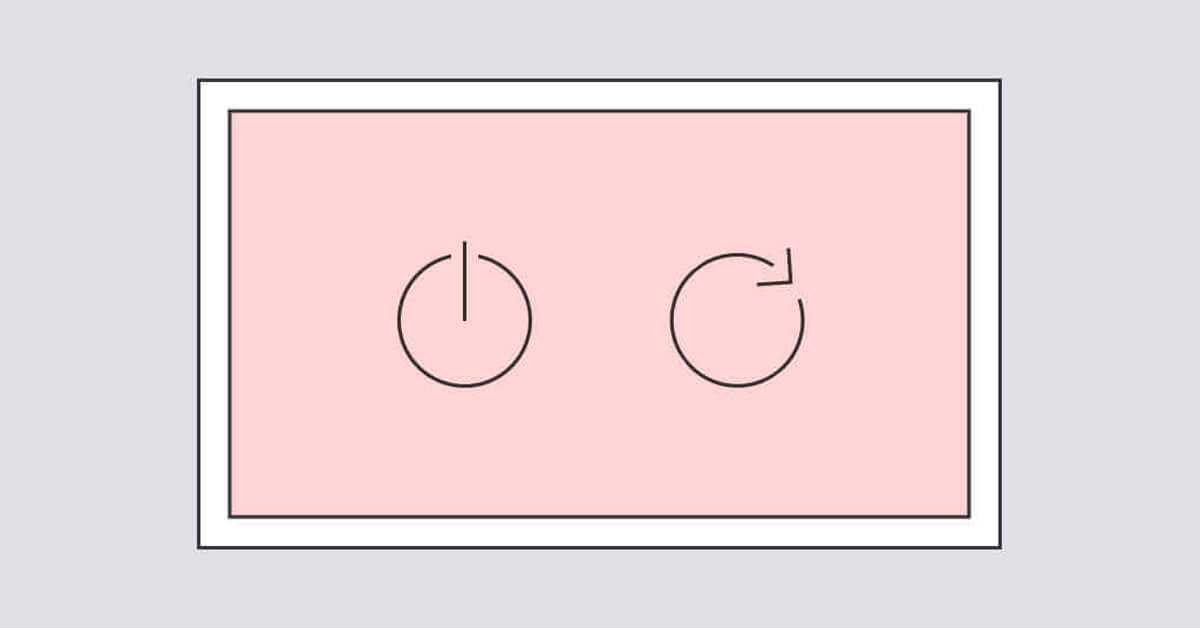With our new software update, Yodeck brings you brand new content status updates!
Detailed, specific and useful, you now know exactly what’s going on with the content on your players. We also jazzed up our video conversions. Most videos will be available to use within minutes, so you don’t have to wait.
Our snazzy new content status updates are here!
Ever been left scratching your head when you’ve downloaded new content but it doesn’t show up on your screen? Yeah, us too. Which is exactly why we’ve revamped content status updates for our players. You’re no longer limited to a measly “online” or “offline” status update. Now you know exactly what’s going on with your content. How? All Players now report back their content status, so you know if they are up to date, downloading, or if they’re offline and their content is outdated. And you’ll see these new content status updates in a super-handy location: under the Monitor’s editing tab. So you’ll know exactly what’s happening, with just one glance at the Yodeck platform.
Super-speedy video conversions
Remember how you had to wait around for your videos to get re-encoded before being available in the Portal? Those were ten minutes of your life you’ll never get back. But time is money (or a much needed coffee break), so we’ve scrapped all that! Since most videos don’t need re-encoding as they’re already compatible with the Yodeck Player, we’re just going to detect that and pass them through for you. Don’t worry, they’ll work perfectly. Plus you’ll see them in your Yodeck account in a fraction of the time it used to take. And if things go awry and your video is one of the few that do require encoding, we’ve got your back. It’ll happen automatically. So now you can use all that extra time for even more Yodecking!
Bits & bobs that power up your digital signage
Of course we’ve got lots of snazzy extras for you! And to top it all off they’re great for both day-to-day tasks as well as security.
- Enterprise plan subscribers, rejoice! Our Password Policy feature can now be used for remote access passwords for the Players.
- Now all users will get email notifications of any changes made to their password, two factor authentication and remote support settings. So you always know what’s going on in your account.
- Want to know exactly what your monitor’s up to, the exact moment you need it? Great! Because you can now click a button and refresh the Monitor Status tab on demand, right in the Monitor details.
Release Notes
New features
- Our most important feature with this software release is our brand new detailed content status for Players! Instead of being limited to online and offline as status updates, you now get feedback on the Content each Player has: ”Content up to date” if everything’s properly downloaded, “Content not updated” if users try to push new content but the player is offline, “Downloading” if the player is getting new content, and “Content might not be downloaded” if there’s a potential problem. Find this handy player status reporting under the Monitor’s editing tab.
- Users can now see the total duration of the playlist they are editing.
- Users on the Enterprise plan can now use the Password Policy for remote access passwords of the Players.
- We improved onboarding for new users. Filling out the signup form is now faster. After signing up, new users get default content matching their use-case, while we also added a short tour of Yodeck to show them around.
Improvements
- Yodeck launches faster video conversions! Up until now, all videos were automatically re-encoded, which is why users had to sometimes wait up to 10 minutes (or even more) for videos to encode. However, most user videos do not require re-encoding as they are already compatible with the Player. With our new software release, we’ll just repackage your videos and you’ll see them available in your account in about 30 seconds. If your video does require encoding, Yodeck will handle it automatically.
- We refactored the Monitor tabs, so they’re better organized and easy to use. Basic Information for each monitor now appears at the top. Users with content-only permission won’t see tabs that don’t pertain to content, and users in general will only see tabs they have access to.
- Automated downgrades are now registered as “Orders” in your order history.
- Users now get email notifications of any changes made to their password, two factor authentication and remote support settings.
- Monitor Status can now be refreshed on demand.
- Yodeck portal now shows more hardware details, including what type of device (Raspberry Pi 2, 3 etc.) is connected to each screen.
Bugs fixed
- The player can now handle thousands of successive images, that previously caused playback issues.
- Previously, when a PowerPoint presentation got converted to video, the original orientation wasn’t respected. We fixed it so videos keep the same orientation.
- We also fixed several layout problems of our interface when using Yodeck on your mobile.
- Newly created apps now appear in the current folder, instead of the root folder.
- We fixed a bug where users couldn’t input more than 16 characters in the signup email field.
Partner News
- Yodeck Partners can now add their own Widgets to all accounts automatically, and these Widgets won’t appear as a Custom Widget – they will be added to all the other standard widgets.
- Partners can now create a Template user account with Partner-customized default content for new signups.
- Our Partners now also have the option of customizing content and language in automated response emails. Just contact Yodeck and we’ll make your changes for you!