We want our customers to use digital signage for more than just the bottom line.
That’s why we rolled out support for Common Alerting Protocol (CAP). With our latest release, you can add your digital signage screens to whichever messaging service you already use to broadcast emergency notifications. And you’ll get emergency alerts displayed on screen instantly.
Additionally, we strengthened our security by migrating to AWS. You might need to make a few adjustments in your Yodeck account, so please read on for all the details.
Yodeck now offers full CAP support!
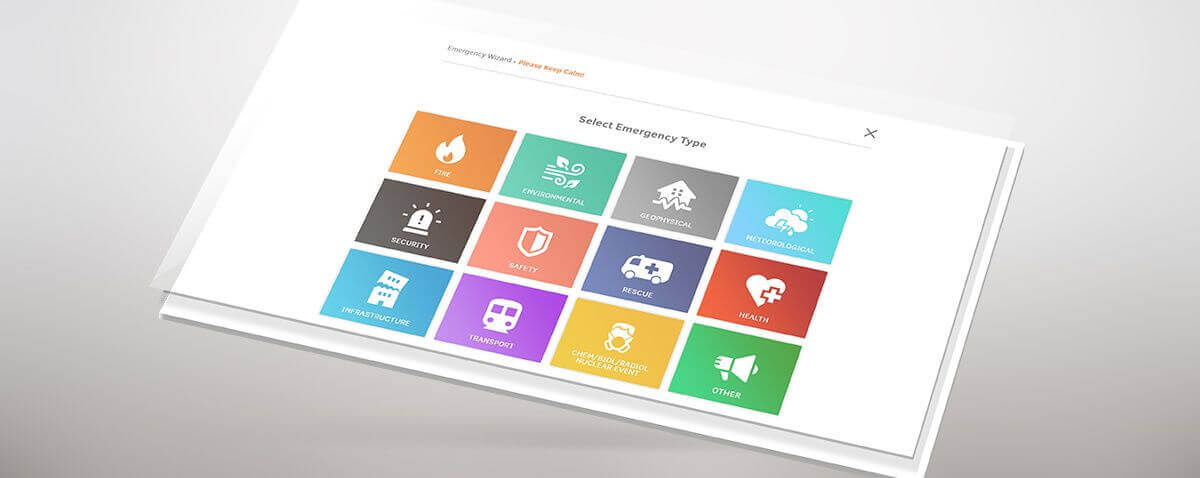
We want to make it easier than ever for you to create a comprehensive emergency alert strategy. And your digital signage screens are one of the most effective ways of getting life-saving information to your employees, customers or students. CAP offers users the possibility to instantaneously issue mass emergency alerts and instructions to mobile phones, email accounts and digital signage screens. Universities, schools K-12, large office complexes, industrial settings and transportation companies rely on CAP to communicate emergency alerts quickly to everyone on site.
Yodeck now offers this brand new feature in order to make it easy for you to streamline your emergency communication using the service you already base your messaging system on. Simply set up the CAP configuration option in your Account Settings and your digital signage screens become part of your wider emergency alert strategy.
Our CAP support feature works great with Alertus Technologies. Also, we plan on testing our CAP integration with PunchAlert and Singlewire Software. Most importantly, our feature works with any CAP service that supports web API messages.
Do you use another emergency notification service? Please let us know and we will develop integrations to suit your service of choice.
Migration To AWS & Scheduled Downtime
Here at Yodeck, we want to offer our customers the absolute best in terms of performance and security. Therefore, we are completing our migration to Amazon Web Services (AWS) in order to enhance performance across our infrastructure while boosting security to the max. Soon, we will be deploying high-end security tools to protect your data from any kind of threat.
The switch to AWS will start on Sunday, Sep 6th 2020, at 8am (GMT), with an expected downtime of about 3 hours. If you have firewalls configured specifically for Yodeck, then you may need to immediately update this configuration.
Please contact us if you have any questions or need any help!
Release Notes
New feature
- We now support any vendors that use CAP (Common Alerting Protocol). CAP offers users the possibility to instantaneously issue mass emergency alerts and instructions to mobile phones, email accounts and digital signage screens. Yodeck’s CAP support works with any CAP service that supports web API messages. Simply set up the CAP configuration option in your Account Settings and your digital signage screens become part of your wider emergency alert strategy.
Improvements
- We improved our Calendar events feed and you can now display a Daily, Weekly or Monthly option instead of just the current day’s events.
- Additionally, the search function for Layout Templates works better than ever and searching will return more accurate results.
- We released a new image player on all Players which works much more efficiently and uses fewer resources.
- Yodeck now supports the x-msvideo format in the Video Gallery! This gives you more choices in the kind of videos you can use as your content.
- For all of you with a Raspberry Pi 4, the HDMI connected status for the Players is now working more reliably.
- Also, you can now remove the background of an image when importing it from the free stock gallery.
- We also polished up the Account Settings design, and now it’s user-friendly and has a great new look.
Bugs fixed
- We fixed a problem where emergency content didn’t get downloaded by the Player in some cases. Now everything works fine for everyone!
- When users sometimes attempted to DELETE items through the Player App storage API, they got a 200 error response even if the item was missing. Now a proper 404 error is returned.
Partner news
- We added an endpoint for available subscription plans in the Partners’ API.
- Also, through the Partners API, you will be able to get site users and their API keys.
