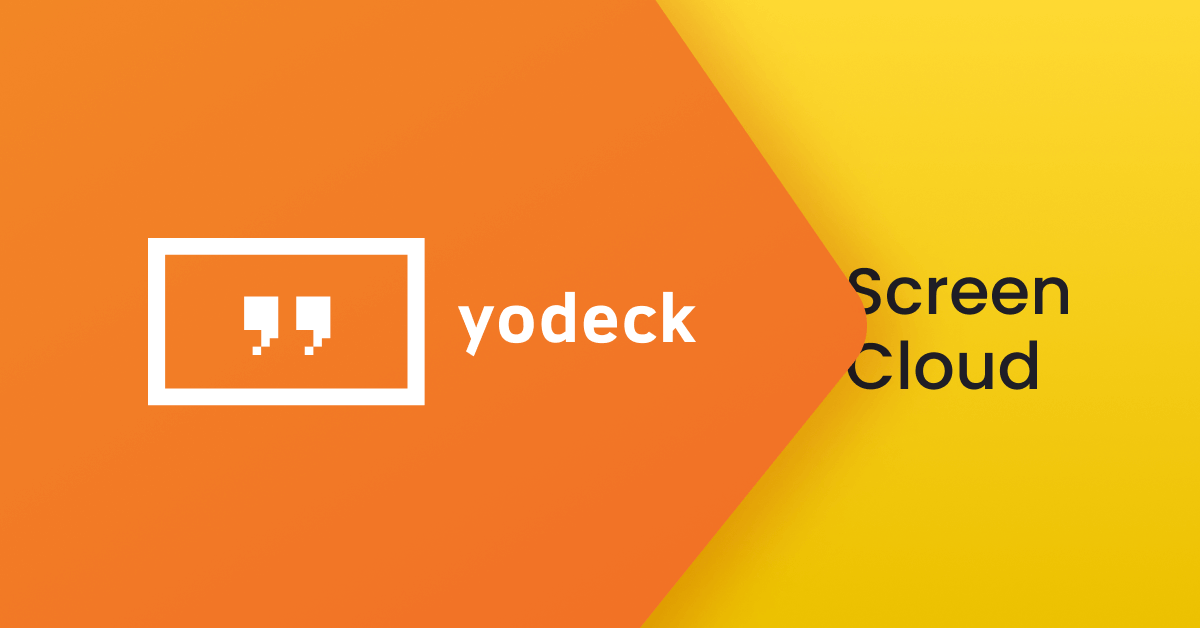Yodeck built an intelligent digital signage solution with quality, multiple features, and affordability in mind. The platform offers a robust, secure, and user-friendly experience that is accessible even to small businesses on a tight budget. Unlike other options, Yodeck provides full remote control management, allowing you to easily manage your screens from anywhere without specialized skills. Moreover, Yodeck proves to be an amazing alternative to ScreenCloud without requiring a large upfront investment to get started with digital signage.
This article offers an in-depth, impartial comparison of Yodeck and ScreenCloud. We’ll examine and evaluate each platform’s features, strengths, weaknesses, pricing, and subscription plans, giving you a clear, side-by-side understanding of how they compare.
Discover why Yodeck is the best digital signage platform for your business
A quick overview of Yodeck and ScreenCloud
ScreenCloud provides a robust digital signage solution that is well-suited for large organizations but may be challenging for those starting or working with a limited budget. In contrast, Yodeck offers scalable options, including a free tier for those not ready to invest, making it a reliable choice that can accommodate the needs of medium to large organizations.
Let’s closely examine and compare these two digital signage solutions.
Features
Content management & media compatibility
Yodeck and ScreenCloud offer reliable content management systems, making uploading, managing, and scheduling various media on screens easy. Both support videos, images, web pages, dashboards, and documents, giving users flexibility in their content. However, Yodeck has an advantage with its advanced content filtering options. It allows users to organize their media libraries by tags and create tag-based playlists – a valuable feature for businesses with large media libraries that need efficient content management. In addition, Yodeck provides a preview functionality to ensure content appears as intended, creating a smoother user experience.
Templates & app integrations
Yodeck stands out from the competition with over 400 built-in templates designed for various industries, while ScreenCloud offers a more limited selection of around 150 templates. A large template library is particularly beneficial for businesses without in-house design expertise, as it allows them to create professional-looking content without the added complexity.
Regarding integrations, both platforms support popular app integrations, but Power BI integration is only available in the premium and enterprise plans. However, Yodeck offers the unique advantage of allowing users to test all apps and capabilities for free on a single screen.
Remote management
The primary difference between Yodeck and ScreenCloud lies in their remote management capabilities. While both are cloud-based digital signage platforms, Yodeck recommends using Raspberry Pi media players, which offer greater flexibility, reliability, and robust remote management features. These include centralized control of content, OS updates, HDMI monitoring, and device diagnostics. This allows for smoother operations and better scalability, especially in large networks. In contrast, ScreenCloud relies on proprietary or consumer-grade hardware, which can present hardware-specific updates and security challenges, as the manufacturer often controls these. Additionally, Yodeck’s Raspberry Pi solution is more cost-effective, provides long-term hardware support, and offers advanced customization options, making it a better fit for businesses prioritizing security, reliability, and total remote control.
Scheduling features
Both Yodeck and ScreenCloud offer content scheduling capabilities, enabling users to plan and organize their screen content over time. This feature lets businesses automate content changes based on different days, times, or seasons. Yodeck’s scheduling goes even further with tag-based playlists, media filtering by tags, and screen takeover functionality that lets users easily override the existing schedule to display important content on demand. These are highly beneficial features for companies that frequently update their screens with timely, relevant content.
Various playlists
The two digital signage platforms offer various playlists, but Yodeck sets itself apart with tag-based, sub playlists and interactive playlists. Interactive playlists revolutionize the viewer experience, giving users full control to navigate the content at their own pace. Whether pausing a dashboard, exploring a video in-depth, or thoroughly reviewing a PDF, interactive playlists empower viewers to engage with the screen content on their own terms.
Additional features
Yodeck offers some unique additional features that ScreenCloud lacks, including an in-app image editor, which lets users make quick image edits without leaving the platform. Yodeck also provides four free stock image libraries and three free stock video libraries, allowing users to find professional media without incurring extra costs. In contrast, ScreenCloud offers only one free stock image library.

Usability & user interface
Ease of setup
Yodeck’s digital signage solution is effortless to set up, with preconfigured Raspberry Pi players included in every annual plan. Users simply plug in the device, connect to the internet, and their signage is ready to go – no technical expertise is required. In contrast, ScreenCloud relies on third-party hardware like Firesticks or Smart TVs, which forces users to manually download, install, and configure the app on each device. This added complexity can lead to inconsistencies and longer setup times, making Yodeck the right choice for businesses seeking a seamless, hassle-free installation process.
Dashboard & interface
ScreenCloud’s dashboard has a more visually appealing design, making it a good choice for users who prefer a modern look. Yodeck, on the other hand, has a more straightforward and functional approach that emphasizes ease of use with a drag-and-drop interface. In addition, Yodeck also offers an “Academy” page, which provides tutorials and guidance to help users get started with everything they need. This is extremely helpful and offers a quicker onboarding experience without feeling lost.
Hardware
Supported devices
Equally, Yodeck and ScreenCloud support a range of devices, including Chrome OS, Windows, and BrightSign. However, the key difference is that Yodeck offers the option to use Raspberry Pi, which is optimized for digital signage and provides enhanced security, flexibility, and cost-efficiency. Conversely, ScreenCloud supports macOS and iOS, making it compatible with Apple’s Mac and iOS products.
Media player costs
When it comes to media players, Yodeck doesn’t charge for them on its annual plans, allowing users to save on hardware costs. However, ScreenCloud charges $200 per player, with a free player included only in its enterprise plan. This is a significant difference for users who manage multiple screens and need a more budget-friendly option.
Security
Yodeck is ISO-27001 and ISO-9001 certified, indicating a high commitment to data security standards. While ScreenCloud emphasizes secure cloud-based management, it does not specify ISO certification. For businesses in industries with strict data requirements (e.g., finance, healthcare), Yodeck’s security certification might offer extra peace of mind.
Pricing structure
Pricing plays a major role when choosing a digital signage platform. Yodeck offers a single account screen for free, forever, giving small businesses a great opportunity to start testing it without any upfront costs. ScreenCloud does not have a freemium plan but offers a 14-day free trial. Regarding the paid plans, Yodeck provides more affordable monthly options than ScreenCloud.
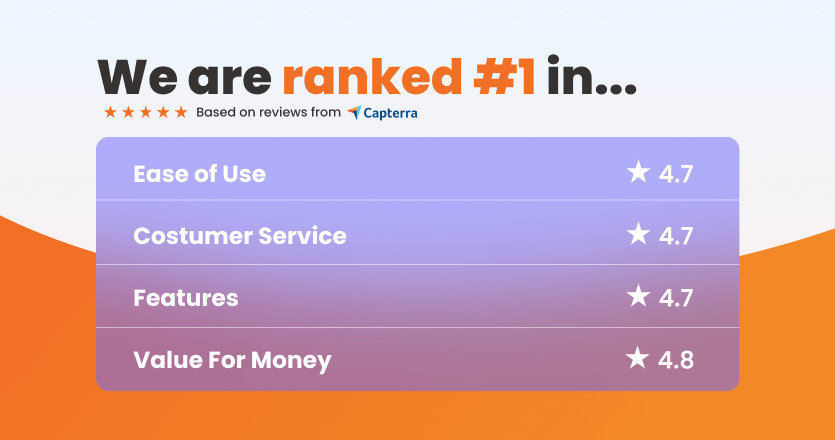
The outcome
To sum up, while both digital signage platforms offer viable solutions, Yodeck stands out as the more versatile and accessible option. With its scalability, Yodeck caters to businesses of all sizes, from medium to large, without compromising on features. Moreover, Yodeck’s reliable and robust platform is enhanced by a specialized media player and hundreds of customizable templates, making it an attractive choice for engaging audiences.