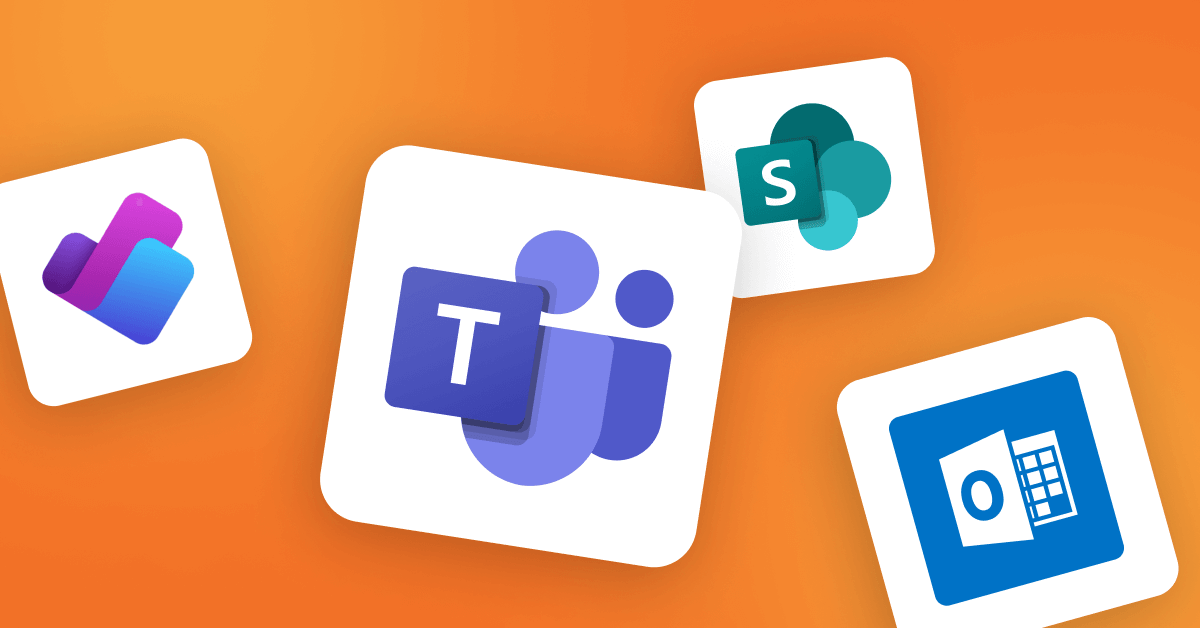Let’s be real. Emails get ignored, Slack messages pile up, and before you know it, important updates get buried under a mountain of notifications. If you’ve ever felt like you’re shouting into the void, you’re not alone. That’s where enterprise digital signage comes in. Think of it as your workplace’s personal newsfeed, except it actually gets seen. And when you pair it with Microsoft’s powerhouse apps and Yodeck, your screens become more than just displays; they become real-time information hubs.
Why Microsoft digital signage just makes sense
For a team fully integrated into the Microsoft 365 ecosystem, bringing digital signage into the mix is a no-brainer. Yodeck makes it effortless to enhance your communication by integrating seamlessly with Microsoft apps. It empowers you to keep employees informed in real-time, share valuable insights, and ensure that nothing important slips through the cracks – making your workplace communication smoother and more effective.
Here’s why it’s a game-changer:
- Data-driven decisions: Keep your teams aligned with live business insights using tools like Power BI, helping everyone make smarter decisions in real-time.
- Fewer missed meetings: Display Outlook Calendar to keep everyone on track. No more last-minute scrambles or forgotten calls – just smooth, on-time meetings.
- Enhanced meeting screens: Turn idle meeting screens into communication tools during downtimes by displaying key messages from Microsoft Teams Rooms. Keep everyone informed and ensure important updates aren’t missed.
- Stronger culture: Showcase company news, celebrate achievements, and recognize employees through Viva Engage, keeping your team connected and motivated.
- Better task management: Share updates from Microsoft Planner to keep teams aligned and working toward the same goals.
- Collaboration made simple: Use the SharePoint app to display internal communications and key documents, ensuring everyone stays informed and connected.
Setting up Microsoft digital signage
Getting started with Microsoft digital signage doesn’t have to be complicated. Here’s a simple roadmap to help enterprises make the most of their digital screens:
1. Pick the right digital signage platform
Not all digital signage solutions are built the same. Some make you jump through hoops with clunky setups and manual updates, while others barely integrate with the tools you already use. If you want something that just works -without the hassle- go for a platform like Yodeck. It plays seamlessly with your Microsoft apps, so you can put Power BI dashboards, Teams updates, and SharePoint content on screen in just a few clicks. No tech headaches, no wasted time, just an easy way to keep everyone in the loop.
2. Decide what you want to share
Think about how your team communicates daily. Do you need Power BI dashboards to keep everyone aligned with real-time data? Quick updates from Teams channels to streamline collaboration? SharePoint news to ensure company-wide announcements don’t get lost in the shuffle? Focus on what matters most to your teams so your digital signage becomes a truly valuable tool – not just another screen in the office.
3. Connect your Microsoft 365 apps
Once you know what to display, connect your Microsoft apps to your digital signage system. Set it up to pull in real-time updates, refresh automatically, and ensure the right information is always on display, without the need for constant manual updates.
4. Automate updates for real-time information
Nobody wants to manually update screens every day. With Yodeck’s automatic update feature, your content refreshes seamlessly without extra effort. You can set the preferred refresh rate to ensure your digital signage always displays the latest business insights, tasks, and messages in real-time, keeping your team informed and aligned.
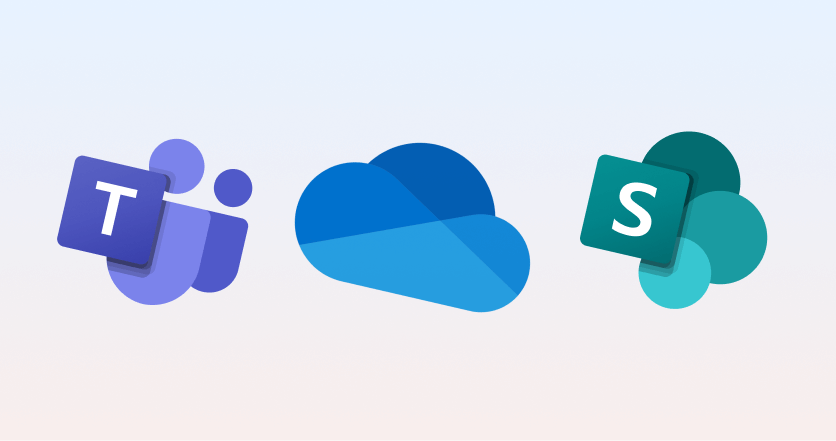
5. Put your screens where they matter
Put screens where they’ll have the most impact – like common areas, meeting rooms, or employee lounges. For example, placing a Power BI dashboard in a sales office keeps teams aligned on performance metrics, while the Viva Engage updates in the breakroom encourage company-wide engagement.
6. Keep optimizing for maximum engagement
The best digital signage strategies evolve over time. Keep an eye on what’s working and what’s being ignored, then adjust your content to maximize engagement.
For example, if you notice that employees glance at company announcements but spend more time reading live performance metrics, consider making key business insights more prominent.
See Microsoft digital signage in action
With Yodeck, the one and only intelligent digital signage platform, integrating Microsoft apps into your digital displays is seamless. Imagine walking into the office and instantly seeing a Power BI dashboard showcasing company metrics, a SharePoint news feed displaying important announcements, and a Teams Channel Post with real-time updates. Employees stay informed without having to sift through endless emails or messages.
A workplace powered by Microsoft digital signage means fewer miscommunications, better decision-making, and a more connected company culture. From keeping teams aligned with Planner tasks to boosting engagement through Viva Engage, the possibilities are endless.
The future of workplace communication starts now
Digital signage isn’t just for ads and announcements anymore – it’s the secret weapon for keeping teams informed, engaged, and aligned. By integrating Microsoft apps with Yodeck, you’ll transform your office screens into powerful communication tools. Ready to take your workplace communication to the next level?
Let’s make it happen with Yodeck today!