Over the past few years, digital signage has become necessary for businesses that want to boost their marketing strategies and connect more with their audience. Digital signage can undoubtedly boost your marketing strategies, leading your business to success while enhancing customer experiences and transferring your message across to the people easily and effectively.
But how much does digital signage actually cost? Is it an option for everyone? Or does it require a big budget to start?
Well, it doesn’t matter if you own a small or big business, as you can find the right plan for your budget. Here, we’ll help you identify all the costs of adopting digital signage and find the right solution for your business.
Check out Yodeck’s affordable plans and transform your business
How to start and what is the total cost of ownership (TCO)?
When starting with digital signage, you’re diving into a system that can seem complex initially. To navigate this, define your display’s purpose: will it show digital menus, advertisements, wayfinding maps, or internal communication? This decision will help you select the right screen size, software, and hardware to create effective, visually engaging content that aligns with your goals. Digital signage offers a flexible way to enhance communication and marketing by displaying dynamic media like images, videos, and real-time data. Many vendors even provide free demos, letting you explore options before committing to a purchase so you can ensure the solution aligns with your needs.
Understanding the Total Cost of Ownership (TCO) is crucial when investing in digital signage. TCO represents all expenses over the lifespan of your signage solution beyond just the initial purchase price. It includes costs for hardware (such as media players), software, and ongoing licensing fees, making it essential to consider long-term operational costs. By analyzing TCO, you can determine whether a solution will offer lasting value, ensuring that your chosen system meets both your functional needs and budget over time.
Free Digital Signage Cost Calculator
Try our free tool to receive a total cost of ownership calculation for digital signage based on your unique requirements.
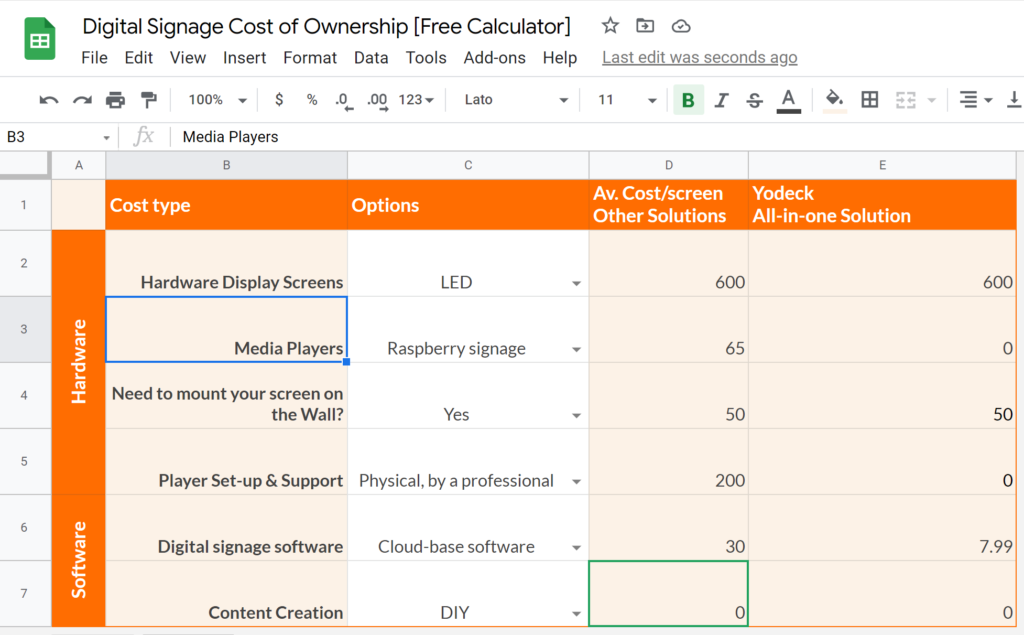
What do I need, and how much does it cost?
1. Displays
Know your budget, needs, and goals
Start by understanding your primary needs and set up a budget that aligns with your goals. Include initial and maintenance costs for your digital signage displays to avoid later surprises. By identifying these upfront, you can eliminate certain options and guide your choices for display type and size. If you’re a small business with a limited budget, prioritize impactful features that directly serve your goals, like screen resolution and connectivity options.
High-impact location
For location, aim to find one that maximizes visibility and impact, as this can help determine the ideal screen size. Consider room size, wall space, and viewing angles. Examples of high-traffic areas include lobbies, waiting rooms, and retail spaces.
Best-performing TV display brands
With many brands available, choosing the right digital display can be overwhelming. Keep your budget in mind and look for brands known for performance. Today’s top digital signage displays offer features at various price points. Apart from budget, consider factors such as brightness, contrast, and viewing angle—especially if the displays will be in a well-lit area.
Choosing screen
Another decision is whether to go with commercial or consumer displays. Commercial displays cost more initially but offer longer warranties, greater longevity, and higher processing power. Commercial screens typically cost around $2,000, while high-resolution consumer screens range from $500 to $1,500. Additionally, commercial screens are designed for extended 24/7 operation, making them suitable for most business uses.
Display types
Commercial digital signage offers several options:
- Touchscreen Displays: Interactive displays allow user engagement, ideal for retail, museums, and kiosks.
- Video Walls: These screens display a single image, creating a larger viewing experience for control rooms, venues, and advertising installations.
Size
Screen size significantly impacts cost, with larger screens offering better visibility. Determine the optimal size based on viewing distance and the content detail. For instance, a large lobby may need a 55-inch screen or larger, while a smaller area could use a smaller screen.
2. Hardware
Media players
A media player is essential for streaming or displaying content. Your budget preferred operating system, and requirements will guide this choice. Options include (prices are for reference only and may vary depending on your needs):
- Raspberry Pi: $35–$160. Affordable and customizable.
- Amazon Fire Stick: $30–$80. Budget-friendly for small displays.
- Android TV Box: $25–$150+. Flexible and compatible with various signage apps; quality varies.
- LG and Samsung Smart TVs: $300–$1,500. It can run signage software directly with webOS (LG) or Tizen (Samsung).
- Windows PC: $50–$300+. Versatile and powerful; compatible with most digital signage software.
Mounts
Mount costs vary by type, whether wall-mounted, ceiling-mounted, or freestanding. Prioritize high-quality mounts for secure installation and optimal positioning. Based on quality and complexity, mounts range from $50 to $500.
Cabling
Cabling connects the display to media players and power sources. HDMI cables are typically essential for high-definition displays, while signal extenders or special cables may be necessary for longer distances.
Installation costs
Once the hardware is selected, installation costs must be considered. These can vary depending on the hardware/screens (indoor/outdoor) placement and screen size. Yodeck doesn’t charge installation costs as it’s a plug-and-play solution with an HTML cable to TV screen setup.

3. Software
Choosing between Cloud-Based and On-Premise digital signage software depends on your organization’s needs, resources, and goals.
Cloud-based
Cloud-based solutions allow you to manage digital signage remotely, ideal for businesses with distributed locations or limited IT resources.
Benefits: It enables remote management, scalability, and automatic updates. The provider manages security, and the subscription model minimizes initial costs.
Considerations: Reliable internet is required. Costs may add up over time, but pay-as-you-go pricing fits evolving needs.
On-premise
On-premise solutions offer full control over system management, which is best for large enterprises with in-house IT expertise and strict security requirements.
Benefits: Complete ownership and customization, with a one-time licensing fee. Allows for data storage onsite and potential long-term cost savings for extensive networks.
Considerations: Higher initial costs and requires IT staff to manage hardware, updates, and maintenance. Not ideal for multiple locations or frequent content updates
4. IT support
Although digital signage software is low maintenance, professional technical support and regular system upgrades are required. Costs for this can be part of a spending plan for digital signage. Some providers, such as Yodeck, offer support free of charge and release software updates every six weeks.
5. Content creation
Content is king in digital signage. You may need to hire a designer or use content creation tools:
Professional design services: $100 to $1,000 per project. Professional designers can create custom content tailored to your brand and message.
Content creation tools: $10 to $50 per month. These tools allow you to create and update content in-house, saving time and money in the long run.
Regular content updates keep it fresh and engaging, which is crucial for capturing and maintaining your audience’s attention. Consider solutions like Yodeck, which offers a library of completely free templates you can use and customize without special skills, making creating engaging content at no additional cost easy.
6. Support and maintenance
Although digital signage software is low-maintenance, professional technical support and regular system upgrades are required. These costs can be part of a digital signage spending plan. Some providers, such as Yodeck, offer support free of charge and release software updates every six weeks.
How much does outdoor digital signage cost? Does it differ from indoor?
Outdoor digital signage often costs more than indoor due to the need for weatherproof displays and enclosures. Outdoor displays must withstand various environmental conditions, which increases their cost:
Outdoor displays: $3,000 to $10,000. These displays are built to handle extreme temperatures, moisture, and direct sunlight.
Weatherproof enclosures: $500 to $2,000. Protects the display from the elements and potential vandalism.
Additional costs may include higher installation fees due to the need for specialized mounting solutions and power considerations. Outdoor digital signage can be a significant investment but offers high visibility and engagement opportunities in public spaces.
Is digital signage worth its price?
The answer is yes if you want to create maximum engagement, communication efficiency, and great brand visibility. By choosing the right setup and managing costs effectively, digital signage can be a powerful tool for your business. You can use it to drive sales, enhance customer experience, and streamline internal communications. Additionally, you have the ability to measure the return on investment (ROI) by tracking metrics that will help you evaluate the effectiveness of your digital signage.

Final thoughts
Digital signage can offer many choices that match your specific needs and budget. Each component has its associated expenses, from displays and hardware to software and IT support. If you plan well, you can implement an effective digital signage system to fully meet your goals and give you a strong return on investment. Remember to consider all aspects, from initial setup to ongoing maintenance, to ensure your digital signage remains valuable for your business.
