The TV you purchase is undoubtedly the priciest part of your digital signage deployment. Crucially, you must select one of the best TVs for digital signage to ensure top-notch image quality and clarity. After all, to attract the attention of customers, visitors, or teams, you need a TV that displays crystal-clear images and videos with vibrant colors. Most importantly, whether you want big-ticket commercial-grade digital signage displays or affordable Smart TVs, you will find the perfect display that fits your budget and use case. Just browse the list we put together for you and make a purchase you won’t regret.
Most affordable digital signage TV models
If you’re just starting out and want to test the benefits digital signage brings your business before investing in high-end screens, start with these. Firstly, they’ll make less of a dent in your budget, and secondly they might just be the best TV for digital signage if you want less high-end deployments.
TCL QM8 Mini-LED TV”

Priced between $600-$700, it offers 4K resolution for a sharp and detailed display. The Yodeck software seamlessly supports it, offering enhanced flexibility with a user-friendly interface. Additionally, it comes with great color quality and an impressive contrast ratio; it ensures stunningly deep blacks, making it perfect for digital signage displays even in low-light environments.
Samsung 43″ QM43N Series

Although priced slightly higher at $1000-$1200, this model offers outstanding features, including 4K resolution, top-notch color quality, and support from Yodeck’s user-friendly software. Notably, it boasts an excellent contrast ratio, delivering rich blacks that look amazing, even if you want to set up a digital signage display in darker locations. Indeed, this feature benefits businesses in the entertainment industry, such as escape rooms or in low-light pubs. Similarly, museums have certain exhibition areas that require a darker ambiance.
Hisense 55″ 4K UHD Mini LED 55U7KQ HDR

It costs around $650-$850, a minimum investment. Also, it boasts features such as 4K for excellent resolution and QLED tech for extra brightness and a longer lifespan. You also get Dolby Vision HDR, which gives colors more accuracy and contrast.
Why select one of these TVs for digital signage?
All three TVs can operate 16 hours a day, 7 days a week. Therefore, if you run a business such as a retail store, restaurant or even need screens for office lobby TV display software, the hours these TVs can display content covers your signage needs.
Commercial-grade TVs for a digital signage screen
For businesses that want to invest in more sophisticated TV technology as they incorporate their digital signage deployment into their marketing strategy, we chose a few options to help you out. Commercial digital signage displays offer professional, robust and reliable solutions that operate 24/7 for serious signage usage.
What is a commercial grade TV?
Although commercial signage displays come with higher price tags, they offer a great solution for enterprise settings such as offices, airports, hotels and more. For example, these organizations require robust, reliable screens that often display content 24/7. Especially when they’re paired with lobby TV display software, businesses get guaranteed, consistent top image quality and reliability. Also, many come with an embedded digital signage player, so you don’t need external hardware. Additionally, commercial-grade TVs have a longer lifespan.
Philips P-Line: 55”
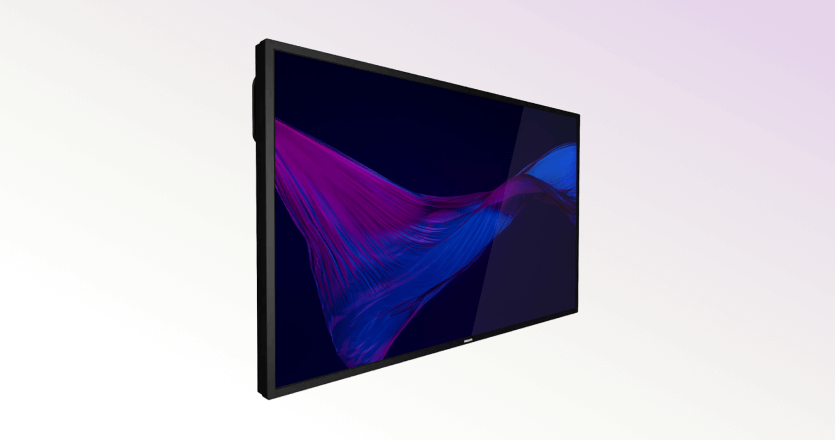
Firstly, this model includes several helpful features within the lower-end $1000-$1200 price range. Of course, 4K resolution is a given. However, you also get an HTML5 browser, making turning your TV into a digital signage screen easier. Also, its wide-angle view means that customers who visit your shop or restaurant can see everything on your screen, even when they’re not standing right in front of your TV.
Sharp/NEC NEC MultiSync® P495

This model offers one commercial-grade digital display option for $1500-$1800. But with features like backlight, 4K Ultra HD, and thin bezels, you get enterprise-grade tech at a reasonable price. Backlight works great for venues that have different light levels throughout the day. To be precise, it adjusts the TV’s lighting source to optimize image quality for viewers. Also, thin bezels mean a small TV frame and a bigger screen. Crucially, it makes creating impressive digital signage video walls much easier. Finally, the Yodeck software supports it, which gives you flexibility by providing a user-friendly interface for content creation, scheduling, and management.
LG 86″ 86UL3J-B Public Display IPS
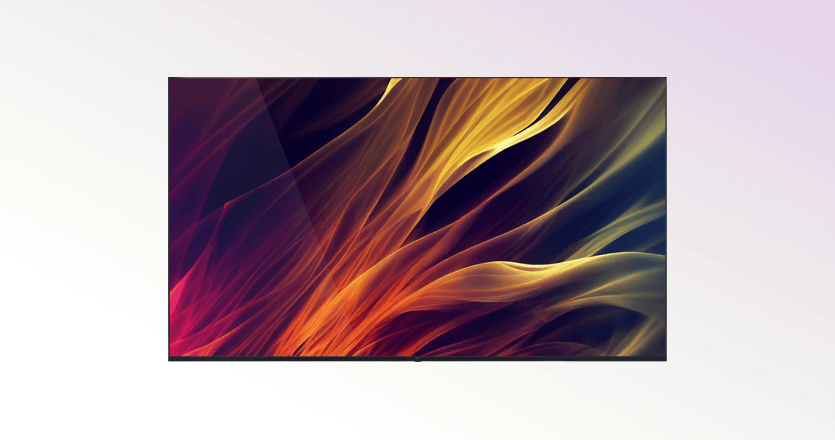
With a $500-$2500 price tag depending on the screen size, you get several features that help you deploy your digital signage solution. Specifically, this model offers features such as 4K, webOS, IPS panel, and WiFi. Crucially, webOS allows you to pair it with a number of digital signage apps and software, such as Web Players. With the IPS panel, you can enjoy exceptional color accuracy and wide viewing angles. It is worth highlighting that the display is backed by the Yodeck software, offering versatility through its intuitive interface.
However, once you choose a TV, how do you turn it into a digital signage solution quickly and easily?
How to transform TVs into digital signage
Firstly, you’ll need digital signage software as a content management system (CMS). A CMS lets you quickly and easily upload, edit and display media on your screens throughout locations, totally online. Also, it helps you schedule content, so you can display the right content at the right time and on the right screen so as to appeal to specific customers or visitors. Furthermore, you’ll need external hardware as a media player that you connect to your TVs. On the other hand, some TVs have pre-installed media players that you can use instead of external hardware.
What software is used for digital signage?
Most software lives on the cloud, which means you access your digital signage software online by simply signing up and logging in. Also, you do all your digital signage uploading and editing on your own laptop or PC, no matter where you are, without going to each TV. Most companies offer both monthly and annual subscriptions. Or you can try software before subscribing. Just find the best free digital signage software for you. Similarly, you have to find the best digital signage hardware to go with the software you choose and the type of your deployment.
Choosing the best TVs for digital signage
There are a number of TVs that work great for digital signage. Most importantly, you’ll find models that fit both your budget and the kind of features you need for your business. Crucially, you must decide whether you want to go with more affordable, retail TVs or commercial-grade TVs designed specifically for digital signage. The choice is yours and must meet your business needs.
