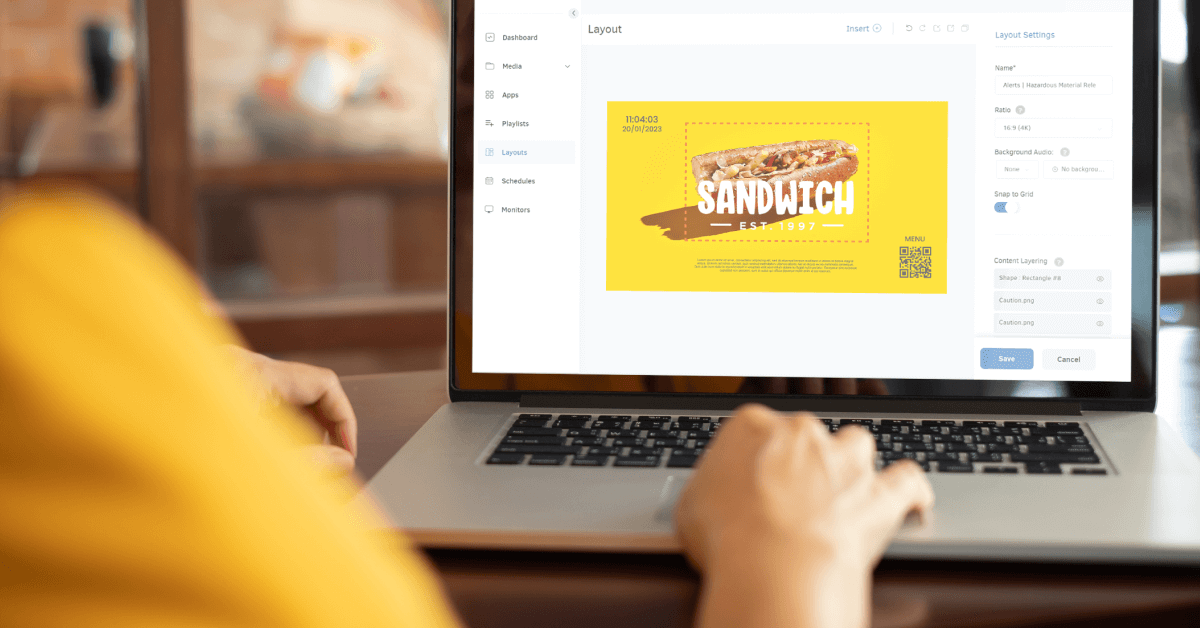Think about the last time you were drawn in by a stunning display that made you stop and take notice. Whether you own a cozy café, manage a retail store, or work in a corporate office, finding effective ways to engage your audience is essential. DIY digital signage is a powerful tool that can help you connect with customers in a visually appealing manner. With accessible platforms like Yodeck, creating eye-catching displays that inform and entertain is simpler and more affordable than ever.
Enhance your brand presence and foster stronger connections with your audience!
What is DIY digital signage?
That is a great question, to begin with. The term ‘DIY’ itself means doing something oneself, and in marketing, it translates to creating your own dynamic displays using accessible tools and technologies. Rather than relying on an expensive, one-size-fits-all package, business owners can use affordable—or even free—software to create custom presentations on virtually any screen, whether a TV, tablet, or LCD display. In this way, a DIY approach can transform brand perception, allowing businesses to reach diverse markets.
Pros and cons of DIY digital signage
However, when considering the prospects of DIY digital signage, it’s essential to weigh the pros and cons.
Pros:
Cost-effective: You can significantly reduce costs through do-it-yourself solutions. Many low-cost platforms, like Yodeck, allow businesses to create impressive displays without breaking the bank.
Creative freedom: DIY design allows you to edit and customize your content to suit the brand’s personality, giving you full creative control.
Instant updates: DIY digital signage makes it easy to update content whenever necessary. There’s no need to wait to introduce new products, and your information will always be current.
Engaging displays: Digital signage generally achieves its objectives more effectively than static signs. Videos, animations, and vibrant images help convey messages in a more engaging way.
Cons:
Limited features: Commercial systems often offer features that some DIY software may lack.
Learning curve: Setting up signage can be challenging, as some users who are less tech-savvy find DIY software difficult.
Maintenance responsibilities: Maintenance, including software updates and troubleshooting, falls on the user without dedicated IT support.
Choosing the right software for DIY digital signage
The right software is crucial for successful DIY digital signage. With various options available, it’s essential to select a solution that meets your specific needs, particularly when it comes to ease of use, functionality, and affordability.
Here, we’ll explore Yodeck’s standout features and explain why it may be the superior choice compared to other options.
Yodeck: A leader in digital signage
A go-to platform for businesses of all sizes looking to enhance their digital signage without the headache of complex setups or steep learning curves. Here’s why Yodeck stands out in the crowded digital signage landscape:
- User-friendly interface: One key advantage is its intuitive, cloud-based interface. Create professional-looking displays without any prior design experience. The drag-and-drop functionality allows for seamless content creation, making it accessible even if you are not considered tech-savvy.
- Versatile content creation: Yodeck offers a suite of tools for creating a variety of content types, including images, videos, social media feeds, and even live data. This versatility means you can tailor your messaging to suit different occasions, whether it’s promotional content, event announcements, or simply brand reinforcement.
- Affordable plans: There is a free tier for you to explore Yodeck capabilities without any financial commitment. For businesses that require additional features, Yodeck’s paid plans are competitively priced, making it an affordable option compared to many commercial solutions.
- Remote management: One of the most powerful features is the ability to manage displays remotely. With cloud-based access, you update content, change schedules, and monitor your screens from anywhere with an internet connection. This is particularly advantageous for businesses with multiple locations or require quick updates.
- Built-in templates: There are plenty of customizable templates that allow you to create visually appealing displays in a fraction of the time. These templates are designed to meet various business needs, ensuring that even those without a design background can produce effective signage.
- Scheduling and automation: Yodeck allows users to schedule content to play at specific times, making it easy to ensure that the right message is displayed when it matters most. This feature is invaluable for businesses looking to promote time-sensitive offers or events.
Easy and affordable DIY digital signage setups
You don’t need to complicate things to create effective digital signage; several simple, budget-friendly options work for any business. One of the easiest methods is to use a USB stick: load images or videos onto the device, plug it into your TV, and let it run on a loop. If you’re feeling a bit more adventurous, consider using a Raspberry Pi paired with Yodeck software for a powerful and flexible digital signage system. Additionally, if you have an old tablet, you can turn it into a small display for announcements.
Platforms like Yodeck also offer cloud-based updates, allowing you to manage and refresh your content from anywhere and ensuring your displays remain engaging and current.
Creating compelling DIY digital signage content
Once you have your hardware and software in place, it’s time to focus on crafting engaging content that makes your digital signage shine. First, keep it simple: aim for clarity and brevity, as viewers typically scan signage quickly. Use concise messaging that effectively conveys your point. Additionally, invest time in sourcing or creating high-quality visuals; using high-resolution images and videos resonates more with viewers and enhances your brand image. It’s also important to incorporate your branding by ensuring that your displays reflect your brand identity through consistent colors, fonts, and logos.
To further engage your audience, consider using interactive content whenever possible, such as polls or QR codes that link to special offers, which can encourage audience interaction. Finally, keep your content fresh and engaging by updating it regularly, as this not only maintains viewer interest but also ensures that your information remains relevant.
Setting up DIY digital signage in 5 simple steps
Ready to get started? Here’s a straightforward guide to setting up your DIY digital signage:
- Choose your display: Select a TV, monitor, or tablet that fits your needs, ensuring it has the necessary inputs (like HDMI or USB).
- Select your media player: Depending on your display, you might use a USB stick, a Raspberry Pi, or an app on a smart TV.
- Pick your software: Choose software that meets your business needs. Consider factors like ease of use, features, and whether you prefer free or paid options.
- Create your content: Use templates and design tools to craft visually appealing content that effectively communicates your message.
- Install and manage: Connect your media player to your display, run tests to ensure everything works properly, and enjoy the ease of managing your content.
Frequently asked questions
How do I turn my TV into digital signage?
You can easily convert a TV into digital signage by using a media player like a Raspberry Pi or Chromecast or simply by loading content onto a USB stick.
Do I need a media player for digital signage?
It depends on your TV. Many smart TVs have built-in apps for digital signage, but traditional TVs usually require a media player.
Can I create digital signage content for free?
Absolutely! There are numerous free platforms, such as Canva and Google Slides, that allow you to design and manage your content without spending a dime.
Bring your brand to life
DIY digital signage opens up exciting possibilities for businesses of all sizes to engage customers and elevate their messaging. With platforms like Yodeck creating vibrant, dynamic displays that capture attention is more accessible than ever. Whether you’re a small business owner or managing a corporate office, investing a little time in DIY digital signage can make a significant difference in how you connect with your audience.
So, why not dive in and see how digital signage can transform your business? Your customers are waiting to be wowed!