Table of Contents
What are the Working hours?
“Working hours” is a convenient feature that allows you to automatically manage your screen’s power settings by scheduling specific times to turn on and off throughout the week. By setting working hours, you can ensure that your screen is only active when needed, helping conserve energy, reduce wear and tear, and minimize distractions during non-working times. This feature is particularly useful for those wanting to maintain a structured routine or offices requiring consistent screen usage times.
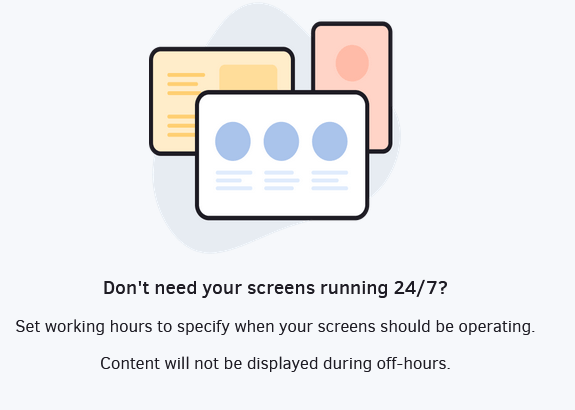
Bear in mind that:
The working hours run in the screens’ local time zone.
Screens will be turned off outside of working hours. If the players cannot turn off the screen, they will display a black image instead.
Enable Working hours per Workspace
To enable Working Hours per Workspace, select the Workspace you want from the dropdown list and click the Set Working Hours button.
Example
I want my screens to display the content at 9 AM and turn the screen off at 5 PM Mon-Fri and be completely off on weekends.
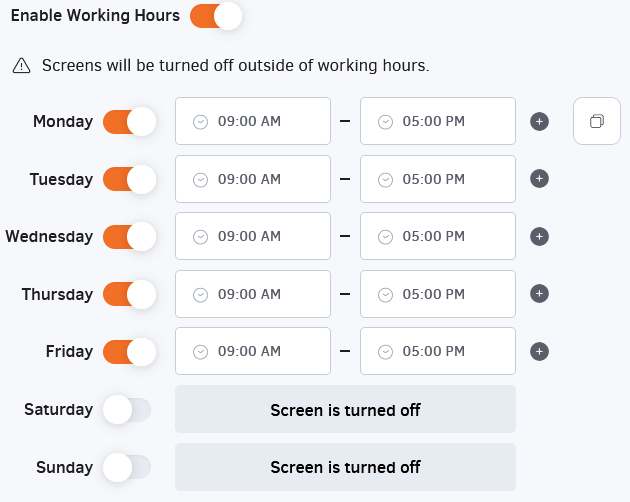
Add Special Working Hours
This option gives you the flexibility to alter the default working hours and set special working hours.
In the above example, let’s say that you have a special occasion on October 10th and 11th, and you want the screens to work from 06 AM until 10 PM, but next Monday, the screens you want to be completely off, so you configure it as shown below.
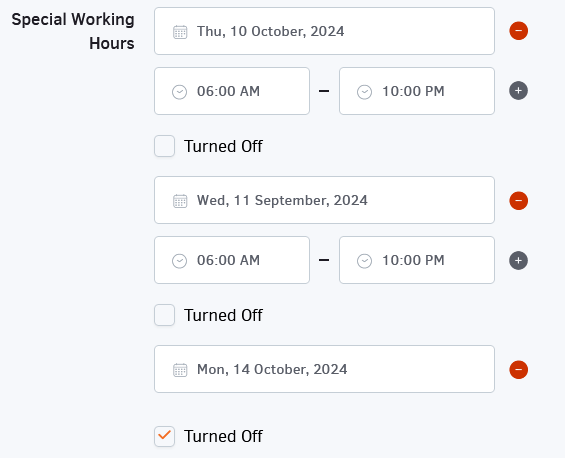
Schedules
Need more flexibility? Try using Schedules
Need Help?
The Yodeck Support Team can help you out! Log in to your Yodeck account and Send us a message from the bottom right corner!