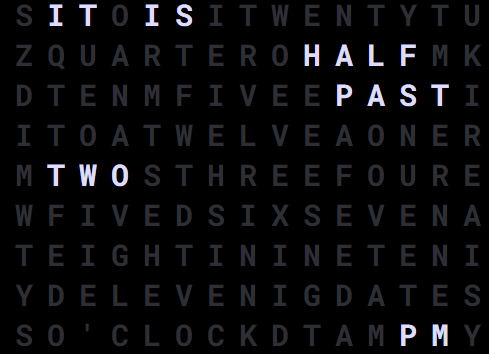Table of Contents
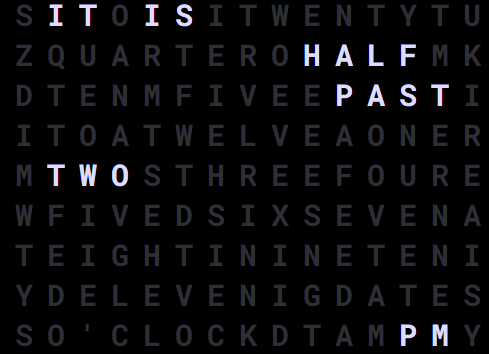
Display the time on your screen with words depending on your selected region.
Creating a World Clock app
Click on the Word Clock app within your app gallery to add it, and fill in the app details as follows:
- A name and an optional description are required for the app.
- You can select a different timezone from your player’s timezone.
- Select the Orientation and the Theme
- Set the Background Color, Font Color and the Secondary Font Color if you select the Custom Theme.
- You can set the Availability. More details can be found in the Media Availability guide.
- Click Save, and your app will be ready to use.
Word Clock Example