The aspect ratio is the fraction that indicates the shape of your screen/monitor. Every screen/monitor has a resolution in pixels (e.g., 1920×1080( 1080p ), 3840×2160( 4K )), so dividing the two numbers gives you the aspect ratio (in this case, it’s 16:9, equal to about 1.777777).
There are different screens/monitors out there with a variety of aspect ratios.
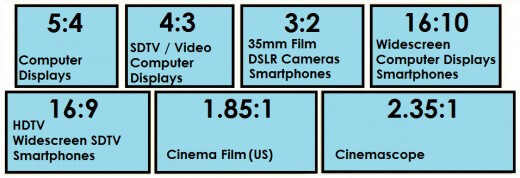
The standard aspect ratio for most screens and TVs is 16:9. That includes “HD Ready,” “Full HD,” and “4K” (or “UltraHD”) TVs and screens/monitors.
So, when you create a new layout in Yodeck, you are presented with a 16:9 editor to create your layout.
A calculation tool that you can use to find your screen’s Aspect ratio can be found here.