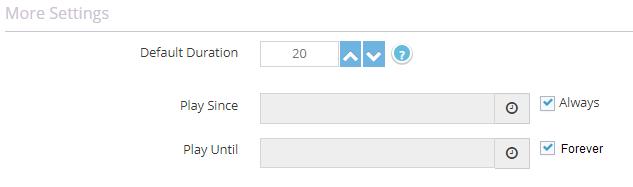Table of Contents

A social wall for everybody
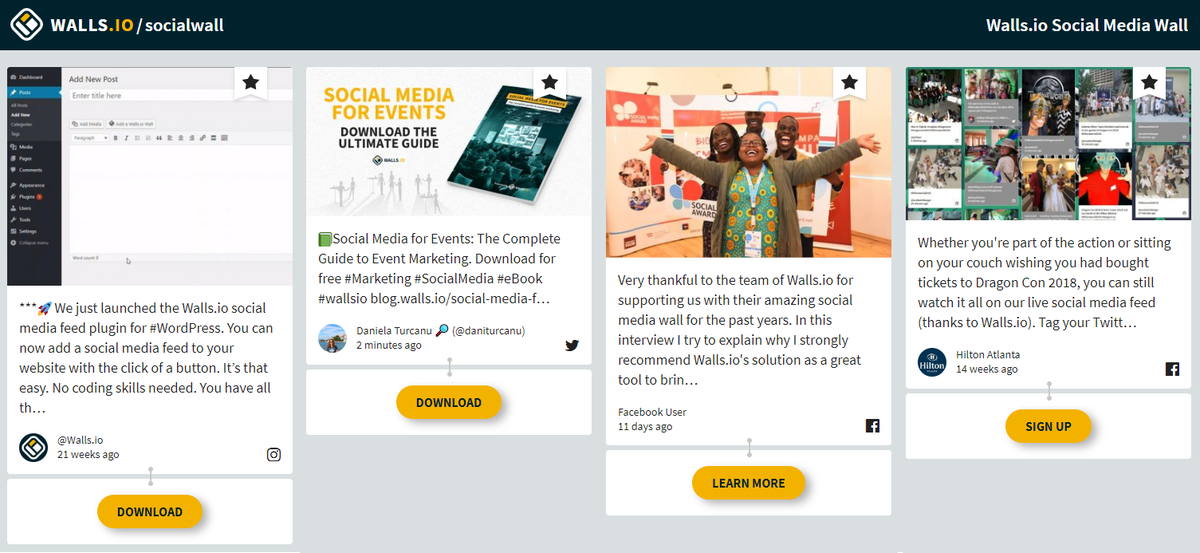
Walls.io is an all-in-one social wall solution that allows you to collect, curate, and display content in an easy-to-customize feed. Engage your audience with user-generated content from various social media platforms and uploaded directly on the wall, and increase brand awareness at events, on displays, and on your website.
Important Note
For optimal performance on Yodeck Players, we recommend using devices with 4GB of memory.
Creating a Walls.io app within Yodeck
The first thing you have to do is to find the Walls.io app in the app’s gallery. Select the app and click the Use button.
General Settings
Click on the Walls.io app to add it and fill in the app details as follows:
- A name is required for the app and an optional description for it
- Your Walls.io URLCreate a Walls.io accountTo display your social wall on the TV screen, you need to have a Walls.io account. Sign up to Walls.io and create a 30-day trial account.
- Choose your wall’s theme
- Choose to enable Auto-scroll or to Show the header
More Settings
- Set the default duration the app will appear in a playlist.
- You can set the Availability. More details can be found in the Media Availability guide.
- Click “Save,” and your app is ready to use.