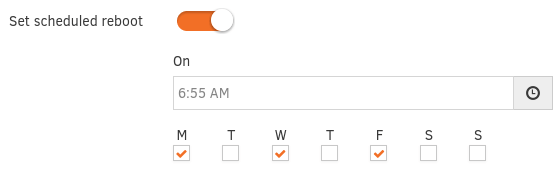Table of Contents
Set download hours
You can set the exact time for the player(s) to download the new content pushed to them, for traffic management in your network.
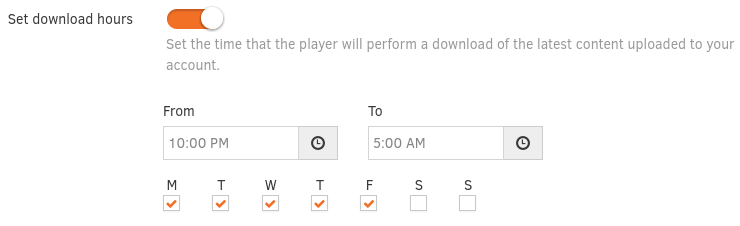
If you have enabled the above option and click “Push to players” a new message will pop up, which lets you either push the changes right now or during the scheduled download hours you have configured.
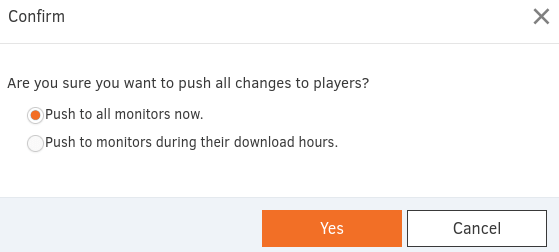
The new content will take effect and start displaying on your screens after the player(s) downloaded all the required media in the given download window.
Slow Speed Networks
If your download speed is quite slow, make sure that you have set a download window of at least 2 hours or more for the player to have enough time to download the given media accordingly. If the player has not downloaded all the media during the download window, it will not change the content and keep displaying the old content.
Set scheduled reboot
You can set the exact time and day that the player will reboot automatically.