Table of Contents
Introduction

DSMenu is a digital menu board design application to create digital menu boards on an easy-to-use and cost-effective platform at no additional hardware. Templates make designing a breeze for small businesses, sports teams, retail promotions, concerts, events, gifts, and much more.
Creating a DSMenu App
Click on the DSmenu app within your app gallery to add it, and fill in the app details as follows:
- A Name is required for the app and an optional Description for it.
- Paste the DSMenu link. 💡Check the below section on how to do that.
- Set the Default Duration that the app will appear in a playlist.
- You can set the Availability. More details can be found in the Media Availability guide..
- Click “Save,” and your app is ready to use.
Getting the DSMenu link
Step-by-step
- Follow this link to create a DSmenu account, choose and start editing your new templates
- Upon finilazing your template, save it and publish it.
- As a next step, access your DSmenu Menuboard and get the DSmenu link. Or at DSMenu Playlists for a playlist.
- Copy that link and paste it to the DSmenu app.
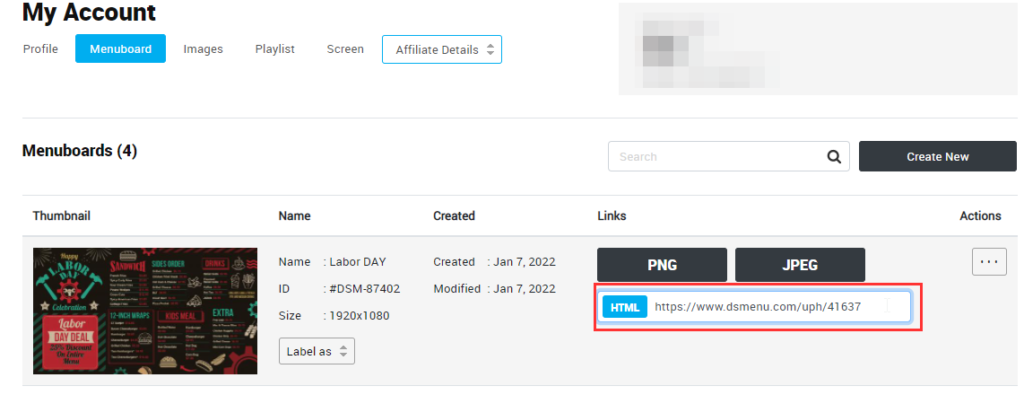
DSMenu final configuration
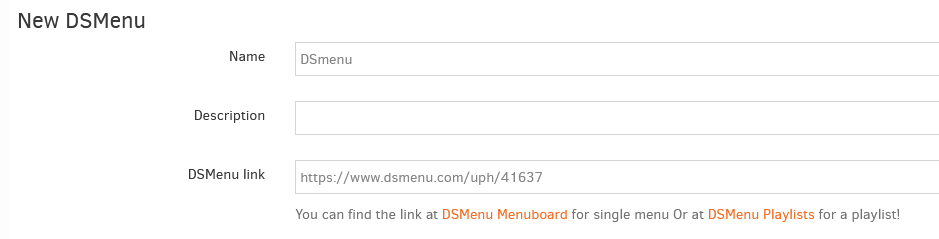
Quick How-to video
Need Help?
The Yodeck Support Team can help you out! Log in to your Yodeck account and send us a message from the bottom right corner!
