Table of Contents
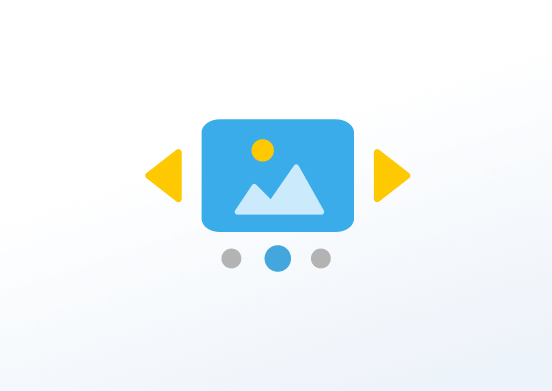
A slideshow of online images. Display images from the internet. Simply copy and paste the image links you want to present as a slideshow. Select the kind of animation you want and the background color you prefer for extra customization.
Creating an Online Slideshow app
Click on the Online Slideshow app within your app gallery to add it, and fill in the app details as follows:
- A Name is required for the app and an optional Description for it.
- Select the Fit option of the images on your screen.
- Select the Animation type.
- Set the Background Color by clicking on the icon and choosing a color and shading.
- Click ”Add” to add the Image Urls of your choice and also choose their display duration. You can add multiple URLs.
- Set the Default Duration that the app will appear in a playlist.
- You can set the Availability. More details can be found in the Media Availability guide.
- Click Save and your app is ready to use.
Need Help?
The Yodeck Support Team can help you out! Log in to your Yodeck account and send us a message from the bottom right corner!