Table of Contents

Showcase your Monday.com boards on Yodeck screens effortlessly! Improve team collaboration and alignment by displaying Kanban or Gantt board views with real-time updates directly on your digital signage. Share your board publicly, obtain the embed code, and you’re all set to enhance your workspace visibility.
Creating a Monday.com App
Click on the Monday.com app within your app gallery to add it, and fill in the app details as follows:
- A name and an optional description are required for the app.
- An Embedded Code. To display your Monday.com board, you need to share the board publicly and obtain the embed code.
- Follow the instructions on how to share a board view publicly.
- Adjust the Zoom Factor(%) to ensure your board fits nicely on your screen
- Set the Default Duration so that the App will appear in a playlist.
- You can set the Availability. More details can be found in the Media Availability guide.
- Click “Save,” and your App is ready to use.
Monday.com App Final Result
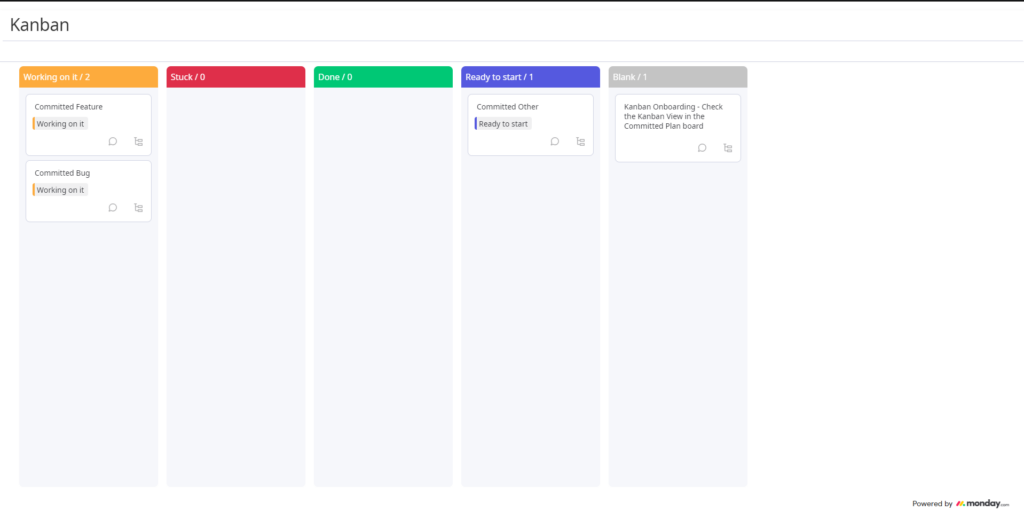
Need Help?
The Yodeck Support Team can help you out! Log in to your Yodeck account and Send us a message from the bottom right corner!