Table of Contents
Intro
On April’s release, Groups and new User Roles have been introduced. You can read in this document the changes that have been made.
First, you don’t need to worry about the updated role names and descriptions, as the permissions of all users remain the same. Some roles have been discontinued, but users with these roles will still retain them.
User Roles changes
- “All Access” has been replaced by “Content & Device Manager.”
- “Content Publisher” has been replaced by “Content Manager,”
- “Content Manager” has been replaced by “Restricted Content Manager.”
The roles “Publisher,” “Media Creator,” “Media Manager,” “IT Manager,” and “Emergency Broadcaster” have been discontinued, but existing users assigned to these roles will not be affected.
If you want to assign a new user with the deprecated role, you need to create a Custom Role and give them the relevant permissions.
Groups changes
You can read all details about Groups in Groups documentation. The changes for the existing users are about the Enterprise users:
- Global Admins have been decoupled from the Billing Access permission. Now you can have a Global Admin with access to everything in the account except billing.
- All existing Account Administrators have been migrated to both Global Admins & Billing Access groups.
Examples
If you want to continue having the IT manager role, for example, create a Custom Role and give the below permissions.
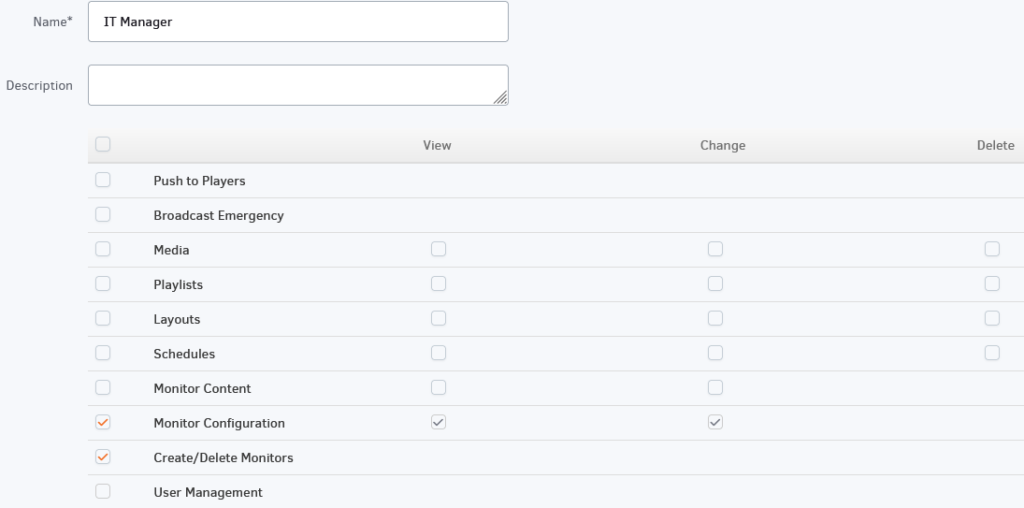
Need Help?
The Yodeck Support Team can help you out! Log in to your Yodeck account and Send us a message from the bottom right corner!