Table of Contents
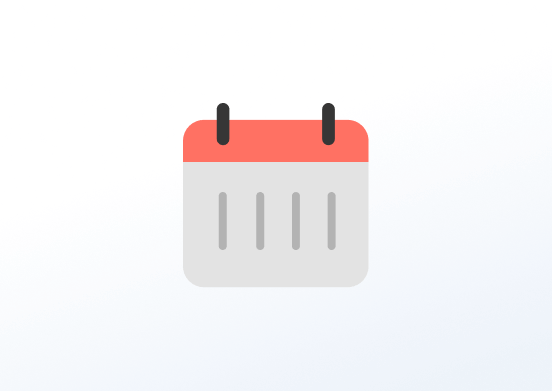
Use this App to display any calendar in a daily or weekly grid-like layout. You can add multiple calendars, the app will show events from all of them.
This App works with any calendar provider by using ICS calendar links.
Creating a Daily/Weekly Calendar app
Click on the Daily/Weekly Calendar app within your app gallery to add it, and fill in the app details as follows:
- A Name is required for the app, and an optional Description for it.
- Click the Add button, paste your ICS link, and give a name to it. To add multiple, click the Add button again.
- Select the View of your choice (Daily or Weekly).
- Choose the Refresh interval of your feeds (the default one is 15 minutes).
- Choose the First Day Of the Week.
- Choose to Hide the days that you don’t want to appear on the screen.
- Choose the Time Format.
- Choose the Working Hours that you want to appear on the screen.
- Choose a Color Theme.
- Choose a Font.
- Set the Default Duration so that the app will appear in a playlist.
- You can set the Availability. More details can be found in the Media Availability guide.
- Click Save, and your app is ready to use.
Daily/Weekly Calendar app example
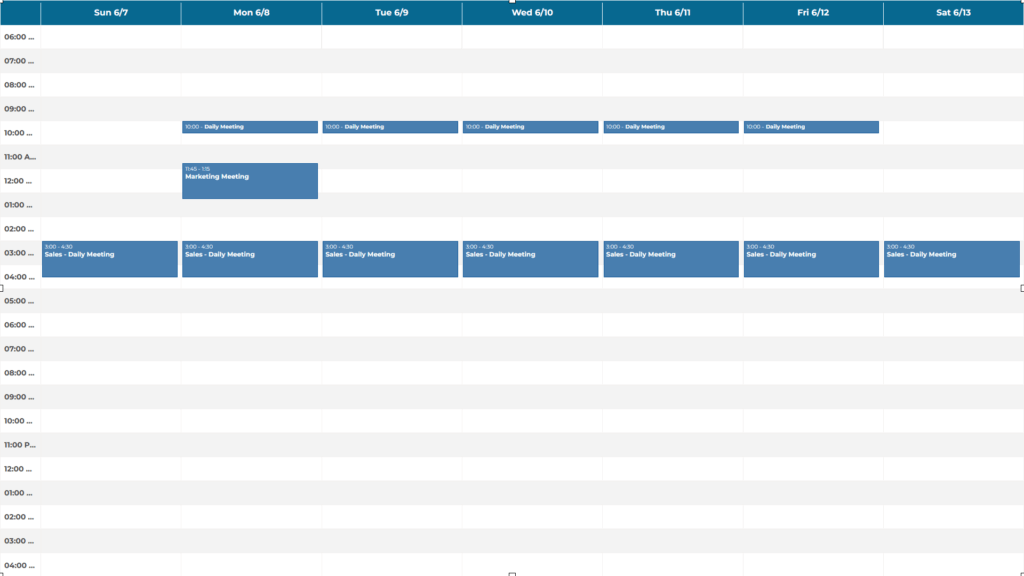
FAQ
Can I use webcal or ical calendar formats?
A: Yes, you can add these formats but you need to make the calendar public
Can I change the date format?
A: Yes, there is a relevant option in the app’s settings.
Can I use more than 1 calendars?
A: Yes, you can have multiple calendar entries
Need Help?
The Yodeck Support Team can help you out! Log in to your Yodeck account and Send us a message from the bottom right corner!