Table of Contents

Display dashboards from Cyfe. Display the desired dashboard by providing a link from your Cyfe account.
Creating a Cyfe App
Click on the Cyfe app within your app gallery to add it, and fill in the app details as follows:
- A Name is required and an optional Description for it.
- Type your Email Address and Password to log in to your Cyfe account.
- Choose the Refresh Interval in seconds.
- In the Enter URL field, paste the URL of the desired board from your Cyfe account.
- In the Fallback Image field, select an image to be displayed if the web page fails to load.
- Set the Default Duration for which the app will appear in a playlist.
- You can set the Availability. More details can be found in the Media Availability guide.
- Click “Save,” and your app is ready to use.
Cyfe example
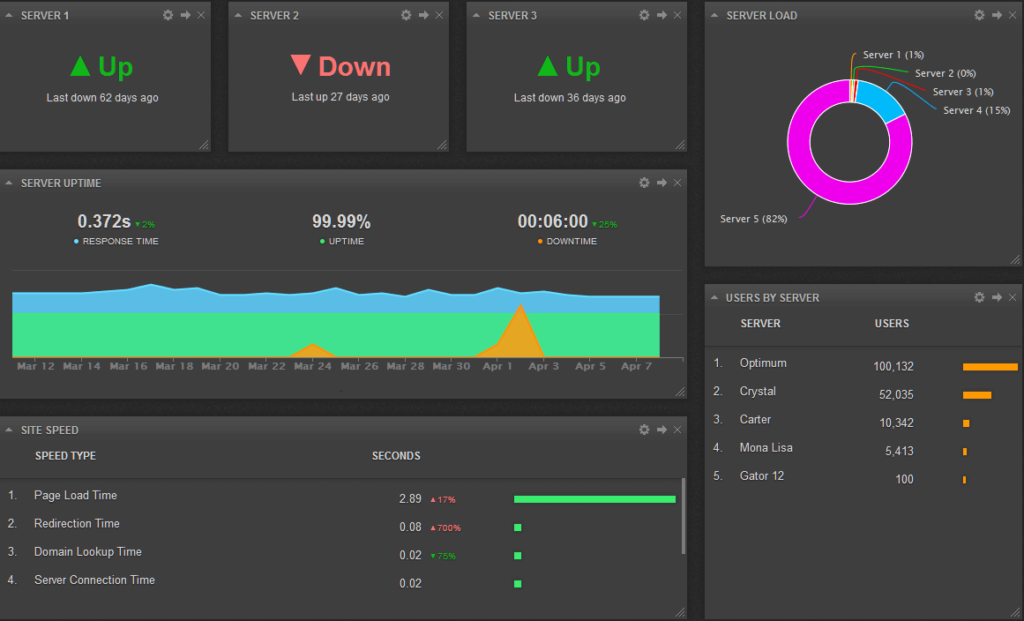
Need Help?
The Yodeck Support Team can help you out! Log in to your Yodeck account and send us a message from the bottom right corner!