Table of Contents
Intro
Clicking on Devices will prompt you to a new page with more details about the devices hosted on your site.
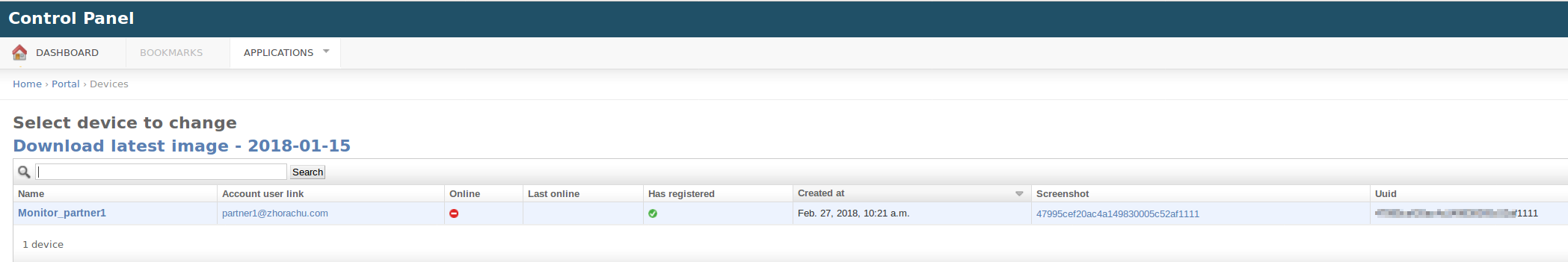
How to download your Software image from your Site
First, go to your site’s Dashboard, and then you can download the software image by clicking the latest image – 20XX-XX-XX, with your custom boot logo (if you have joined the Whitelabel program) and install it on your players.
What are Inactive Devices
Inactive Devices are devices registered to an account but not yet being used by the end customer.
- How should Inactive Devices be used?
- Creating Inactive devices allows partners to “pre-register” devices for their customers without being billed by Yodeck.
- Remember that the customer cannot use these devices until they are activated.
- How are Inactive Devices Billed?
- Inactive Devices are only billed once the partner “activates” the players from the Partner Admin Console. See below for more details.
Enabling the Inactive Devices Option for your End Customer Accounts
- In the Yodeck Partner Admin Console, select the “New Devices are created Inactive” option at the Account level.
- Once selected, only new devices added to the account will be created as inactive.
- If devices have already been added to the account, please contact us so we can manually update them accordingly.
How to add Inactive Devices to End Customer Accounts
- First, increase the “Device Quota” account to allow the new devices to be registered to the customer account.
- Then, once the devices are registered, reduce the device quota to the original number so they are not billed.
Please Read!
After the player’s activation, remember to click the “Push to players” button on your client’s account so the player can take the latest assigned content and start displaying it on your screens. Players activated at your Control panel but have not pushed the changes to them will still display the “Inactive” message on their screens.