Table of Contents
Intro
Experiencing issues when logging into services with your Google or Microsoft account can be frustrating. Getting locked out for email, documents, or any other service can halt your productivity. Here’s a quick guide to understanding why this might happen and what steps you can take to resolve it.
Why Can’t I Log In?
Common Causes:
- Incorrect Password: The most common issue is entering the wrong password. It’s easy to make typos or forget a password, especially if it’s been recently changed.
- Two-Factor Authentication (2FA) Issues: If you have 2FA enabled (as you should for enhanced security), issues with receiving your verification code can prevent login.
- Account Lockout: Repeated failed login attempts or suspicious activity might lead to a temporary lockout from your account as a security measure.
- Outdated App or Browser: Sometimes, older versions of apps or web browsers may not be compatible with the latest login protocols.
- Network Issues: Connection problems can prevent your login request from reaching Google or Microsoft servers.
Less Common Causes:
- Account Suspension: Violation of service terms can lead to account suspension, barring you from logging in.
What Can I Do to Log In?
The first thing you have to do is to remember if you have signed up with Google or Microsoft.
If yes, you need to click the below button:
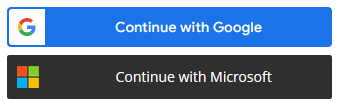

Signed Up with Google or Microsoft
If you have signed up with Google or Microsoft, typing the email address from your Google or Microsoft account will not log you in. You need to click the above 2 buttons to sign in.
If not, try signing in with Google or Microsoft and checking if the system logs you in automatically after you click the button.
Tips
- Check Your Password: Make sure you’re entering the correct password. If unsure, use the ‘Forgot Password’ feature to reset it.
- Verify 2FA Setup: If you’re not receiving your 2FA codes, check your secondary email or phone number for service alerts or use backup codes if available.
- Wait It Out: If you suspect an account lockout, wait before trying again. Continuous attempts may extend the lockout period.
- Update Your App or Browser: Ensure you use the latest app or browser version. Outdated software can lead to compatibility issues.
Proactive Tips
- Always keep your recovery information (phone number, secondary email) current.
- Use a password manager to keep track of your passwords securely.
- Enable 2FA for an added layer of security, but keep backup codes in a safe place.
Conclusion
Login issues can stem from various factors, from simple typos to complex network or server issues. By systematically addressing the common causes listed above, you can troubleshoot most problems and regain access to your accounts.
Need Help?
The Yodeck Support Team can help you out! Log in to your Yodeck account and send us a message from the bottom right corner!