Table of Contents
Introduction
Account Owner
Only the Account Owner can change the account ownership to another user. The below procedure cannot be accomplished by an Admin or any other user role.
If you want to change/transfer the account ownership to another user, please follow the steps below:
- Login as the Account Owner, e.g., “current-owner@example.com”.
- Click at the top right of your screen and select the “My Profile” option.
- Change the email from “current-owner@example.com“ to “new-owner@example.com“. “new-owner@example.com” is the user that will be the new Account Owner and click “Save“.
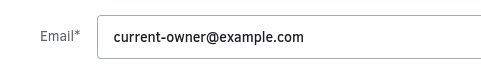


- If the user “new-owner@example.com“ already exists as a user on your account, you must delete it first.
The new Account Owner would then have to reset his password when he tries to log in again.
Identical Emails
When creating a new account, if you get the error “An account already exists with that login email“, it means that this email already exists in our database in another account.
Identical emails cannot reside in our database.

