Step-by-step procedure
1.Extract the installer executable using 7-Zip.
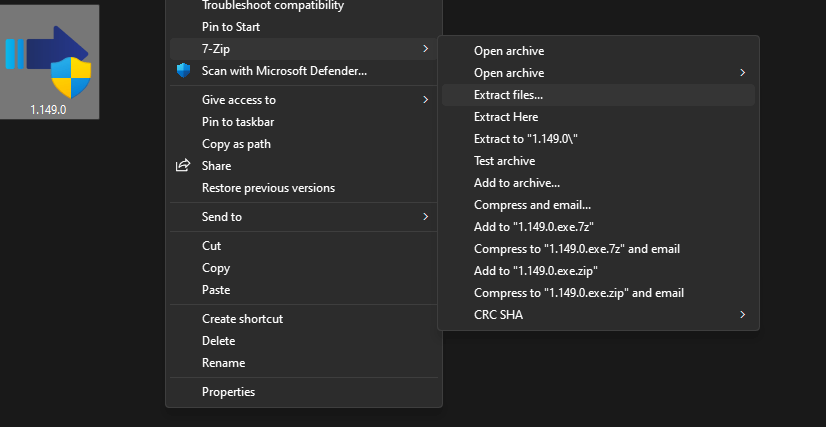
2. Navigate to the Content folder after extracting the executable file.
3. Run Uninstall-SignageOS.ps1 as Administrator.
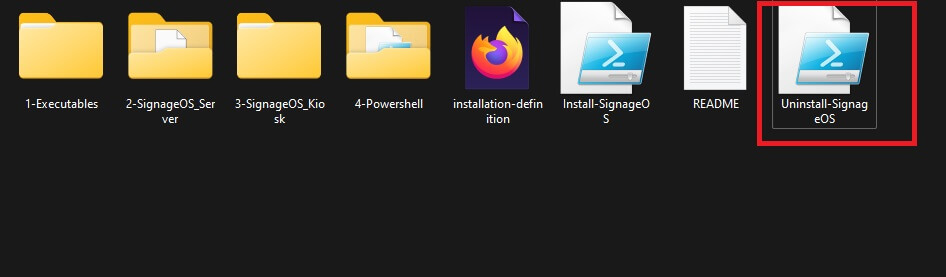
Need Help?
The Yodeck Support Team can help you out! Log in to your Yodeck account and send us a message from the bottom right corner!